Ultimate Guide to Survey Tool Integrations
Learn how survey tool integrations enhance data collection and analysis, driving better business decisions and improving customer relationships.
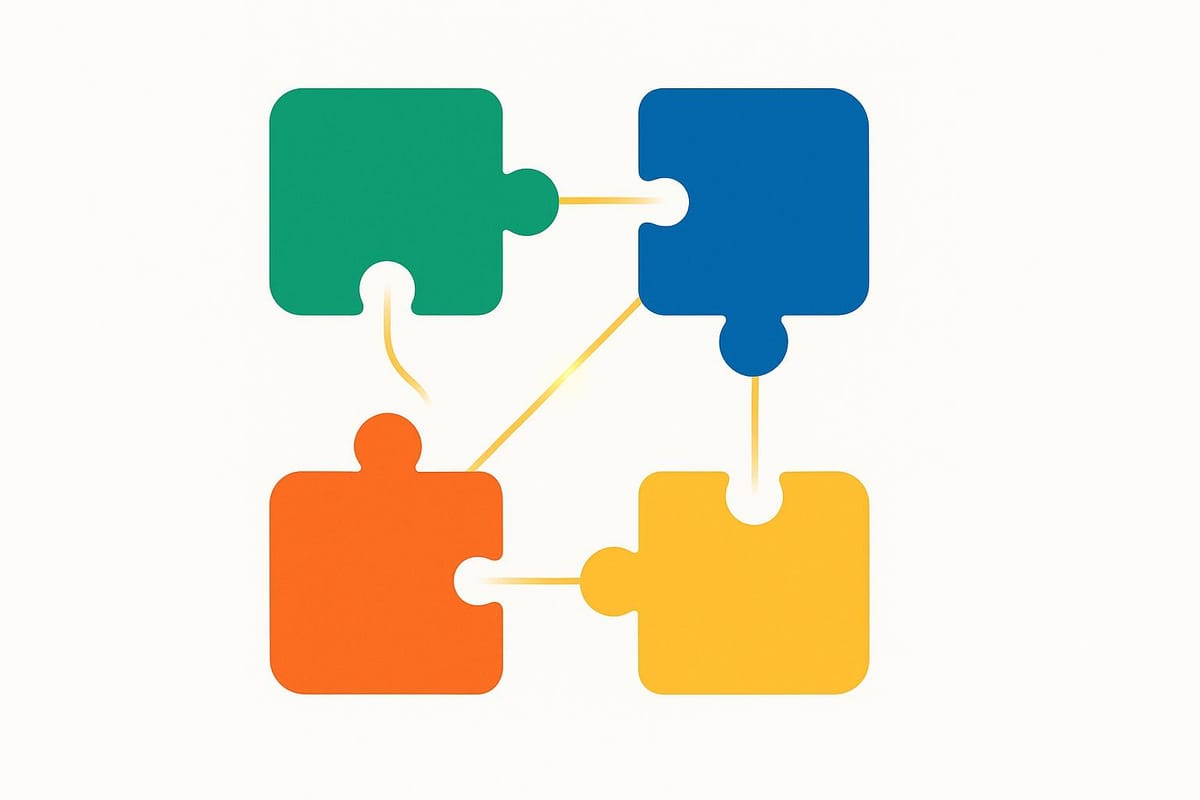
Survey tool integrations simplify how businesses collect, share, and act on data. By connecting survey platforms with tools like CRMs, email marketing software, and analytics systems, businesses can automate workflows, improve efficiency, and make better decisions based on real-time insights.
Key Benefits of Survey Tool Integrations:
- Automation: Eliminate manual data entry and reduce errors.
- Improved Analytics: Link survey responses to customer behavior for actionable insights.
- Personalization: Use customer data to create tailored surveys and follow-ups.
- Real-Time Actions: Trigger immediate responses, like support tickets or email campaigns, based on survey results.
Main Integration Methods:
- APIs: Best for custom workflows; requires technical expertise.
- Webhooks: Real-time data transfer triggered by events; moderate complexity.
- No-Code Platforms: Quick and easy setup using tools like Zapier; ideal for non-technical teams.
Popular Survey Tools and Their Integration Options:
- SurveyMonkey: 100+ native integrations; $25/user/month.
- Qualtrics XM: Enterprise-grade features; $1,500/year.
- Google Forms: Free, basic integrations via Google Workspace.
- Typeform: Conversational design; starts at $29/month.
- SurveySparrow: Chat-like surveys; $19/month.
- Jotform: Customizable forms; $34/month.
- Zonka Feedback: Deep CRM integrations; $49/month.
| Tool | Integration Methods | Starting Price | Best For |
|---|---|---|---|
| SurveyMonkey | API, 100+ native options | $25/user/month | Established businesses |
| Qualtrics XM | API, enterprise extensions | $1,500/year | Large enterprises |
| Google Forms | Google Workspace, Zapier | Free | Small businesses, education |
| Typeform | API, Zapier, native options | $29/month | Marketing, creative uses |
| SurveySparrow | CRM, communication tools | $19/month | Conversational surveys |
| Jotform | Form-focused integrations | $34/month | Custom workflows |
| Zonka Feedback | CRM/helpdesk integrations | $49/month | Feedback loops, support teams |
Tips for Success:
- Start with simple integrations (e.g., no-code platforms) and scale as needed.
- Test and monitor integrations regularly to ensure data accuracy.
- Prioritize data security to maintain customer trust and comply with regulations.
Survey tool integrations are essential for turning feedback into actionable insights while saving time and streamlining processes.
How to use HubSpot's Integration with SurveyMonkey
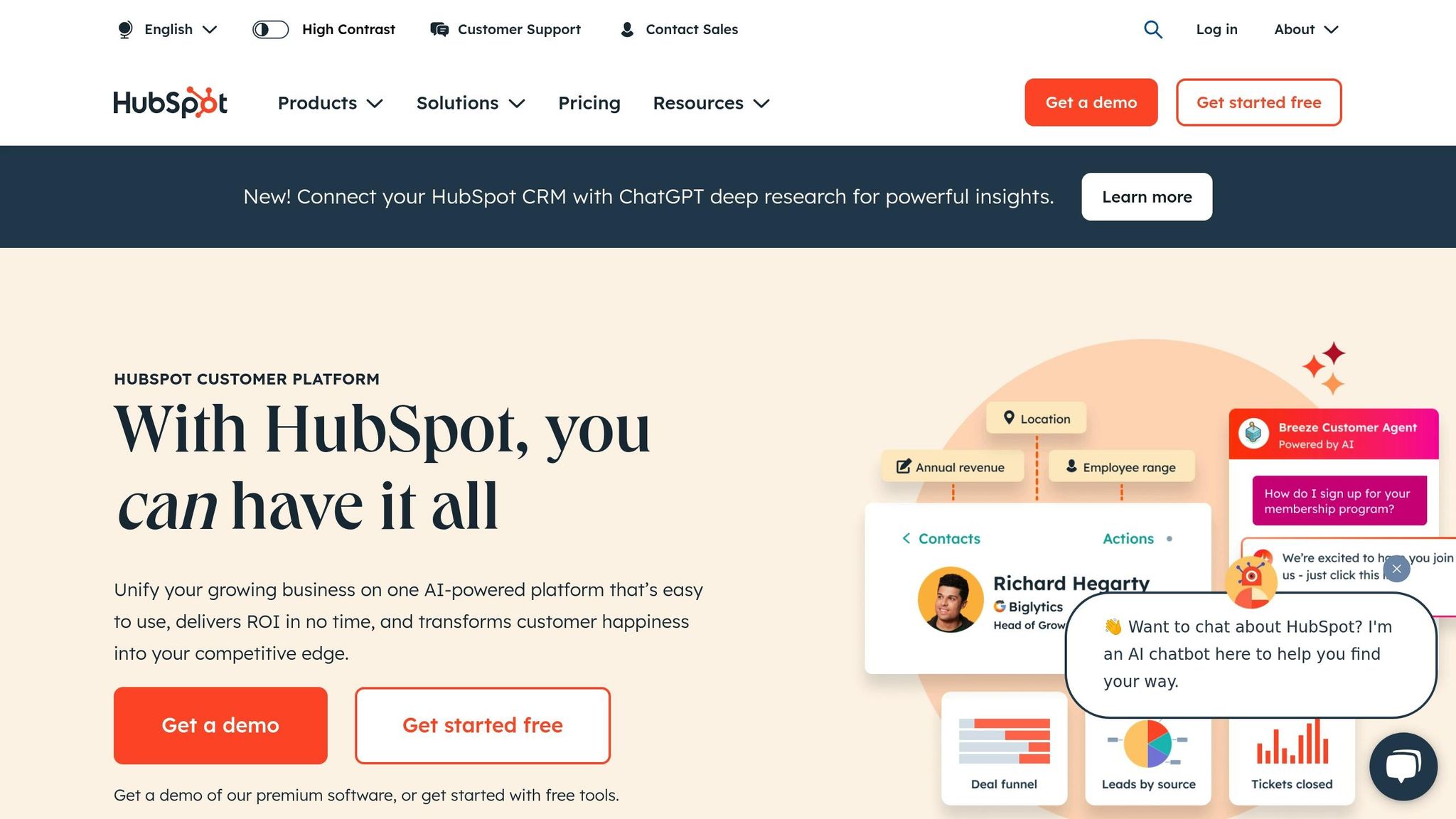
Main Methods for Integrating Survey Tools
When it comes to connecting survey tools with other business software, there are three main approaches to consider. Each method varies in technical complexity and customization options, so it’s important to choose the one that aligns with your team’s expertise and your business goals. Let’s break down each method and its specific uses.
Using APIs for Custom Integrations
APIs, or Application Programming Interfaces, are a powerful way to create custom connections between survey tools and your existing software. With 84% of companies relying on APIs, these tools have become essential for modern business workflows.
APIs allow you to build secure, two-way integrations that can handle tasks like querying survey data, automating survey distribution, updating contact details, and managing data objects within the survey platform. This approach gives you complete control over how data moves between systems and what actions are triggered.
For example, APIs are widely used across industries to automate customer satisfaction surveys after support cases are resolved or to gather personalized feedback based on transaction data.
However, working with APIs requires a focus on security and best practices. Use HTTPS for secure data transmission, treat authentication tokens like sensitive passwords, rotate them frequently, and test your setup with simple API requests before rolling out more complex integrations. APIs are compatible with many programming languages, and for immediate responses, webhooks can serve as an efficient alternative.
Using Webhooks for Real-Time Data Transfer
Webhooks offer a different approach by pushing data instantly when specific events occur, removing the need for constant data polling. They provide immediate notifications, sending information to designated endpoints as soon as an event happens.
This method is ideal for real-time automation. For instance, when a survey response is submitted, a webhook can instantly trigger actions like updating customer records in your CRM, sending follow-up emails, or creating a priority support ticket if a low satisfaction score is received. This allows businesses to address issues promptly, often before they escalate.
Setting up webhooks involves configuring your survey tool to send HTTP POST requests to specific URLs in your system whenever certain events occur. While some technical knowledge is required, webhooks offer reliable, automated data transfer without the complexity of building a full API integration.
No-Code Automation Platforms for Easy Integrations
For teams without technical expertise, no-code platforms like Zapier make it easy to connect systems and automate workflows. These platforms empower nontechnical users to set up integrations quickly, often without requiring IT support.
Many survey tools integrate seamlessly with no-code platforms, enabling automated workflows such as real-time data synchronization, task triggers after issue resolution, and customized data transfers. The impact can be significant - 90% of no-code users report faster company growth thanks to these tools.
| Method | Technical Skill Required | Customization Level | Setup Time | Best For |
|---|---|---|---|---|
| APIs | High | Full control | Weeks to months | Complex, custom workflows |
| Webhooks | Medium | Moderate | Days to weeks | Real-time event responses |
| No-Code Platforms | Low | Pre-built templates | Hours to days | Quick, standard integrations |
Getting started with no-code platforms is simple. Start small with basic workflows, explore available templates, and experiment with features to speed up development. Be sure to establish governance and compliance protocols, and evaluate providers based on factors like scalability, pricing, and support.
Ultimately, the best method depends on your technical resources, the level of customization you need, and how quickly you need to implement the solution. Many businesses begin with no-code platforms for quick wins and then transition to API integrations as their needs grow more complex.
Top Survey Tools and Their Integration Options
Survey tools vary widely in their ability to integrate with other platforms, which makes choosing the right one a key decision for streamlining feedback into your business processes. Below, we dive into some of the top survey platforms and compare their integration features.
Popular Survey Platforms Overview
SurveyMonkey handles over 25 million questions daily and connects with more than 100 apps, including Salesforce, Mailchimp, Power BI, and Tableau, particularly through its Enterprise plans. It also supports custom API integrations for businesses needing tailored solutions.
SuperSurvey uses AI to create surveys with a 16% higher completion rate. With over 100 research-backed themes and full branding options, the platform has boosted response rates by 32%. It operates on a freemium model, offering paid upgrades for more advanced features.
Qualtrics XM goes beyond basic surveys, offering a full research platform. Starting at approximately $1,500 per year, it includes ready-made integrations with tools like Adobe Analytics, Salesforce, and Slack, as well as API support for custom setups. It’s particularly suited for enterprises requiring advanced customization and AI-driven insights.
Google Forms integrates effortlessly with Google Workspace. It’s free and works well for personal use, educational purposes, and small business surveys. However, it lacks the advanced features and integrations offered by paid platforms.
Typeform stands out with its conversational design, presenting one question at a time. It integrates with hundreds of tools, including analytics, automation, CMS, and CRM platforms. Offering both no-code and custom integration options, its basic plans start at about $29 per month.
Theydo.io used Typeform to link surveys with HubSpot and Slack, embedding them on their website to capture leads and route high-value prospects to sales.
"Typeform has allowed us to create forms for very simple and incredibly complex use-cases with great ease! We integrate our forms to HubSpot, and have found that our daily rate of form submissions has increased since we started leveraging Typeform." - Hunter Gorman, Theydo.io
SurveySparrow focuses on creating chat-like surveys that feel more natural and engaging. The platform claims up to 40% higher completion rates compared to traditional formats, with pricing starting at $19 per month.
Jotform is a versatile form builder with a wide range of templates and integrations, including Google Sheets, CRMs, email marketing tools, and payment gateways. Paid plans begin at around $34 per month for the Bronze plan when billed annually.
Zonka Feedback specializes in integrating with top helpdesk and CRM tools like Zendesk, Salesforce, HubSpot, Microsoft Dynamics, and Intercom. Pricing starts at $49 per month, and the platform holds a G2 rating of 4.7. It’s designed for creating engaging surveys and closing feedback loops.
Integration Features Comparison
Each platform offers unique integration options, which can significantly impact their functionality and cost. The table below highlights the integration methods, pricing, and key features of these platforms to help you find the best fit for your needs.
| Survey Tool | Integration Methods | Pricing (USD) | Key Integrations | Best For |
|---|---|---|---|---|
| SurveyMonkey | API, 100+ native integrations, Zapier | $25/user/month | Salesforce, Mailchimp, Power BI, Tableau | Established businesses |
| SuperSurvey | CRM, Email, Analytics | Freemium with upgrades | Standard business tools | AI-powered survey creation |
| Qualtrics XM | API, Enterprise extensions | ~$1,500/year | Adobe Analytics, Salesforce, Slack | Large enterprises, academic research |
| Google Forms | Google Workspace, Zapier | Free | Google apps, third-party via Zapier | Small businesses, education, personal |
| Typeform | Native integrations, Zapier, API | ~$29/month | HubSpot, Mailchimp, Google Sheets, Slack | Marketing teams, creative applications |
| SurveySparrow | CRM, Communication tools | $19/month | Slack, Intercom, HubSpot | Conversational surveys, NPS feedback |
| Jotform | Form-focused integrations | ~$34/month | Google Sheets, CRMs, payment gateways | Custom workflows, payment collection |
| Zonka Feedback | Deep CRM/helpdesk integration | $49/month | Zendesk, Salesforce, HubSpot, Intercom | Customer feedback loops, support teams |
Choosing the right tool often depends on your integration needs and technical requirements. For simple data collection, Google Forms pairs well with Google Workspace. For more advanced research, Qualtrics offers enterprise-grade capabilities. If you’re looking for a visually engaging option, Typeform is excellent for marketing purposes, while SurveyMonkey provides a wide array of pre-built integrations for established workflows.
As mobile usage grows and features like skip logic become more common, modern survey tools are increasingly designed to integrate seamlessly with business processes.
Connecting Survey Tools with Business Software
Integrating survey tools with business software ensures smoother data flow and quicker action on feedback. This connection eliminates the need for manual data entry, reduces errors, and helps businesses respond to insights faster.
Connecting Survey Tools to CRMs
Linking survey tools to customer relationship management (CRM) systems transforms the way you manage feedback. Survey responses automatically sync with customer records, providing a full view of each customer's journey and enabling more effective responses to their needs.
Setting Up the Integration
Before setting up the integration, clean your data by removing duplicate contacts, standardizing field formats, and ensuring consistency. Keep in mind that platforms like HubSpot and Salesforce sync at intervals (every 15 minutes) but may use different terminology - Salesforce uses "fields", while HubSpot uses "properties." For Salesforce users, create a dedicated integration user to track changes made by your survey tool, simplifying troubleshooting down the line.
Personalizing Surveys with CRM Data
Personalization can significantly boost survey engagement. Pull data from your CRM, such as customer names, purchase history, or account details, to craft surveys that feel more relevant and tailored to each recipient.
"Using integrations allows you to pass data between different systems automatically. Allowing you to push response data into your CRM in real time as well as pull data from your CRM into your surveys to improve personalisation." - SmartSurvey
Handling Multiple Survey Responses
To manage multiple responses effectively, consider creating a custom object or enabling field history tracking in your CRM. Avoid data duplication by setting up unique identifiers for each response.
Automating Follow-Up Actions
Survey feedback can trigger automated tasks or tickets. For instance, negative feedback could automatically create a support ticket. Use tools like Selective Sync or HubSpot Inclusion Lists to control the flow of data and ensure your team isn't overwhelmed with unnecessary information.
Once your CRM integration is set, you can expand these capabilities to email marketing platforms for even greater efficiency.
Connecting with Email Marketing Platforms
Integrating survey tools with email marketing platforms allows you to create automated follow-up campaigns based on survey responses. This approach helps nurture customer relationships and ensures you close the feedback loop effectively.
Choosing Your Primary Platform
Select one primary email platform, such as Mailchimp, and use tools like Zapier to sync data seamlessly.
Setting Up Automated Workflows
Streamline subscriber synchronization by linking acquisition sources to your main email platform with automation tools like Zapier.
Managing Unsubscribers Across Platforms
Automate the process of updating unsubscribe statuses across platforms to stay compliant with email regulations and respect customer preferences.
Segmenting Based on Survey Responses
Use survey data to create targeted email segments. For example, satisfied customers might receive upselling campaigns, while dissatisfied ones could get service recovery emails. This approach not only increases engagement but also demonstrates that you value customer feedback.
Beyond email marketing, you can also integrate survey data with analytics tools to gain a deeper understanding of customer behavior.
Working with Analytics and Reporting Tools
Combining survey data with analytics tools provides a clearer picture of customer behavior. It helps uncover motivations and pain points, offering actionable insights.
Planning Your Analysis Strategy
Start by defining your analysis goals and designing survey questions to align with those objectives. This ensures you collect data in a format that supports meaningful insights.
Creating Custom Reports
Build custom reports to track how visitors interact with your surveys alongside other website metrics. Focus on key metrics like completion rates and drop-off points to identify areas for improvement.
Real-World Integration Success
HARTING Technology Group provides a great example of this integration's impact. By combining customer feedback with Contentsquare's Journeys and Heatmaps, they identified issues on product description pages. After redesigning these pages to reduce information overload and improve structure, downloads from product pages increased by 38%.
Ensuring Statistical Significance
Use statistical tools like T-tests, regression analysis, or ANOVA to validate your survey findings. Present results in clear, actionable formats tailored to stakeholders.
Supplementing Survey Data
Survey responses alone may not tell the full story. Supplement them with user interviews, heatmaps, session replays, and journey analysis to get a complete picture. Companies often rely on data lake consulting services to centralize and structure disparate data sources, making cross-channel insights more accessible and actionable. Consistency in data types and methods also allows you to benchmark results over time and track progress effectively.
Best Practices and Common Problems
Integrating survey tools successfully takes careful planning. Skipping key preparation steps can lead to expensive problems later. For instance, poor data quality alone costs businesses an average of $15 million annually in losses.
Protecting Data Privacy and Staying Compliant
Ensuring data privacy compliance isn’t just about avoiding penalties - it’s also about building trust. The stakes are high: 83% of U.S. consumers say they’ll stop spending with a company for months after a security breach, and 21% may never return. Even more concerning, 66% of consumers lose trust in a company that experiences a data breach.
Create a Privacy Framework
Start by designing a privacy program that addresses compliance requirements, regular audits, data protection measures, and performance tracking. Write clear privacy policies for both customers and employees - skip the legal jargon. Your policies should reflect current practices and be updated regularly for accuracy.
Handle Consent Correctly
Regulations like GDPR require opt-in consent, while CCPA uses opt-out consent. Implement Consent Management Platforms (CMPs) to streamline the process and give users control over their data.
Secure Data During Storage and Transfers
Use strong security measures like encryption, multi-factor authentication, and role-based access control to protect data. When transferring data across borders, ensure compliance with regulations like GDPR’s standards for adequate privacy protection. Set up a data retention schedule with clear deletion protocols to avoid keeping data longer than necessary.
"Compliance with HIPAA is not just about avoiding penalties; it's about earning and maintaining patient trust." - Healthcare compliance expert
Establish Ongoing Compliance Processes
Offer quarterly privacy training for employees and share monthly updates on privacy best practices. Conduct annual audits - either internally or with third parties - and set up a dedicated channel for users to ask questions or report concerns about privacy.
Fixing Integration Problems
Beyond compliance, survey tool integrations require rigorous testing to ensure data accuracy. Integration issues can disrupt operations, but proactive testing and monitoring can catch problems early.
Avoid Common Survey Errors
Mistakes often happen during survey creation, deployment, or audience targeting. These errors can compromise data quality and skew your analysis. Carefully review surveys before publishing, and double-check for errors in question types or measurement instruments.
Test for Usability
Run small-scale tests with a group that reflects your target audience. This approach can uncover usability issues that internal reviews might miss. Also, test survey responses to ensure data is recorded correctly.
Address Response Quality Problems
Low response rates often point to issues with survey design. Follow up with non-respondents to understand the problem - common causes include unclear questions, irrelevant topics, or surveys that are too long. Use screening questions to filter out unsuitable participants early on.
Improve Technical Performance
Make surveys mobile-friendly, reduce redundant questions, and let users skip sensitive questions if they prefer. Always provide clear opt-out options to avoid frustrating participants.
Troubleshoot Integration Issues
Regularly test integrations to ensure they’re functioning properly. Authentication errors, for example, often result from expired API keys or updated permissions. Keep detailed documentation of your integration setup so your team can quickly resolve issues.
Monitoring and Maintaining Integrations
With 79% of organizations using over 100 data sources and 30% relying on over 1,000 sources, regular monitoring is essential to keep integrations running smoothly.
Set Up Quality Control
Monitor errors consistently to identify problem areas. Standardize data entry processes to reduce duplication, and use tools or consulting services to validate data accuracy. Regularly clean your data by removing duplicates manually or with automated tools.
Plan for Long-Term Success
Define clear success criteria before launching integrations. Secure buy-in from executives and key departments to ensure proper resources. Anticipate future data needs and create governance frameworks that can grow with your business.
"The big focus, the No. 1 data-centric area that will get the most significant investment over the next 12 to 18 months is data quality." - Mike Leone
Maintain Integration Performance
Document every integration thoroughly to simplify troubleshooting and updates. Focus maintenance efforts on integrations with high adoption rates or those flagged by user feedback. Keep security measures front and center - review access permissions and encryption settings regularly.
Conduct Regular Reviews
Analyze data flows and metrics using third-party tools to identify areas for improvement. Standardize processes across your team to ensure consistency. Meet with stakeholders periodically to reassess integration goals and performance as business needs evolve. Schedule quarterly reviews to check metrics like response rates, data accuracy, and system reliability. Address any declining performance immediately to prevent larger problems.
Conclusion: Main Points for Survey Tool Integrations
Survey tool integrations play a key role in turning standalone feedback into meaningful insights that can drive impactful business decisions.
Key Benefits and Integration Methods
Connecting survey tools with your existing software creates a streamlined data ecosystem, simplifying workflows, automating repetitive tasks, and improving customer insights. These integrations not only save time but also help businesses make informed decisions based on rich, interconnected data.
There are three primary approaches to survey tool integration, each catering to different needs and technical capabilities. For instance, integrating with CRM systems allows businesses to track important metrics, identify trends, and segment customers effectively. These insights pave the way for well-informed, actionable strategies while ensuring the integrations remain secure, efficient, and scalable.
When paired with analytics and reporting tools, survey integrations provide stakeholders with a complete and accurate picture for better decision-making. This transforms raw survey feedback into a critical component of business intelligence, ensuring that every piece of data contributes to a larger, strategic vision.
Practical Tips for Successful Integrations
To make the most of your survey tool integrations, keep these practical tips in mind:
- Align technology with your business needs: Focus on what your business requires rather than just the technical capabilities of the tools. Clearly define your survey objectives and identify which systems need to share data to meet those goals.
- Ensure data quality: Use tools like validation checks, conditional logic, and mandatory fields to collect clean, reliable data. Testing your surveys across devices and browsers is crucial, especially since mobile devices account for up to 53% of survey responses on platforms like Qualtrics.
- Leverage automation: Automate tasks like survey distribution with event-based triggers and set up strategic follow-ups to boost response rates.
- Start with high-impact integrations: Begin with integrations that are simple to implement but deliver significant value. Look for tools that offer native integrations, flexible configurations, and transparent pricing without hidden fees.
- Prioritize data security: Protect sensitive information by encrypting data during storage and transfer, offering clear opt-in/out options, and adhering to regulations like GDPR and CCPA. Remember, feedback is only useful if acted upon - regularly review results and adjust strategies based on the insights you gather.
FAQs
What’s the difference between using APIs, webhooks, and no-code platforms for integrating survey tools?
APIs (Application Programming Interfaces), webhooks, and no-code platforms each bring their own strengths to the table when it comes to integrating survey tools with other software.
APIs are like bridges that let applications share data whenever you need it. They’re perfect for more complex and tailored integrations since they give you the flexibility to send or retrieve data on demand. If you need total control over how your systems talk to each other, APIs are the go-to option.
Webhooks, on the other hand, are all about real-time updates. They’re event-driven, meaning they automatically send data when something specific happens - like when someone submits a survey. While great for instant notifications, they’re not as handy for pulling up older data or handling more intricate tasks.
No-code platforms make life easier by offering a straightforward, drag-and-drop interface to connect survey tools with other apps. These platforms often rely on APIs and webhooks behind the scenes, but they remove the need for any coding knowledge. This makes them a fantastic choice for businesses that want quick, easy integration without the technical hurdles. They’re ideal for automating workflows and keeping operations running smoothly without breaking a sweat.
How does integrating survey tools with CRM systems improve customer relationship management?
Integrating survey tools with CRM systems can transform how businesses manage customer relationships by offering real-time insights and enhancing the accuracy of customer data. Surveys give companies a direct line to customer feedback, allowing them to keep profiles current while gaining a deeper understanding of preferences and satisfaction levels.
This setup empowers businesses to tailor interactions, pinpoint areas that need attention, and make smarter decisions. Automated surveys simplify the feedback collection process, ensuring responses are gathered and analyzed without delays. When survey data is merged with CRM information, it creates a complete picture of customer interactions. The result? Stronger engagement, increased loyalty, and better retention rates.
How can I ensure data privacy and compliance when connecting survey tools with other business software?
To uphold data privacy and ensure regulatory compliance when integrating survey tools with business software, consider these essential practices:
- Limit data collection: Gather only the information that’s absolutely necessary and make sure respondents understand why it’s being collected. Being open about your intentions fosters trust and aligns with privacy regulations.
- Protect sensitive data: Implement strong encryption methods, enforce strict access controls, and keep your systems updated to prevent unauthorized access or data breaches.
- Honor user rights: Allow users to update or delete their personal data in accordance with regulations like GDPR or CCPA. This not only meets legal requirements but also shows respect for user preferences.
- Perform regular audits: Routinely evaluate your tools and processes to ensure they comply with current privacy laws and industry standards.
Focusing on these measures helps secure data, stay compliant, and build trust with your audience.

