Scaling Innovation with Workflow Automation
Explore how workflow automation enhances efficiency, boosts collaboration, and drives innovation in organizations by streamlining processes.
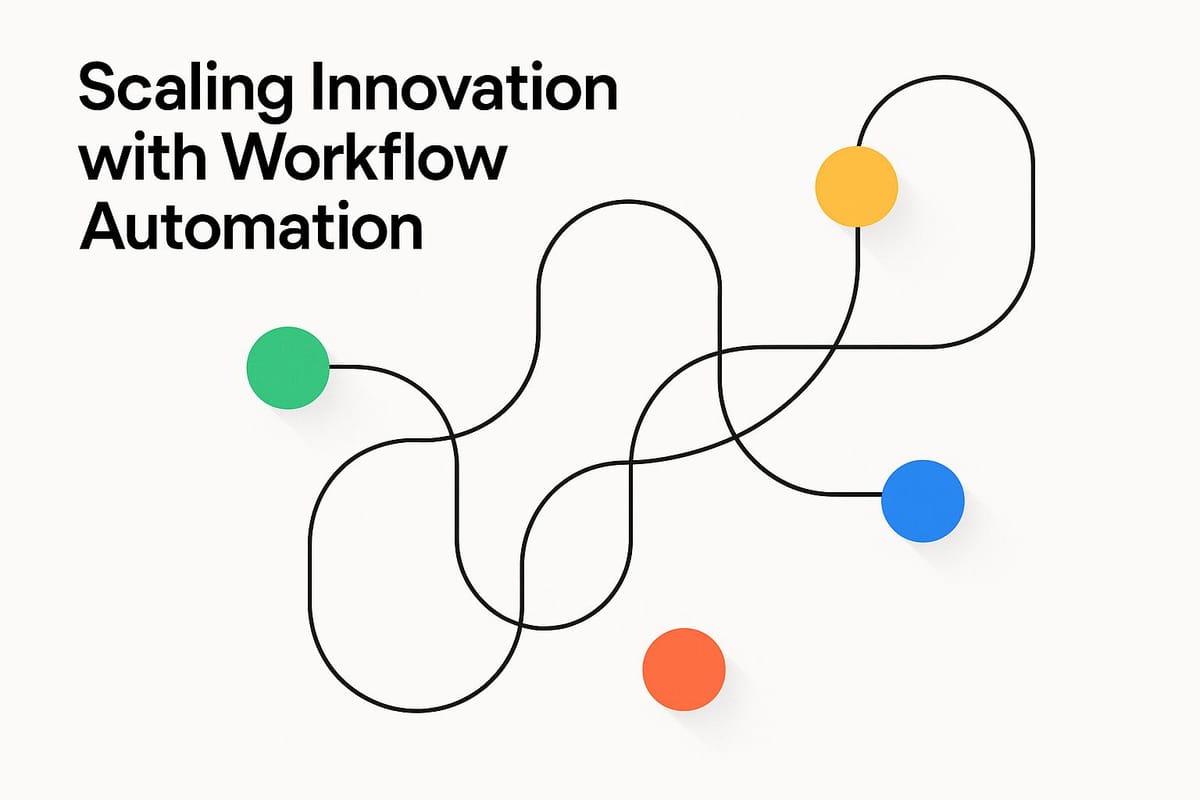
Workflow automation eliminates repetitive tasks, freeing up time for impactful work. By automating processes like approvals, data transfers, and project tracking, businesses improve efficiency, reduce errors, and enable teams to focus on solving complex challenges. This approach enhances collaboration, ensures accountability, and supports growth without increasing workloads.
Key Takeaways:
- Automation Benefits: Saves time, reduces errors, and boosts productivity.
- Processes to Automate: Approvals, project tracking, file management, and resource allocation.
- Collaboration Boost: Real-time updates and clear task assignments improve teamwork.
- Scalability: Handles growing demands without adding extra resources.
- Tools to Use: Project management platforms, CRMs, and AI-powered systems.
Switching from manual to automated workflows not only improves efficiency but also creates the right conditions for innovation to thrive. Start small, focus on high-impact tasks, and use data-driven insights to refine processes.
🌐 Scaling Automation Across Departments | Culture, Adoption & Digital Transformation
How Workflow Automation Improves Team Collaboration
Collaboration fuels progress, but traditional workplaces often create hurdles that keep teams from working together effectively. Workflow automation breaks down these barriers by offering clear, real-time project visibility. With smoother collaboration, teams can channel their energy into developing impactful ideas and executing them with precision. This synergy allows teams to focus on creativity and strategy, turning efficient processes into scalable growth.
Removing Redundant Tasks to Boost Productivity
One of the most immediate benefits of workflow automation is its ability to eliminate repetitive tasks that drain time and energy. Instead of being bogged down with data entry, status updates, or routine approvals, team members can focus on solving problems and sharing ideas.
For instance, automated tracking systems remove the need for status meetings, shifting the purpose of gatherings from sharing updates to brainstorming and problem-solving. Meetings become spaces for meaningful collaboration rather than routine check-ins.
Automation also streamlines file management and task tracking. Teams can quickly access the most up-to-date information and clearly understand their roles. This ensures everyone is on the same page, while leaders can devote their attention to strategic decisions instead of micromanaging.
Improving Communication and Real-Time Updates
Automated workflows create a steady stream of relevant information, ensuring everyone stays aligned without drowning in unnecessary updates. Gone are the days of waiting for manual reports or reminders. Instead, automation delivers critical updates to the right people at the right time.
Targeted notifications play a big role here. Automation systems can notify specific individuals when their input is required, when a task is completed, or when a decision impacts their work. This approach minimizes information overload while making sure no one misses vital updates.
With automated updates, teams can proactively address potential delays, help resolve bottlenecks, or adjust their schedules to keep projects on track. Cross-functional collaboration also becomes easier. For example, when a marketing team finalizes a campaign brief, the system can automatically notify the design team, set up project folders, and schedule review cycles. These seamless transitions reduce delays and miscommunications between departments.
Building Transparency and Accountability
Transparency is a cornerstone of effective teamwork, but manually maintaining it can be exhausting. Workflow automation naturally builds transparency into the process, making it effortless for teams to stay informed and accountable.
Automated tracking tools provide a clear view of who’s working on what, allowing team members to identify opportunities to assist and see how their efforts contribute to the bigger picture. This shared understanding fosters a sense of collective responsibility and encourages collaboration.
Decision-making also becomes more transparent. Automated workflows capture the reasoning behind key choices, who was involved, and the alternatives considered. This creates a record that teams can reference to maintain consistency and learn from past decisions.
Accountability becomes a built-in feature of automated workflows. By clearly assigning tasks and deadlines, automation removes any confusion about responsibilities. Team members can confidently take ownership of their work, knowing others are equally committed to their roles. This mutual trust strengthens collaborative relationships.
Additionally, performance insights generated by automation help teams refine their processes. By analyzing data, teams can identify what’s working well, where bottlenecks occur, and how different approaches impact outcomes. These insights enable teams to continuously improve their collaboration strategies.
Key Processes and Tools for Scaling Innovation
Scaling innovation requires a thoughtful approach to automating key processes and selecting tools that align with your goals. By prioritizing the right workflows and leveraging effective tools, you can build a strong foundation for long-term growth.
Processes That Benefit Most from Workflow Automation
Some workflows are naturally better suited for automation, especially those that are repetitive or prone to delays. Here are a few examples:
- Approval workflows: These processes often become bottlenecks, slowing progress. Automated systems can streamline approvals by routing requests to the right people, sending reminders for pending actions, and escalating urgent items when necessary.
- Project tracking and milestone management: Automation helps teams stay on top of deadlines, identify delays early, and gain real-time visibility into project progress. This allows for proactive problem-solving rather than reactive firefighting.
- Document management and version control: Automated tools can organize files, track version histories, and ensure everyone has access to the most up-to-date documents, reducing confusion and errors.
- Resource allocation and scheduling: Automating these workflows ensures that resources are distributed efficiently, scheduling conflicts are resolved, and teams are not overburdened. This keeps innovation efforts running smoothly.
- Quality assurance and testing: Automation can handle repetitive validation tasks, flagging issues and routing them for human review only when necessary. This maintains quality standards while freeing up skilled team members for more complex work.Many organizations now rely on automated testing software to streamline this process further. These tools can perform regression, performance, and functional testing at scale, ensuring that updates or new workflows don’t break existing systems.
- Customer feedback collection and analysis: Automated systems can gather input from surveys, social media, and other channels, categorize the feedback, and identify trends that inform innovation efforts.
To implement automation effectively, you’ll need the right tools to support these processes.
Key Tools for Workflow Automation
Choosing the right tools can make all the difference when automating workflows. Here are some of the most impactful options:
- Project management platforms: These tools consolidate task management, communication, and progress tracking. With customizable automation rules, they can assign tasks, send deadline reminders, and keep projects on track.
- Customer relationship management (CRM) systems: Beyond managing sales, CRMs can streamline innovation workflows by tracking interactions, managing feedback, and facilitating collaboration across teams. Advanced CRMs can automate follow-ups, route inquiries, and maintain detailed records.
- Business process management (BPM) software: BPM tools are ideal for modeling complex workflows that span multiple departments, incorporating logic for exceptions and alternative paths.
- Integration platforms: These tools connect various systems, enabling seamless data flow and reducing the need for manual data entry.
- Analytics and reporting tools: Automated analytics can generate reports, highlight trends, and notify teams of key changes in metrics.
- AI-powered workflow systems: Artificial intelligence can learn from past data to predict potential issues, optimize routing, and improve decision-making.
Best Practices for Mapping and Optimizing Workflows
To make the most of workflow automation, follow these best practices:
- Document current workflows: Map out each step, including tasks, required inputs, and common delays. This helps identify inefficiencies and ensures you’re not automating flawed processes.
- Prioritize high-impact workflows: Focus on processes that are frequent and resource-intensive to achieve the greatest time savings and consistency.
- Design flexible workflows: Build in decision points and alternative paths to handle exceptions or evolving requirements. Rigid workflows can break down when faced with unexpected scenarios.
- Start small and scale gradually: Begin with pilot programs to gather feedback and refine your approach. This minimizes risk and allows for adjustments before full implementation.
- Measure success with clear metrics: Track key performance indicators like processing times, error rates, and user satisfaction to evaluate the impact of automation.
- Continuously review and improve: Regularly assess workflows to ensure they remain effective and aligned with business needs.
- Involve end users: Include the people who will use the workflows in the design and testing phases. They can provide insights into edge cases and practical challenges.
- Prepare fallback procedures: Have manual processes in place for system failures or unexpected conditions to avoid disruptions.
- Document everything: Clear documentation aids troubleshooting, training, and ongoing maintenance, ensuring smooth operations over time.
Manual Processes vs Automated Workflows
Grasping the core differences between manual and automated workflows is essential for organizations looking to expand their capacity for innovation. While manual processes have been a mainstay for decades, the demands of modern business call for more advanced solutions.
Main Differences Between Manual and Automated Workflows
The divide between manual and automated workflows becomes apparent when you examine how they operate. Manual workflows rely heavily on human effort at every step, while automated systems are designed to handle repetitive tasks on their own. This shift not only saves time but allows employees to focus on more impactful work.
| Factor | Manual Workflows | Automated Workflows |
|---|---|---|
| Processing Speed | Limited by human effort | Near-instant; tasks finish in seconds |
| Error Rates | Prone to human mistakes | Minimal errors due to rule-based execution |
| Scalability | Requires more staff as workloads grow | Handles growth without extra resources |
| Cost Structure | High labor costs over time | Initial investment with lower ongoing costs |
| Consistency | Dependent on individual performance | Delivers uniform results every time |
| Availability | Restricted to work hours | Operates 24/7 without interruptions |
| Transparency | Hard to identify bottlenecks | Offers real-time visibility |
| Collaboration | Relies on manual communication | Facilitates seamless team integration |
These differences illustrate why many organizations are embracing automation. Take, for instance, an expense approval process. Manually, it might take several days to complete, while automation can reduce that timeline to mere seconds.
Another key benefit is reducing errors. Manual data entry often leads to mistakes, but automated systems are designed to handle data consistently and accurately, eliminating common transcription errors.
Automation also transforms how resources are allocated. In manual workflows, staff hours are consumed by repetitive tasks. Automation, on the other hand, frees employees to tackle strategic projects that are crucial for innovation.
Why Automation is Necessary for Innovation
The advantages of automation - speed, accuracy, and scalability - make it an essential tool for organizations striving to stay innovative. For businesses focused on growth and creativity, manual processes can become a roadblock. Innovation demands quick decisions, constant iteration, and smooth collaboration, all of which are hindered by inefficient workflows.
Time is a critical factor in today's competitive markets. Delays caused by manual approvals or slow communication can stall projects, creating a bottleneck for the experimentation and agility that innovation requires.
Repetitive tasks also take a toll on employees. When team members spend hours on administrative work, they have less mental energy for creative problem-solving. Studies show that a significant portion of knowledge workers’ time is spent on tasks that could be automated, limiting their ability to focus on high-value activities.
As companies grow, these challenges only multiply. Small teams might manage fine with emails and spreadsheets, but as the organization scales, manual coordination often results in miscommunication and delays.
Automation also plays a critical role in data-driven decision-making. Innovation teams need up-to-date, accurate information to track progress, allocate resources, and respond to market feedback. Manual reporting often lags behind, providing outdated insights that can derail strategic planning.
For industries with strict compliance requirements, automation offers another advantage. Maintaining detailed audit trails and adhering to standardized procedures can be challenging with manual processes, but automated workflows ensure consistency and reduce the administrative burden.
Global collaboration adds yet another layer of complexity. With teams spread across time zones, manual handoffs can delay progress. Automated workflows, however, operate continuously, keeping projects moving regardless of individual schedules.
The move from manual to automated workflows isn't just about efficiency - it's about creating an environment where innovation thrives. By automating routine tasks, teams gain the bandwidth to focus on the creative and strategic efforts that lead to breakthroughs and long-term success.
Using Workflow Automation to Drive Scalable Innovation
Switching from manual processes to automated workflows isn't just about saving time - it’s about creating a space where innovation can truly thrive. By thoughtfully implementing automation, businesses can foster an environment that encourages creative thinking while simultaneously boosting operational efficiency.
At the heart of scalable innovation is the idea of removing friction from everyday processes. When employees spend less time on repetitive administrative tasks, they can focus more on strategic goals and big-picture thinking. Automated workflows free up valuable time, allowing teams to channel their energy into driving meaningful innovation.
Automation also transforms collaboration. By instantly connecting teams and ensuring information flows seamlessly across departments, decision-making becomes faster and more efficient. This is especially beneficial for organizations with distributed teams or those operating across multiple time zones. The uninterrupted flow of communication and data creates the agile environment necessary for innovation to flourish.
As organizations grow, scalability becomes a critical factor. While manual workflows might work for a small team, they often collapse under the demands of a larger workforce. Automated workflows, however, can scale effortlessly, handling increased complexity without requiring a proportional increase in administrative resources. This operational flexibility allows businesses to expand their innovation efforts without being bogged down by inefficiencies.
Another key advantage of automation is its ability to provide real-time, accurate data. Teams can monitor progress, assess outcomes, and adjust strategies based on up-to-date information rather than relying on outdated reports. This level of responsiveness is vital in today’s fast-paced markets, where staying competitive requires constant adaptation and refinement.
To make the most of workflow automation, it’s essential to develop the right skills. Learning how to use automation tools and optimize processes takes time and practice. Platforms like Upskillist (https://upskillist.com) offer specialized courses in workflow automation, including a 7-day free trial. These courses cover everything from basic process mapping to advanced strategies, helping your team gain the expertise needed to harness automation effectively.
For the best results, start small. Focus on high-impact, low-complexity processes first. This approach allows you to demonstrate the value of automation quickly, build confidence across your team, and create momentum for larger-scale transformations. By removing common barriers to productivity, you empower your team to focus on what they do best - innovating.
FAQs
How does workflow automation improve collaboration and accountability within teams?
Workflow automation enhances how teams work together by providing real-time insights into tasks, responsibilities, and deadlines. With everyone on the same page, it’s easier to understand who’s doing what, which builds a sense of ownership and trust across the team.
It also simplifies communication by cutting through bottlenecks and making updates more straightforward. This keeps everyone aligned and helps teams make quicker, more informed decisions. Plus, automation creates a detailed audit trail for every action, ensuring accountability and keeping projects moving toward their goals.
What should you look for when choosing a workflow automation tool?
When choosing a workflow automation tool, prioritize usability, customization options, and how well it integrates with your existing systems. The tool should be simple enough for non-technical team members to navigate while still offering the flexibility to meet your business's unique requirements.
It's also important to look for a solution that can grow with your business, ensuring it can handle increased demands over time. Strong data protection features are essential to keep sensitive information secure. Lastly, make sure the tool aligns with your current tech setup and comes with dependable vendor support to ensure a smooth rollout and continued success.
How can workflow automation help organizations scale innovation effectively?
Workflow automation empowers organizations to grow by taking care of repetitive tasks, minimizing mistakes, and boosting overall efficiency. When routine processes are automated, teams can manage heavier workloads without requiring extra resources. This frees up time and energy for more strategic and creative projects that fuel growth and innovation.
It also strengthens team collaboration and fine-tunes processes. Automation makes workflows more straightforward, improves communication, and keeps everyone on the same page regarding goals. This creates the perfect setting for new ideas to flourish, helping organizations stay agile and competitive in a fast-paced environment.

