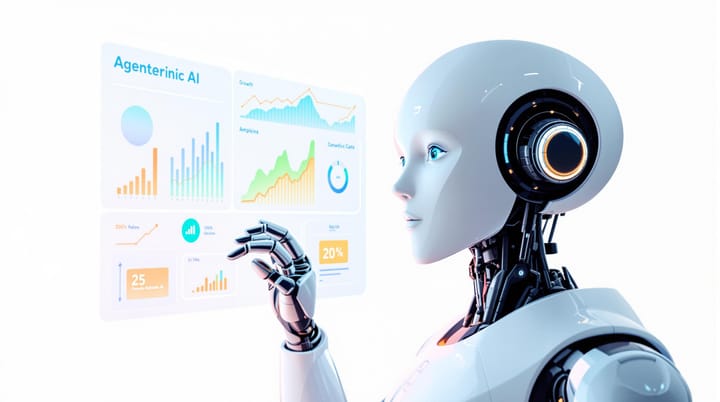Klap AI: The AI-Powered Video Repurposing Tool That Might Change Your Content Game
Comprehensive Klap AI review covering features, pricing, pros & cons. See how this AI tool turns long videos into viral TikToks, Reels & Shorts in one click.
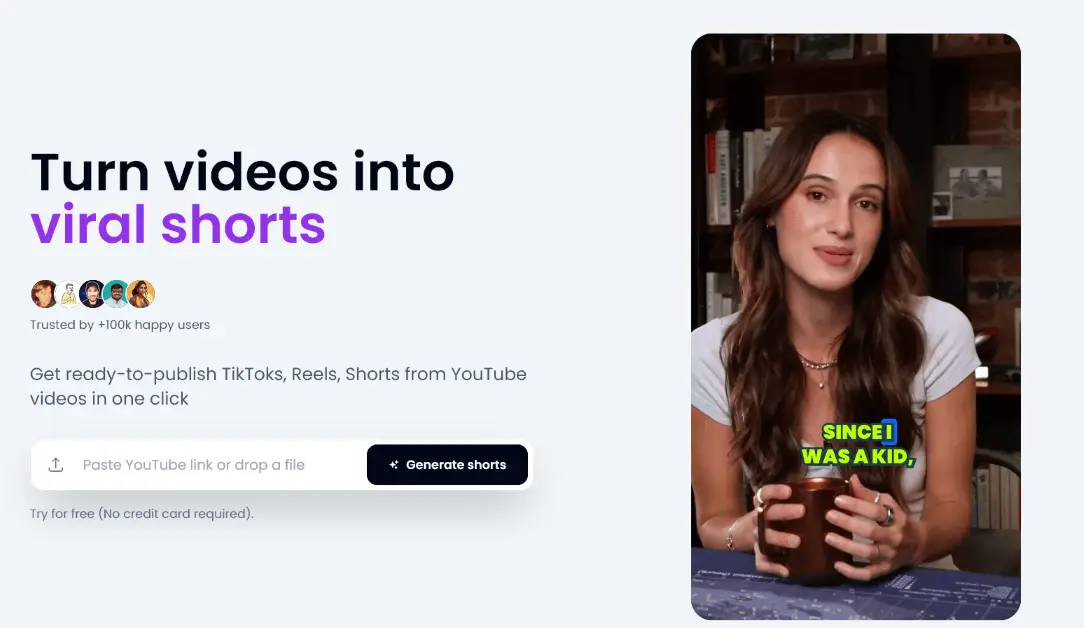
In today’s fast-paced digital world, content is king—but time is the true currency. That’s where Klap steps in: an AI-powered platform that promises to turn your long-form videos into viral-ready shorts—in minutes, not hours.
But does it deliver on that promise? And is it worth your investment in 2025?
Let’s break it down—what Klap does, who it’s for, where it shines, where it doesn’t, and how you can get started.
What Is Klap AI?
Let’s start with the basics. Klap is an AI-powered video repurposing tool built for creators who want to amplify their long-form content without spending hours in editing software.
Whether you’re a YouTuber, podcaster, coach, or marketer—Klap’s machine learning models analyze your video for key moments, automatically generate clips, add captions, and export ready-to-publish shorts for TikTok, Instagram Reels, LinkedIn, and YouTube Shorts.
Want to see how your content transforms? Explore Klap Now!
With attention spans shrinking and short-form video dominating platforms, tools like Klap are becoming essential for staying relevant
Klap’s Standout Features
Here’s where Klap really flexes its AI muscle. Let’s walk through its standout features and how they can change your content workflow.
1️⃣ AI-Powered Clip Generation
Forget scrubbing through 60 minutes of footage. Klap identifies viral-worthy moments—those phrases, reactions, or hooks that grab attention—and slices them for you.
Who Benefits: Coaches, webinar hosts, YouTubers.
2025 Edge: The algorithm is now fine-tuned for emerging trends (e.g., micro-stories, hook-first formats).
2️⃣ Automatic Captions & Subtitles
80% of social video views happen with the sound off. Klap auto-generates captions, boosting accessibility and engagement.
Who Benefits: Anyone posting to LinkedIn, TikTok, Instagram Reels.
2025 Edge: Multi-language support is now in beta—great for global creators.
3️⃣ Platform-Optimized Exports
Every platform has its quirks. Klap preps your clips in native formats (9:16, 1:1, etc.), ensuring no part of your frame gets awkwardly cropped.
Who Benefits: Social media managers juggling multiple channels.
2025 Edge: One-click export with scheduling integrations (Hootsuite, Buffer).
Before you jump in, here’s a balanced look at what works beautifully—and where Klap might not suit every creator’s workflow.
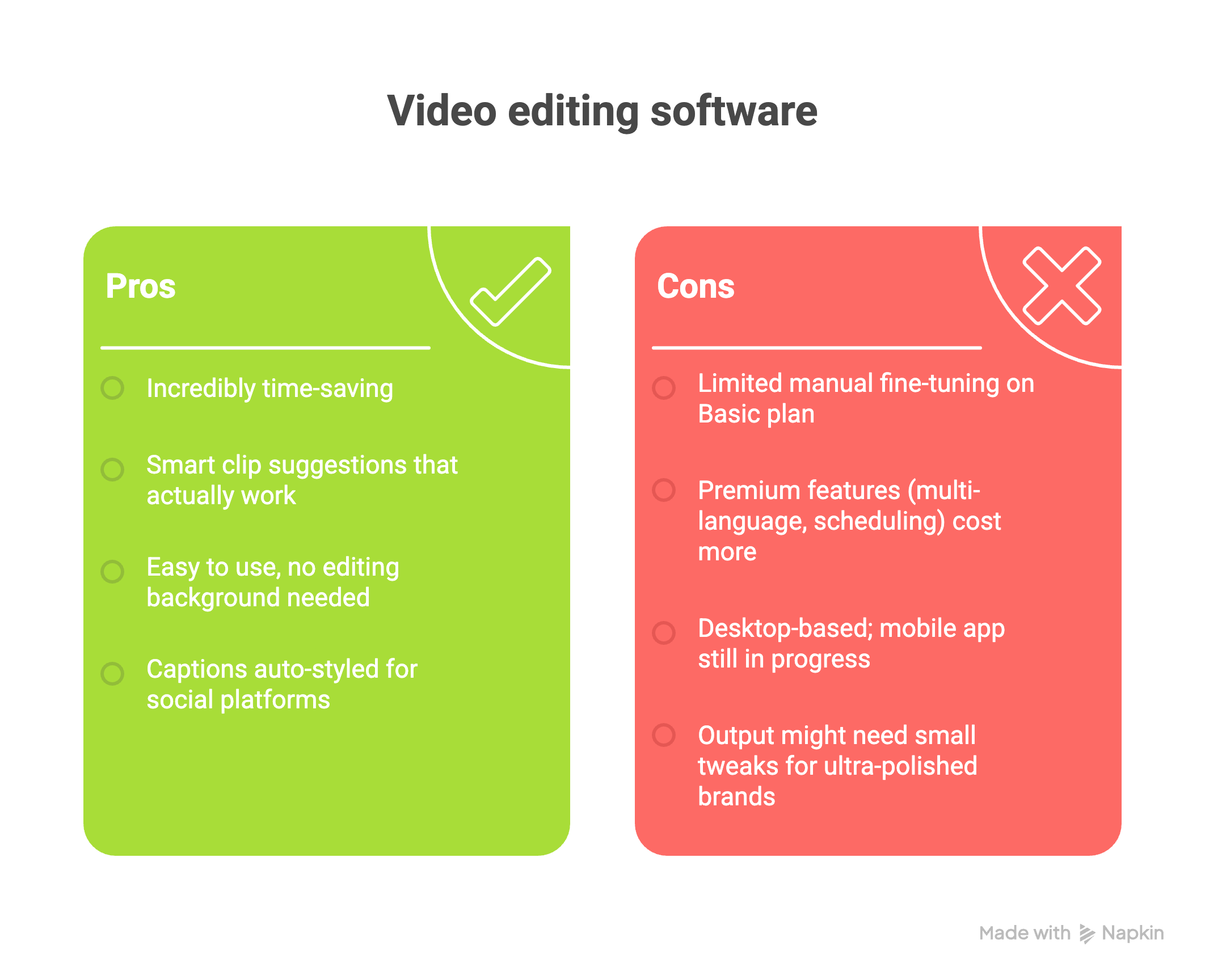
💡 Who Should Use Klap?
If you’re wondering if Klap fits your needs, this section will help. Here’s who will benefit most—and where it might not hit the mark.
👉 Great for:
- Solopreneurs and creators producing regular long-form content.
- Coaches, educators, and consultants turning webinars into social clips.
- Marketing teams scaling short-form content without hiring video editors.
👉 Maybe not ideal if:
- You produce mostly short, polished videos already.
- You want deep, manual video editing control in the tool itself.
💵 Klap Pricing (2025 Plans)
Let’s talk about investment. Here’s a snapshot of what you’ll pay—and what you get.
The Starter plan is an easy way to test Klap’s magic—check it out.
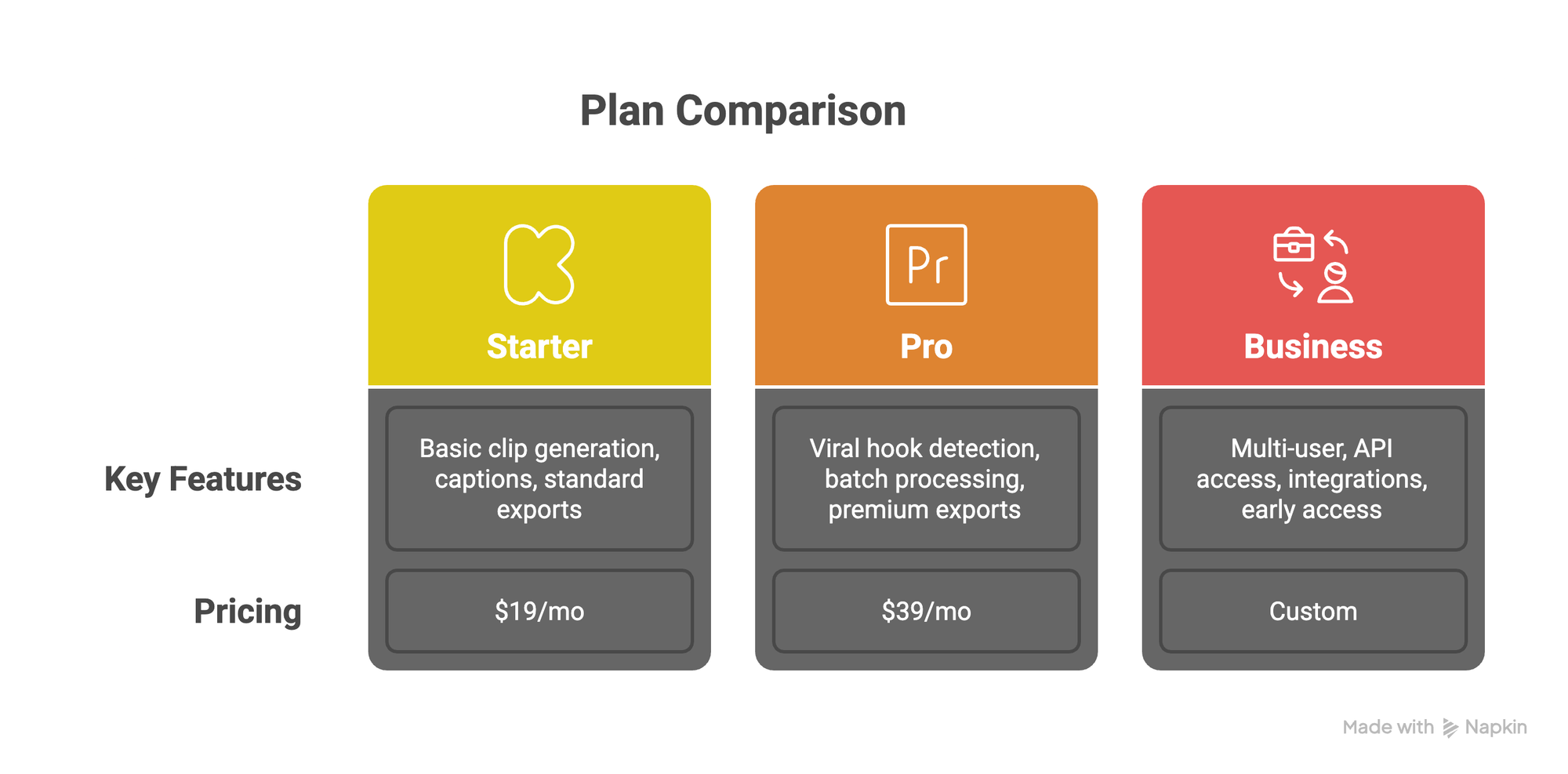
👉 My take: For solopreneurs, even the Starter plan offers a huge ROI—imagine reclaiming 5–10 hours of editing time per month for under $20.
🔄 How Klap Compares to Alternatives
There are other tools out there—so how does Klap stack up? This quick comparison gives you the lay of the land.
Quick Summary of Klap
In case you’re skimming or want the gist—here’s Klap at a glance.
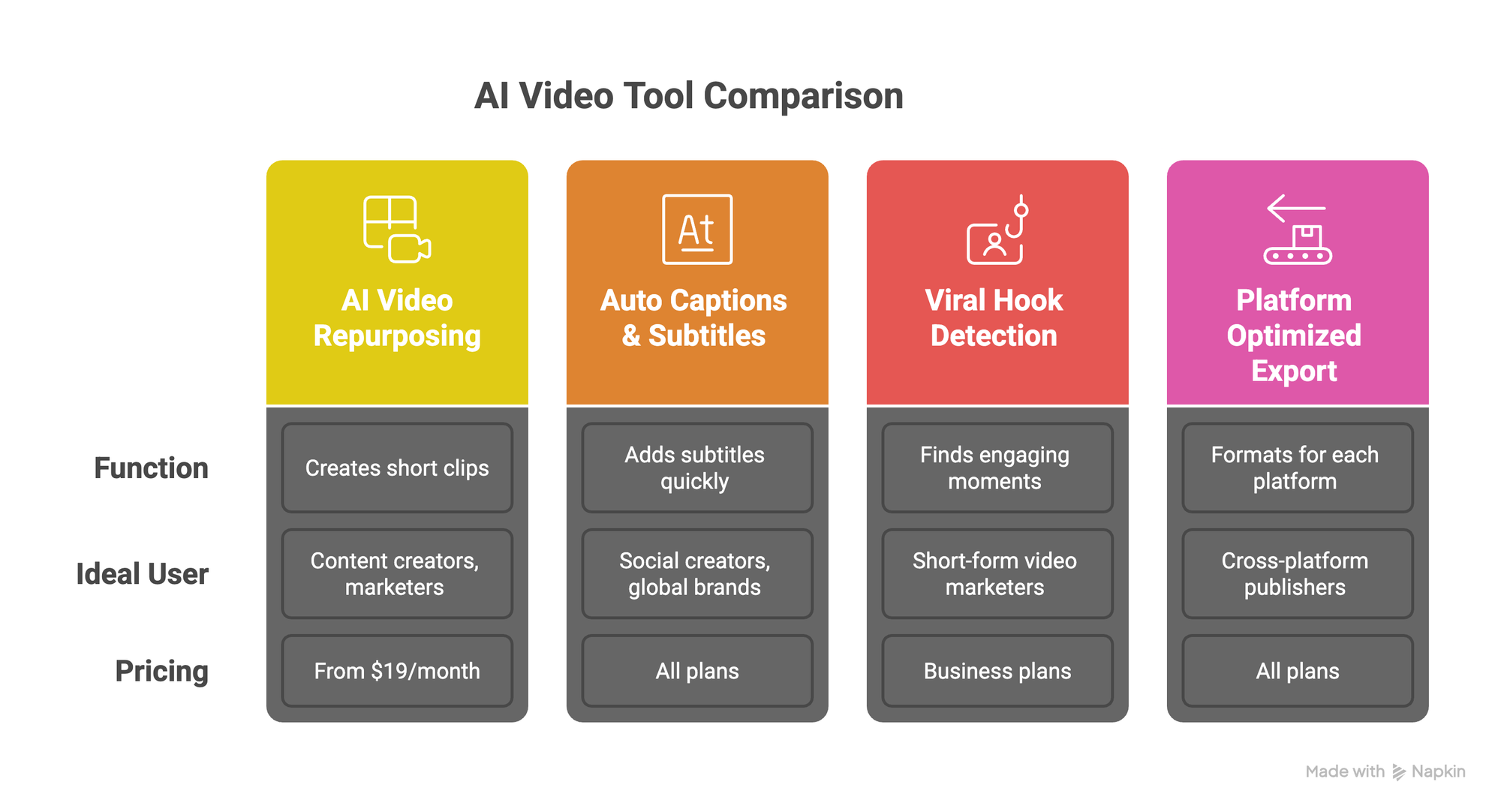
✅ Why It’s Hot: Saves hours of manual editing. Automates discovery of “viral hooks.” Polishes your content for maximum social impact.
💬FAQs
Before you sign up, these are some common questions we hear, let’s set you up with the answers:
Is Klap secure?
✅ Yes, Klap uses encrypted connections and does not store your videos beyond processing (check their privacy policy).
Does Klap work with podcasts?
✅ Absolutely—upload your video podcast or audio+image composite file and Klap will work its magic.
Can I edit the clips after Klap generates them?
✅ You can make basic trims and caption tweaks, but deep editing should happen in a separate tool.
Final Verdict: Is Klap Worth It?
If you’re serious about growing with short-form video without burning hours on editing—Klap is a no-brainer.
The AI delivers solid clips, captions, and formats that are ready for the platforms where your audience lives.
See for yourself what Klap can do—start your journey now.