Best Digital Audio Workstations (DAWs) for 2026
Explore the top Digital Audio Workstations (DAWs) for 2026, comparing features, pricing, and suitability for various music production needs.

Choosing the right DAW depends on your goals, budget, and workflow. Here’s a quick rundown of the top DAWs for 2025:
- Ableton Live: Great for electronic music producers and live performers, thanks to its Session View and real-time tools. Prices range from $99 to $749.
- PreSonus Studio One: Offers a streamlined workflow with advanced tools like stem separation and TuneCore integration. Pricing starts at $19.99/month or $199.99 for a perpetual license.
- Logic Pro: A favorite for Mac users, offering professional tools and Dolby Atmos integration for $199.99.
- Reaper: Affordable and highly customizable, with a lightweight design and a $60 license for personal use.
- FL Studio: Popular among beatmakers for its pattern-based workflow and lifetime free updates. Prices range from $99 to $449.
Quick Comparison
| DAW | Best For | Key Features | Price Range |
|---|---|---|---|
| Ableton Live | DJs, electronic producers, performers | Session View, real-time tools, Max for Live | $99–$749 |
| Studio One | Recording, mixing, educators | Stem separation, Splice integration | $19.99/month–$199.99 |
| Logic Pro | Mac-based producers | Dolby Atmos, AI tools, iPad integration | $199.99 |
| Reaper | Budget-conscious professionals | Lightweight, customizable, cross-platform | $60–$225 |
| FL Studio | Beatmakers, electronic producers | Pattern-based sequencing, lifetime updates | $99–$449 |
Each DAW has its strengths, so choose based on your specific needs - whether it’s live performance, advanced recording, or budget-friendly options.
What's the BEST DAW for You in 2025?
1. Ableton Live
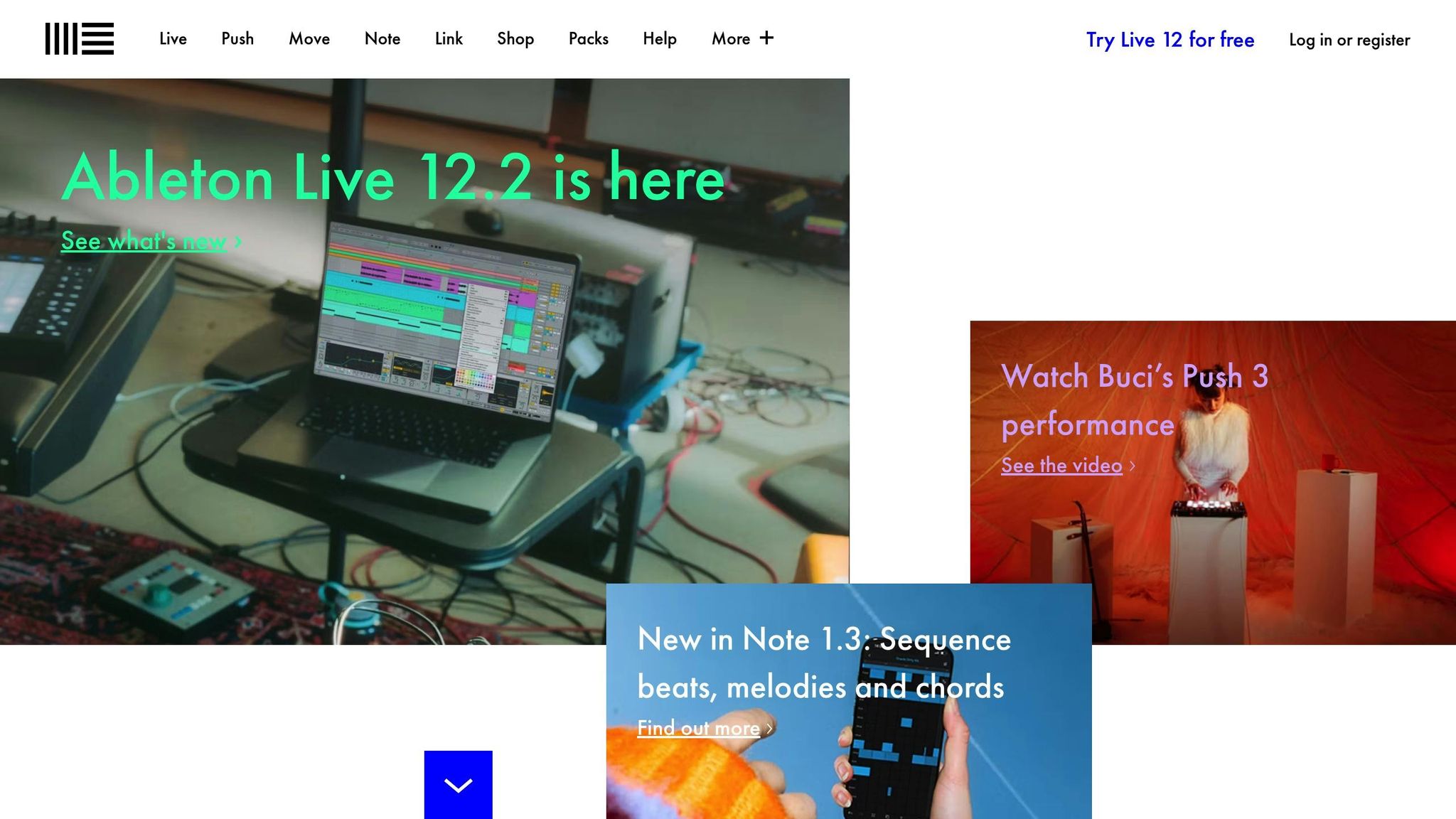
Ableton Live sets itself apart with its dual-view interface, combining the nonlinear Session View with the more traditional Arrangement View. This design makes it a favorite among electronic music producers, DJs, and live performers who value flexibility and creative freedom.
Key Features
The standout Session View allows users to trigger loops, samples, and clips in real time without relying on a fixed timeline, making it perfect for live performances and experimental workflows. It also comes packed with powerful sampling tools, including slicing, warping, and multisampled playback. Plus, its Link technology ensures smooth synchronization with compatible devices and software.
Recent updates have brought exciting improvements. Ableton Live 12 introduced new MIDI transformation and generator tools alongside a cleaner, more streamlined interface. The 12.2 update added features like Bounce to New Track, an upgraded Auto Filter, and Expressive Chords. In April 2025, Recording Magazine reviewed Ableton Live 12.1, highlighting its Auto Shift feature - a real-time pitch correction tool with formant shifting, ideal for monophonic sources like vocals. The review also praised its MPE controller modulation and low-latency Live Mode, calling Auto Shift a solid alternative to third-party tuning plugins.
Ableton Live supports VST2, VST3, and Audio Unit v2 and v3 plugins, ensuring compatibility with a wide range of third-party software.
Pricing
Ableton Live offers three editions, catering to various needs and budgets:
| Edition | Price | Software Instruments | Content | Audio Effects |
|---|---|---|---|---|
| Intro | $99 | 8 | 5+ GB | 27 |
| Standard | $439 | 13 | 38+ GB | 42 |
| Suite | $749 | 20 | 71+ GB | 58 |
The Intro edition is great for beginners, offering essential features with a 16-track and scene limit. The Standard version removes these restrictions, providing more tools and content for intermediate users. For advanced producers, the Suite edition includes everything, plus Max for Live integration, unlocking advanced sound design possibilities.
Best For
Ableton Live is ideal for electronic music producers, DJs transitioning into production, and anyone needing real-time performance tools. The intuitive Session View is a game-changer for DJs, allowing seamless arrangement and live performance of tracks. Meanwhile, sound designers can dive into its extensive audio manipulation features and Max for Live integration to create one-of-a-kind sounds.
"Live is fast, fluid and flexible software for music creation and performance. It comes with effects, instruments, sounds and all kinds of creative features - everything you need to make any kind of music."
For anyone looking for a platform that encourages spontaneous creativity and dynamic performances, Ableton Live provides a workflow designed to turn your artistic ideas into reality.
Next, we’ll take a closer look at PreSonus Studio One, a platform that offers a distinct set of features for producers of all skill levels.
2. PreSonus Studio One
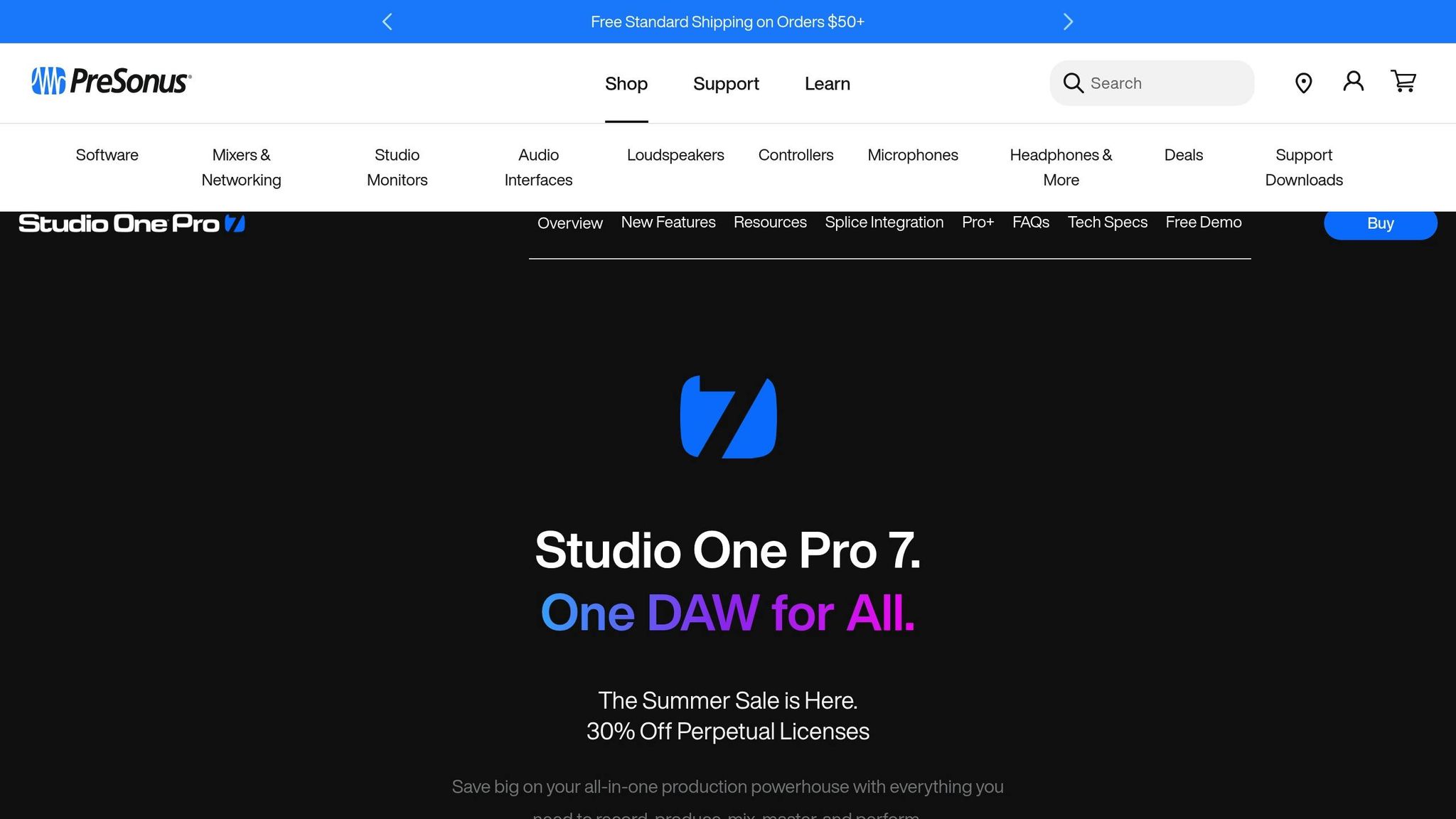
PreSonus Studio One is known for its streamlined workflow and professional-level tools, offering producers a powerful platform to create and refine their music. The latest version, Studio One Pro 7, takes things up a notch with advanced features designed to simplify and enhance the production process.
Key Features
Studio One Pro 7 introduces several standout tools, including AI-driven stem separation technology. This feature allows users to isolate vocals, drums, bass, and other elements from fully mixed tracks with impressive precision. The integrated Launcher speeds up access to projects, templates, and sounds, while direct Splice integration lets you pull from millions of samples without leaving the software.
For those focused on audio quality, Studio One Pro 7 supports recording and playback at sample rates up to 786 kHz, delivering crystal-clear sound for even the most demanding projects. The software comes loaded with 45 native effects plug-ins and nine virtual instruments, giving you a comprehensive toolkit right out of the box. New instruments like Sub Zero Bass, Cinematic Lights, and Deep Flight One open up fresh possibilities for electronic and cinematic music production.
Studio One Pro 7 also caters to modern workflows by supporting the CLAP plug-in format and offering a CV Instrument for controlling external analog equipment. Features like Global Transpose and custom user scales in the piano roll make experimenting with musical ideas more intuitive. Plus, built-in integration with TuneCore and SoundCloud simplifies the process of sharing and distributing your tracks.
Pricing
Studio One Pro 7 is available through several pricing plans, making it flexible for different budgets and needs:
| Option | Price | What's Included |
|---|---|---|
| Perpetual License | $199.99 (often $139.99 during sales) | One-time purchase with one year of updates |
| Pro+ Annual Plan | $179.99/year | Perpetual license plus 12 months of Pro+ extras |
| Monthly Access | $19.99/month | Full access to Pro 7 and Pro+ extras |
| 6-Month Access | $99.99 | Six months of complete access |
| Upgrade License | $149.99 | Available for existing Studio One users |
For educational institutions, licenses are offered at $49.99 per seat. Each license allows up to five activations across Mac and PC systems, making it ideal for multi-device setups. This range of pricing options ensures that Studio One Pro 7 can fit the needs of both hobbyists and professional producers.
Best For
Studio One Pro 7 is a versatile choice for a variety of users, from producers and beat-makers to music educators and musicians. Music engineer Michael P. sums it up well:
"Everything in one DAW - from making beats to recording vocals"
The software has earned high praise, with a 4.8/5 overall rating on Software Advice. Users particularly appreciate its ease of use (4.5/5) and value for money (4.6/5). Radio presenter Ngozi N. highlights the platform's strengths:
"I love Studio One's intuitive interface, advanced MIDI editing, and seamless integration with hardware, making music production and audio recording a breeze."
Studio One Pro 7 can handle up to 256 audio tracks with 64-bit audio resolution, making it suitable for complex, professional-grade projects. Whether you're creating beats, recording vocals, or teaching music, this DAW offers a powerful yet user-friendly solution.
Next, we’ll dive into Logic Pro, Apple’s flagship DAW, which combines professional production tools with a rich sound library tailored for Mac users.
3. Logic Pro
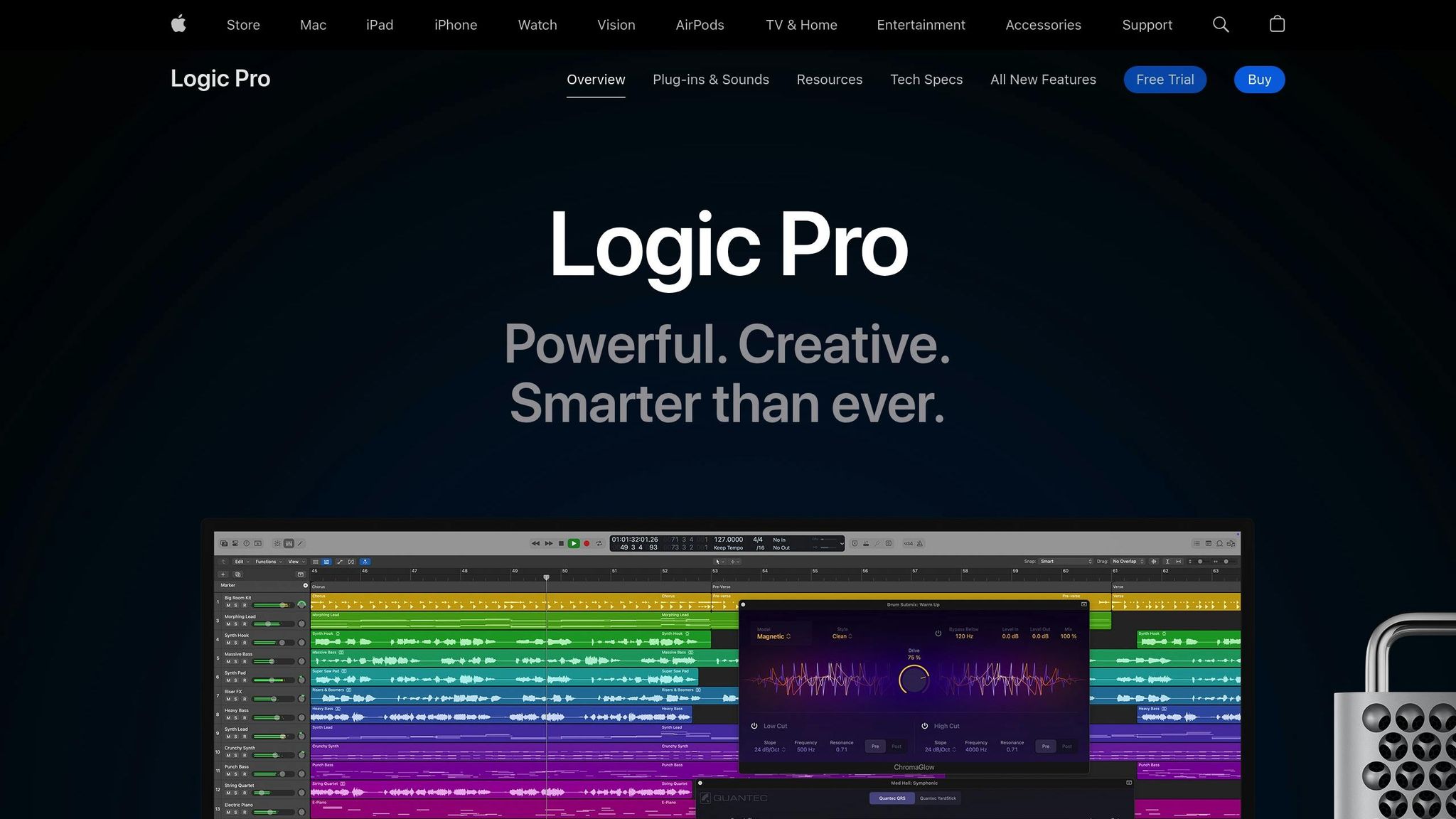
When it comes to top DAWs for 2025, Logic Pro stands out as a must-have for Apple users. Designed specifically for macOS, this flagship software from Apple delivers professional-level tools wrapped in a user-friendly interface. The latest version, Logic Pro 11.2, takes things up a notch with new creative features, including AI-powered studio assistants.
Key Features
Logic Pro 11.2 is packed with tools that make music production smoother and more intuitive. Here’s what’s new:
- Stem Splitter: This feature breaks down audio into separate tracks for drums, bass, vocals, guitar, and piano, making remixing and sampling easier than ever.
- Flashback Capture: Never lose a moment of inspiration - this tool recovers performances that weren’t recorded.
- Dolby Atmos Integration: Mix and export songs as spatial audio for an immersive listening experience.
- Session Players: Add lifelike performances for bass, keyboards, or drums to your tracks.
And let’s not forget Logic Remote, which transforms your iPad or iPhone into a wireless control surface. It includes features like Learn MIDI, an AI-powered Notepad, and tools for managing your projects efficiently.
Pricing
Logic Pro’s pricing structure is refreshingly straightforward:
| Version | Price | Billing |
|---|---|---|
| Logic Pro for Mac 11.2 | $199.99 | One-time purchase |
| Logic Pro for iPad 2.2 | $4.99/month or $49/year | Subscription (1-month free trial) |
The Mac version is a one-time purchase and includes free lifetime updates, making it a fantastic long-term investment. As one industry expert puts it:
"Logic Pro is priced more like a lower-tier DAW, but it's clearly on par with Pro Tools, Cubase, and Digital Performer."
At just $199, Logic Pro offers a professional-grade DAW for hundreds less than its competitors. Students can save even more by purchasing the Pro Apps Education Bundle.
Best For
Logic Pro finds the perfect balance between advanced capabilities and ease of use. It’s no surprise that PCMag awarded it a 4.5/5 rating and their Editors' Choice award:
"Simply put, Logic Pro is a stellar composition, recording, and mixing environment at a jaw-dropping price, earning it our Editors' Choice award."
The software is ideal for GarageBand users looking for a seamless upgrade, as it builds on familiar tools without overwhelming complexity. Whether you’re composing pop hits, scoring films, or experimenting with electronic sounds, Logic Pro has you covered.
It’s particularly strong in linear recording and composition, though recent updates have also made it more appealing to modern producers and electronic artists. As one user review highlights:
"The price may look a bit too steep for an amateur / total beginner, but the pro feature set very much justifies it." – Davide B, Manager, Newspapers
With a 4.5/5 value-for-money rating on Capterra, Logic Pro delivers high-end tools without the need for subscriptions or costly add-ons. It’s a top pick for serious hobbyists, indie musicians, and professionals who want powerful features without breaking the bank.
Next, we’ll dive into Reaper, a DAW known for its flexibility and lightweight performance.
4. Reaper
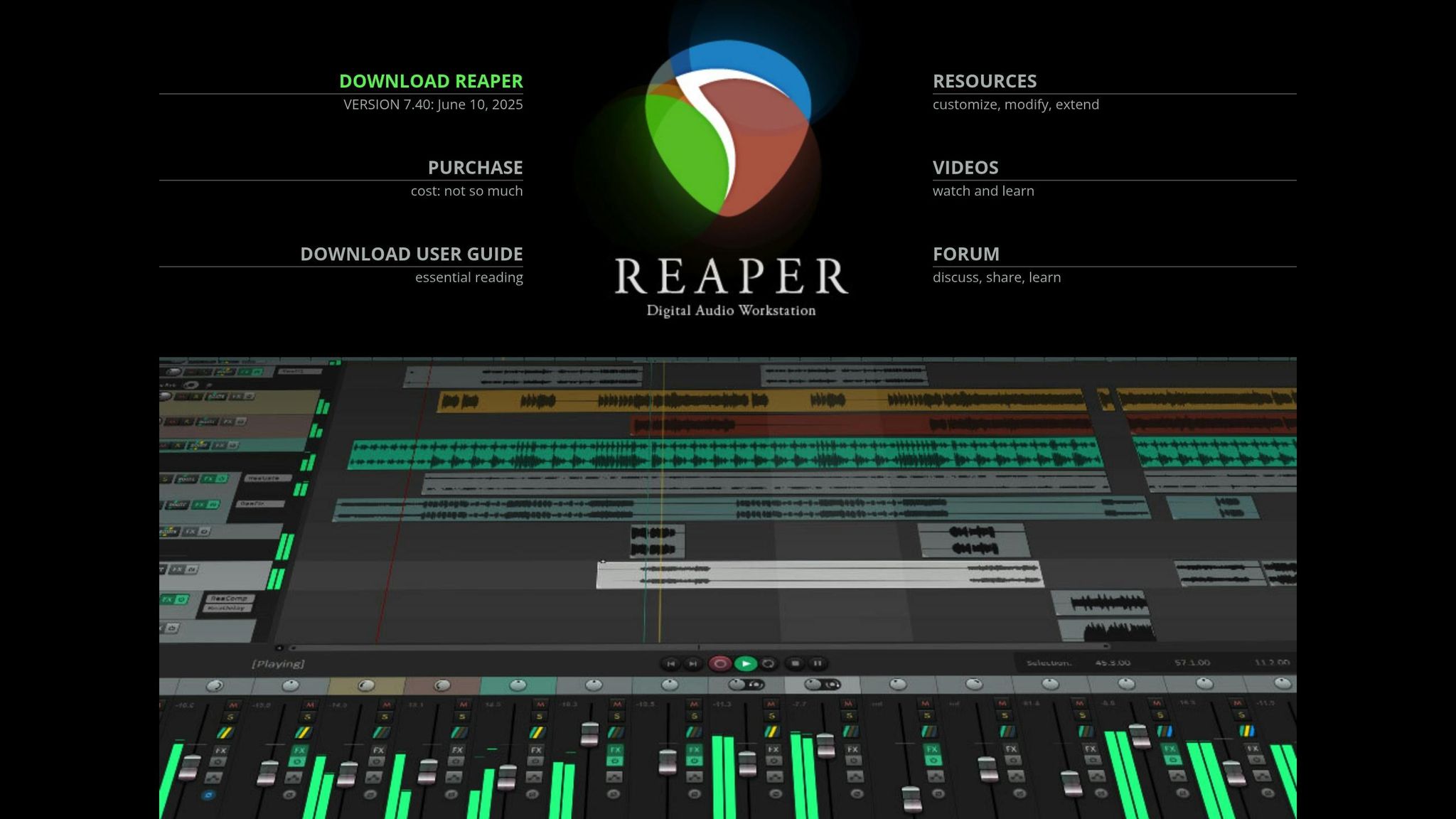
Reaper is a compact and versatile DAW trusted by 800,000 users on Mac, Windows, and Linux platforms. Its standout feature? A minimal footprint - just 70MB of storage - and the ability to run directly from a portable or network drive. This makes it an excellent choice for producers who work across multiple locations or systems, without the headache of complicated installations.
Key Features
Reaper shines with its combination of powerful tools and unmatched flexibility. It offers a full suite for multitrack audio and MIDI recording, editing, processing, mixing, and mastering. It also supports a broad range of hardware, digital formats, and plugins.
One of its unique strengths is its single-track system, which handles audio, MIDI, and video seamlessly. The flexible routing system allows any track to connect to any other, giving you total control over your workflow.
Customization is another area where Reaper excels. You can script multi-step actions, tweak menus, toolbars, and macros, and even redesign the entire interface to suit your preferences.
When it comes to plugins, Reaper supports virtually any type, including older 32-bit plugins, thanks to its stable and efficient bridging system. This ensures your favorite plugins remain usable, even as your system evolves.
Pricing
Reaper keeps its pricing straightforward and affordable:
| License Type | Price | Eligibility |
|---|---|---|
| Discounted License | $60 | For personal use, education, or small businesses |
| Commercial License | $225 | For users earning over $20,000 annually |
Both licenses include free upgrades and come with a 60-day free trial that unlocks all features. There are no subscription fees - just a one-time purchase, which can save you thousands compared to subscription-based tools.
For perspective, Reaper's $60 price over five years is a fraction of Adobe Creative Cloud's $3,600 or Ableton Live's $439.
Best For
Reaper consistently earns high marks, boasting 4.7/5 stars on Capterra and GetApp, and an impressive 4.9/5 for value for money. Users frequently highlight its stability, customization options, and professional-grade features.
"Reaper is the best DAW at any price." - David M., Chair, Leadership Team
It caters to a broad audience, from podcasters to seasoned music producers. Kevin S., a professional producer, shares:
"It does everything I need it to do as a professional producer."
Reaper is particularly appealing to:
- Podcasters seeking professional tools without recurring fees.
- Home studio producers needing flexibility on a budget.
- Professionals prioritizing customization and stability.
Its cross-platform compatibility makes it a go-to choice for those working on multiple operating systems. While the interface might feel overwhelming at first, the active user community and extensive YouTube tutorials make the learning process much easier. As Francisco Alberto A., a Chief's Editor, puts it:
"For beginners and professionals, you can do whatever you want."
With 100% of GetApp reviewers recommending Reaper, it's clear this DAW delivers professional results at a fraction of the cost. Whether you're new to music production or a seasoned pro, Reaper offers an impressive mix of features and value.
Next, let's dive into FL Studio, a DAW synonymous with electronic music production.
5. FL Studio
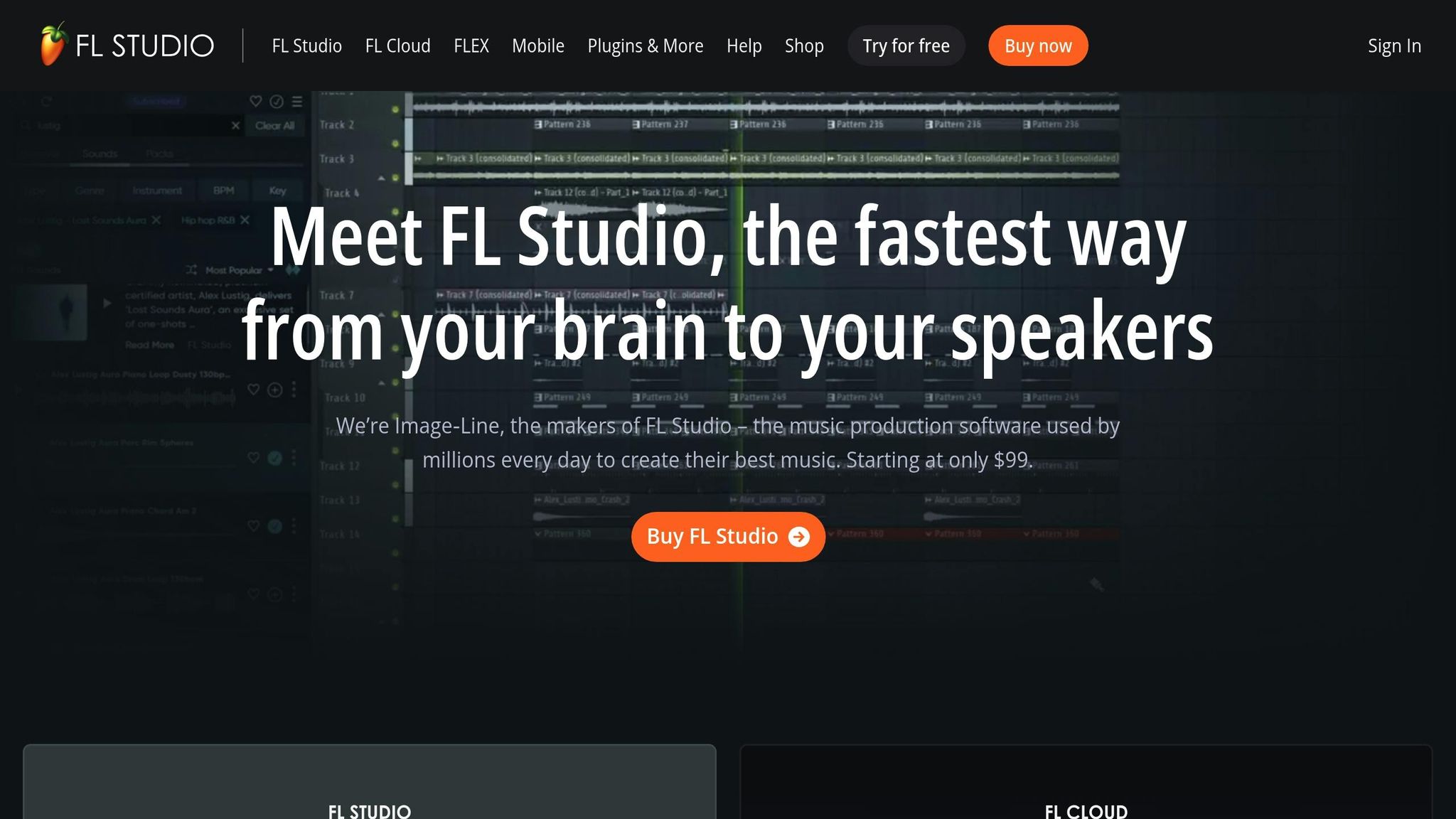
FL Studio has become a staple in digital music production, appealing to everyone from aspiring bedroom producers to established artists. With its focus on pattern-based sequencing and an easy-to-navigate interface, it holds a special place among digital audio workstations (DAWs), particularly for beatmakers and electronic music creators.
Key Features
At the heart of FL Studio’s workflow is its step sequencer and piano roll, both of which are widely regarded for their precision and ease of use. Its pattern-based design lets users create loops for beats and melodies, which can then be arranged seamlessly on a timeline - making it especially popular in genres like hip-hop, EDM, and pop.
The DAW’s interface is fully customizable, with separate views for the mixer, sequencer, and timeline, giving users the freedom to tailor their workspace. It also offers advanced automation tools, allowing dynamic control over virtually any parameter. FL Studio comes packed with a strong set of built-in plugins and supports a wide range of third-party VSTs. For added convenience, it features mobile and cloud integration, enabling users to start projects on their phone and continue them on a desktop. Recent updates in 2025 introduced AI-powered tools and improved macOS compatibility, keeping the software relevant and competitive.
Pricing
One of FL Studio’s standout features is its lifetime free updates, which sets it apart from subscription-based models. It offers four editions to fit a range of budgets and needs:
| Edition | Price | Key Features |
|---|---|---|
| Fruity Edition | $99 | Basic sequencing and effects |
| Producer Edition | $179 | Full recording capabilities |
| Signature Bundle | $269 | Additional plugins and tools |
| All Plugins Edition | $449 | Complete plugin collection |
If you decide to upgrade, you’ll only pay the price difference to move to a higher edition.
Best For
FL Studio holds a 4.7/5 rating on Capterra, with users often highlighting its intuitive workflow and powerful MIDI sequencing. Christopher C. (Creator) calls it:
"Packed with possibilities."
Patrick W. (Tech Support Agent) adds:
"Don't believe the Anti-FL Hype... Best DAW bar none!"
This DAW is particularly well-suited for:
- Electronic music producers who thrive on pattern-based sequencing
- Hip-hop beatmakers looking for straightforward drum programming
- Producers who need a flexible, customizable workspace
- Musicians on a budget who want professional tools without recurring fees
Trevor O. (Composer-Producer) praises it as:
"A Great Starting Point for Rhythmic Composition, Arranging and Training."
FL Studio’s visual interface supports precise waveform editing and real-time effects processing, while its strong MIDI controller integration ensures detailed and accurate performance capture.
Although it’s better optimized for MIDI sequencing than advanced audio recording, FL Studio’s rich feature set, lifetime updates, and flexible pricing make it a go-to choice for producers across genres in 2025. Up next, we’ll dive into a comparison of the pros and cons of these top DAWs to help you make the best decision.
Pros and Cons Comparison
Choosing the right DAW often comes down to understanding its strengths and weaknesses. Here’s a breakdown of popular DAWs to help you decide which one fits your workflow and production needs.
| DAW | Pros | Cons |
|---|---|---|
| Ableton Live | • Inspires creativity with its clip-based workflow • Perfect for electronic music and live performances • Quick navigation and powerful automation features • Great for spontaneous composition |
• Lacks a notation view and built-in pitch correction • Not ideal for all-purpose studio recording • Higher price point, especially for the Suite edition at $749 • Less suitable for complex recording setups |
| PreSonus Studio One | • Streamlined workflow for recording and mixing • Excellent chord and pattern tools for composition • Improved interface design • Seamless integration with PreSonus hardware |
• Limited variety of built-in instruments • Interface can feel cluttered during heavy projects • Less focus on advanced sound design tools • Subscription model at $19.99/month can become costly over time |
| Logic Pro | • Offers a wide range of bundled instruments and effects • No copy protection, making it a great value • Comprehensive for recording, mixing, and mastering |
• Interface customization options are limited • Some restrictions for film and video scoring • macOS-exclusive, leaving Windows users out • Can be overwhelming for beginners |
| Reaper | • Affordable multi-channel recording, mixing, and mastering • Extensive customization and track comping tools • Lightweight software with minimal system requirements • Essential features at a budget-friendly $60 |
• No built-in instruments or loops included • Interface may feel unintuitive at first • Steep learning curve for new users • Requires additional purchases to expand sound libraries |
| FL Studio | • Excellent for loop and pattern-based MIDI composition • Eye-catching, user-friendly interface with recent updates • Free lifetime updates • Flexible automation clip handling |
• Not ideal for traditional multitrack recording • Lacks a notation editor • Workflow can feel unfamiliar to those used to other DAWs • Best suited for MIDI production, not advanced audio recording |
Each DAW shines in its own way. Ableton Live is a go-to for live performances and electronic music but isn’t built for traditional studio recording. Logic Pro, priced at $199.99, delivers a robust Mac-only experience. Reaper offers professional-grade tools at just $60 but lacks built-in content. FL Studio is a favorite for beatmakers, thanks to its lifetime updates, while PreSonus Studio One balances user-friendly features with professional capabilities. Ultimately, your choice will depend on your budget, workflow, and production goals.
Conclusion
In this guide, we’ve explored five standout DAWs for 2025: Ableton Live, PreSonus Studio One, Logic Pro, Reaper, and FL Studio. Each of these options brings something unique to the table, so the right choice depends on your specific needs and workflow.
If live performance is your focus, Ableton Live shines with its clip-based workflow and real-time editing features, available in the Suite edition for $749. For professional producers, Logic Pro offers a comprehensive set of tools at a budget-friendly $199.99. Those who value flexibility and customization might lean toward Reaper, which delivers incredible value at just $60.
For electronic music producers, FL Studio stands out with its pattern-based design and lifetime free updates. Meanwhile, Studio One caters to traditional recording artists with its intuitive recording tools, available for $19.99 per month.
Each DAW has its strengths, so take the time to find the one that complements your creative process.
FAQs
What should I look for when choosing the best DAW for music production in 2025?
When choosing the best DAW for your music production in 2025, start by checking its compatibility with your operating system - whether you're using Windows or macOS - and ensure your computer meets the software's system requirements. This step is crucial to avoid performance issues down the line.
Next, think about your workflow preferences. Some DAWs are designed with beginners in mind, offering intuitive interfaces, while others are packed with advanced tools tailored for seasoned producers who need more complex features.
Your budget will also play a big role. DAWs range from free versions to premium options that come with either subscription plans or one-time purchase fees. Look at the features offered - such as MIDI editing, plugin support, and audio quality - and make sure they match your production style and the genres you want to explore.
Lastly, consider your ultimate goals. Are you making music for fun, performing live, or working in a professional studio? Pick a DAW that aligns with your creative vision and supports the way you want to make music.
How does the pricing structure of DAWs impact their value for music producers over time?
The cost of a DAW (Digital Audio Workstation) can significantly impact its overall value, depending on your specific needs and financial plans. Here's a breakdown of the main pricing options:
- Subscription-based DAWs: These typically range from $10 to $30 per month or $100 to $300 annually. They’re great if you want access to regular updates and new features, making them ideal for short-term projects or when your needs are constantly evolving. However, over several years, these costs can add up.
- One-time purchase DAWs: Options like Logic Pro ($199.99) or Cubase ($579.99) require a higher upfront investment but can be more economical in the long run - especially if you don’t need frequent major updates.
- Free DAWs: Programs like GarageBand or Cakewalk are fantastic for beginners or hobbyists. While they’re cost-effective, they might not include the advanced tools required for professional-level production.
Your decision should depend on your budget, how often you want updates, and whether you’re pursuing music production as a casual interest or a serious career path.
What is the best DAW for beginners starting with electronic music production?
Why GarageBand Is Perfect for Beginners in 2025
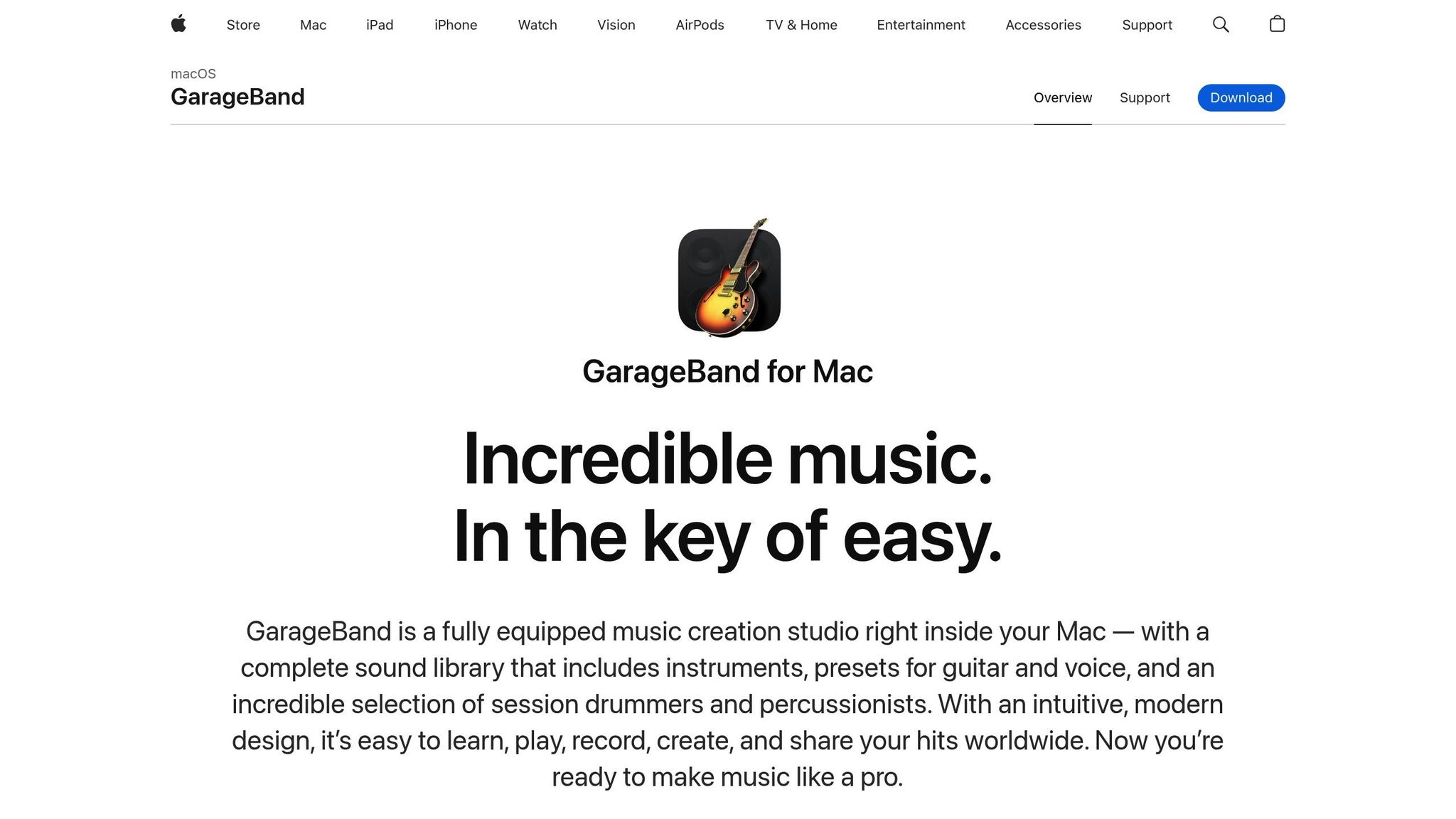
If you're new to electronic music production, GarageBand is a fantastic starting point. Its user-friendly design makes it simple to grasp the basics, even if you've never touched music production software before.
One of the best parts? GarageBand is pre-installed on macOS devices, so if you're a Mac user, it's already at your fingertips - no extra cost required. The software is packed with virtual instruments, loops, and effects, giving beginners plenty of tools to experiment with and create tracks that sound polished and professional.
For anyone just stepping into the world of music production, GarageBand offers a solid starting ground to build skills and grow your confidence.

