Best AI graphic design tools in 2026
Explore the best AI graphic design tools of 2026, designed to streamline creativity for beginners and pros alike.

AI tools are reshaping graphic design, making it accessible and efficient for everyone from beginners to professionals. Whether you're creating marketing materials, social media visuals, or concept art, these tools save time, reduce costs, and simplify complex tasks. Here's a quick look at the top AI tools for 2025:
- Ideogram: Excels at precise text rendering and offers features like Style References and Magic Prompt. Ideal for text-heavy designs.
- Midjourney V6: Known for stunning, detailed images and artistic outputs, but requires familiarity with Discord-based workflows.
- Freepik's Flux and Mystic: Offers AI-generated hyper-realistic visuals and extensive templates, great for marketing and social media.
- Adobe Firefly: Integrated with Creative Cloud, it supports professional workflows with tools like Generative Expand and Content Credentials.
- Canva Magic Studio: Simplifies design for all skill levels with tools like Magic Design and Magic Animate.
- Leonardo: Features custom AI model training and an interactive Realtime Canvas, suited for both beginners and pros.
Quick Comparison
| Tool | Best For | Key Features | Pricing (Monthly) |
|---|---|---|---|
| Ideogram | Text-heavy designs | Accurate text rendering, Style References | Free–$48 |
| Midjourney V6 | Artistic outputs | Advanced image prompting, Remix Mode | $10–$120 |
| Freepik | Marketing materials | Hyper-realistic visuals, AI Assistant | $9–$39 |
| Adobe Firefly | Professional workflows | Creative Cloud integration, Scene to Image | $9.99–$199.99 |
| Canva | All-purpose design | Magic Design, cross-format capabilities | Free–$39 |
| Leonardo | Customizable visuals | Custom model training, Realtime Canvas | Free–$60 |
These tools cater to diverse needs, from casual users to seasoned professionals. Choose based on your design goals, budget, and preferred features.
5 Must-Have AI Design Tools in 2025 (Create Images Like A Professional Graphic Designer)
1. Ideogram
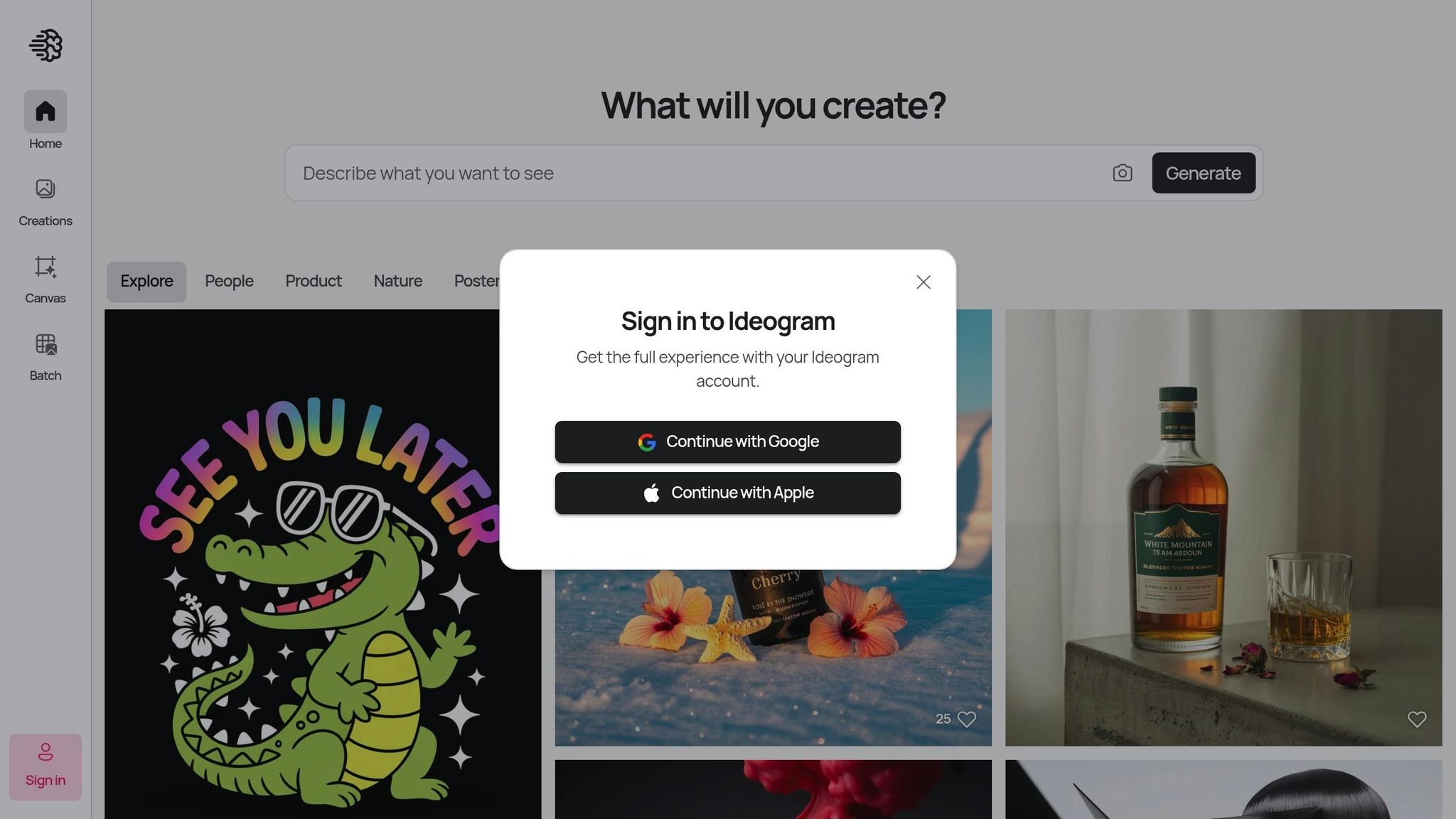
Ideogram tackles a major hurdle in AI design: rendering text accurately. While many AI tools struggle to produce readable text, Ideogram achieves an impressive 90% accuracy rate in text rendering. Let’s dive into what makes this tool stand out.
AI Features
One of Ideogram’s standout features is Style References, which lets users upload up to three reference images to guide the AI in generating visuals with a specific aesthetic. This feature is particularly appealing for users aiming to maintain a consistent design style.
Additional tools like Magic Prompt and Batch Generation further enhance the user experience. Magic Prompt simplifies the process of creating detailed prompts, while Batch Generation allows users on Pro and Team plans to generate up to 500 prompts at once. Together, these features make design customization faster and more efficient.
Design Functionalities
Ideogram doesn’t just rely on its AI capabilities - it also provides a robust set of design tools. The Canvas feature is particularly versatile, offering options for image refinement, inpainting, outpainting, text application, and layer management.
This makes Ideogram a go-to choice for projects where text clarity is critical, such as marketing materials, social media graphics, and product designs. Marketing teams, in particular, can save significant time, as Ideogram delivers results 6–12 times faster than traditional design methods.
Pricing
Ideogram’s pricing model caters to a variety of users, from beginners to professionals:
| Plan | Monthly Cost | Credits/Month | Key Features |
|---|---|---|---|
| Free | $0 | 10 slow credits/week | Limited Canvas access |
| Basic | $7 | 400 priority credits | Quality export, Canvas editing |
| Plus | $16 | 1,000 priority credits | Private generation, unlimited slow credits |
| Pro | $48 | 3,500 priority credits | Batch Generation and full feature access |
This pricing structure makes Ideogram 30–40% cheaper than similar tools offering comparable output volumes.
Target Audience
Ideogram is an excellent choice for marketing professionals, designers, and content creators who need accurate text rendering in their visuals. It’s especially appealing to small businesses and entrepreneurs who want to create professional-quality branding materials without needing advanced design skills. Marketing teams also benefit from its speed and cost efficiency, particularly for high-volume, text-heavy graphics.
2. Midjourney V6
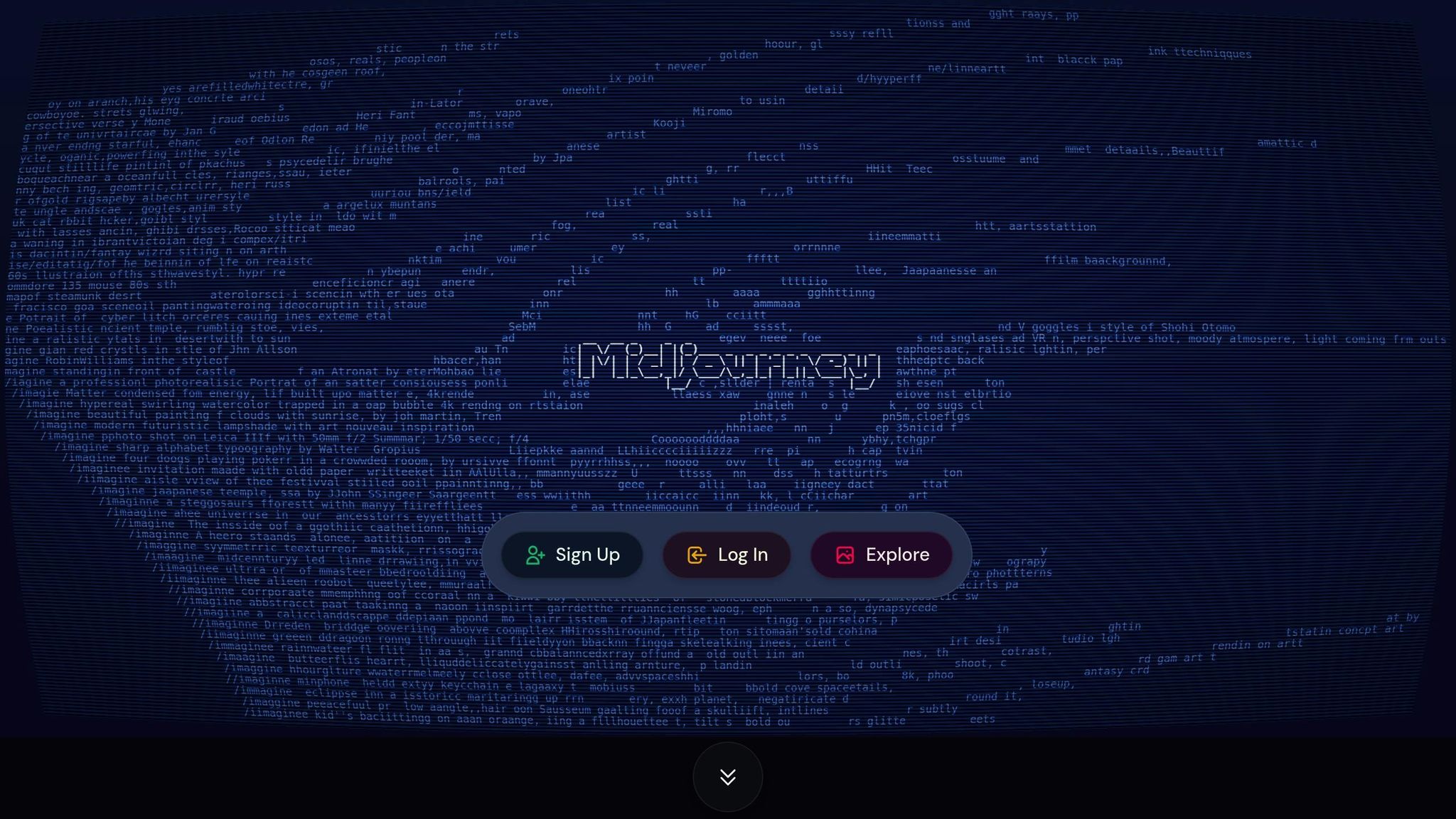
Launched in December 2023, Midjourney V6 consistently delivers visually stunning and highly detailed images.
AI Features
Midjourney V6 introduces several upgrades that refine its capabilities. It now handles longer, more detailed prompts with improved accuracy and features advanced image prompting through Remix Mode, allowing users to create variations of their work. Additionally, it includes a minor ability to generate styled text elements within images.
Design Functionalities
Built with artistic projects in mind, Midjourney V6 excels at producing concept art, digital illustrations, and other creative visuals. Its upgraded upscaling options - offered in both Subtle and Creative modes - ensure high-resolution outputs without compromising detail. Enhanced coherence also makes it better equipped to manage complex compositions effectively.
Pricing
Midjourney V6 operates on a subscription model with four pricing tiers to suit different needs:
| Plan | Monthly Cost | Annual Cost | Fast GPU Time | Key Features |
|---|---|---|---|---|
| Basic | $10 | $96 ($8/month) | 3.3 hours | General commercial terms |
| Standard | $30 | $288 ($24/month) | 15 hours | Unlimited Relax GPU time |
| Pro | $60 | $576 ($48/month) | 30 hours | Stealth Mode, unlimited Relax GPU |
| Mega | $120 | $1,152 ($96/month) | 60 hours | Stealth Mode, unlimited Relax GPU |
For users needing extra Fast GPU time, additional hours can be purchased at $4 per hour. Companies generating over $1,000,000 in annual revenue are required to select either the Pro or Mega plan.
Target Audience
Midjourney V6 is tailored for digital artists, concept creators, and professionals seeking visually striking results. Freelance designers and small agencies often choose the Standard plan for client projects, while the Pro plan is popular among marketing agencies and content creators requiring higher output levels. Large design studios and teams handling high-volume creative tasks typically go for the Mega plan to accommodate their extensive workflows.
Up next, we’ll dive into Freepik’s Flux and Mystic.
3. Freepik's Flux and Mystic
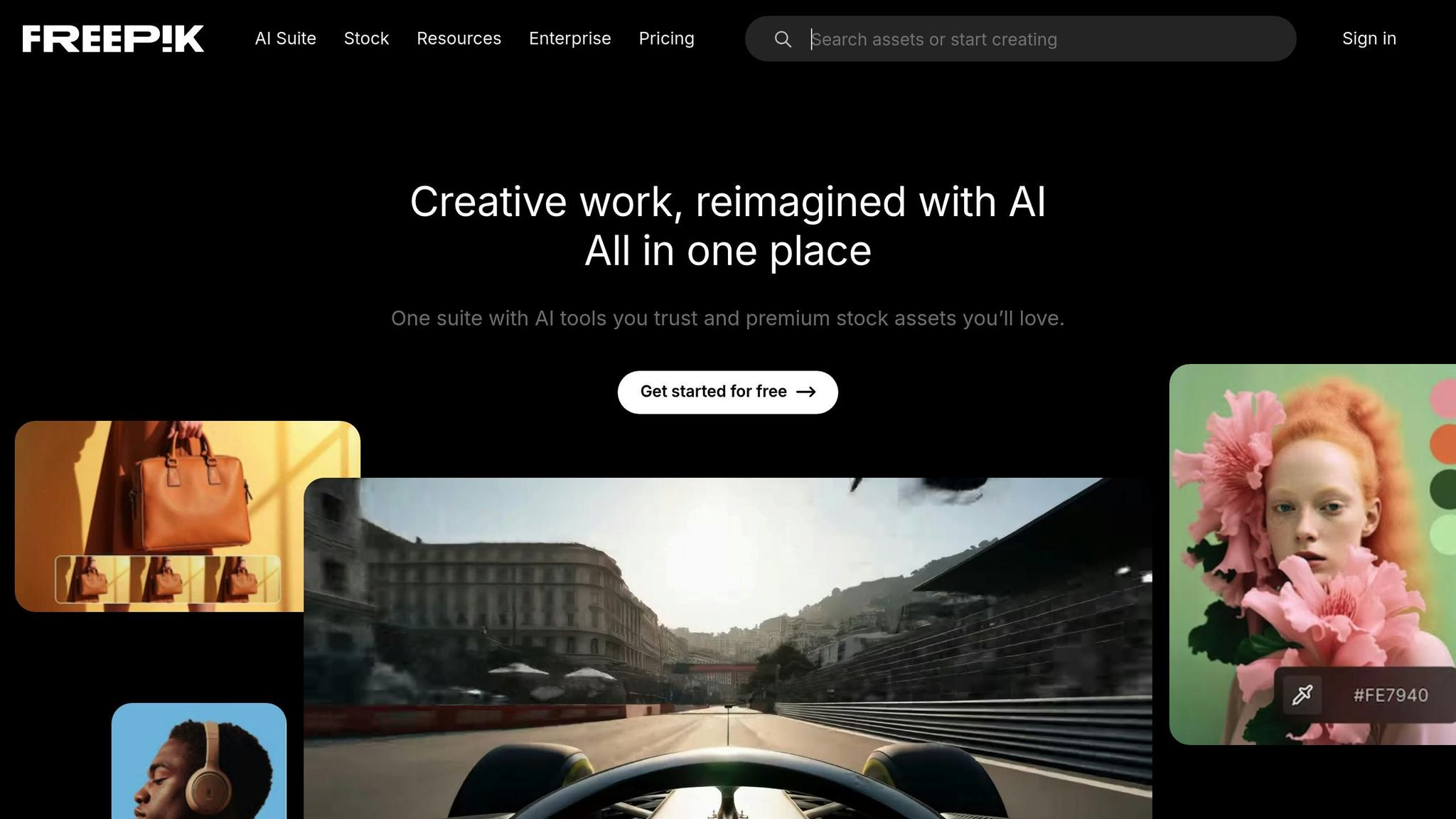
Freepik has evolved from being just a stock library into a full-fledged creative suite, with Flux and Mystic standing out as its flagship AI-powered design tools. These innovations, developed with insights from experts like Javi Lopez, founder of Magnific AI, bring advanced image generation directly into designers' workflows.
AI Features
Mystic, Freepik's standout model, is designed to produce hyper-realistic, pixel-perfect visuals in 2K resolution. It handles complex elements like faces, hands, and text with remarkable precision. According to Freepik:
"Mystic lets you create images that you cannot tell apart from actual photos. From faces, through hands to texts, all is pixel perfect and no additional editing or upscaling is necessary."
Meanwhile, Flux, developed by Black Forest Labs, is a text-to-image generation model known for its ability to stick closely to prompts and offer a wide range of visual styles. It creates highly detailed images from textual descriptions, often outperforming competitors like Midjourney v6.0 and DALL‑E 3 in terms of visual quality.
Freepik’s AI ecosystem doesn’t stop there. It also includes tools like an AI Assistant, background removal features, upscaling options, and specialized generators for icons and character designs. A particularly handy feature is permutation prompts, which allow users to create multiple variations of an image by adding pipes (|) to their text prompts, opening up a world of creative possibilities.
Design Functionalities
Freepik’s AI tools are built for fast-paced environments where speed and precision are essential. For example, Flux 1.1 excels at generating easily readable text within images, making it perfect for professional marketing graphics. On the other hand, Mystic 2.5 combines the strengths of Flux with user-friendly presets, delivering hyper-realistic visuals with minimal effort.
The platform also provides built-in presets for elements like color schemes, framing, and lighting. This allows designers to polish their results without needing to switch between different applications, making it especially useful for creating marketing materials, social media posts, and web content. Whether you need posed people, product concepts, or illustrations, Freepik offers tools to meet those needs. Plus, features like instant background removal and image upscaling make the workflow even smoother.
Pricing
Freepik provides flexible pricing options, offering both subscription plans and pay-as-you-go API access. The API model starts with $5 in credits, making it a great choice for testing or occasional use.
| Plan Type | Cost | AI Credits/Features |
|---|---|---|
| API (Flux dev) | $0.01/image | Pay-as-you-go |
| API (Mystic 1K) | $0.06/image | Pay-as-you-go |
| API (Mystic 2K) | $0.10/image | Pay-as-you-go |
| Essential | $9/month | 7,000 AI credits |
| Premium | $20/month | 18,000 AI credits |
| Premium+ | $39/month | 45,000 AI credits |
For high-volume users, Freepik offers custom pricing and dedicated support through its sales team. The API also provides access to the full Freepik library alongside its AI tools, ensuring seamless integration into existing workflows.
Target Audience
Freepik's Flux and Mystic cater to creators who prioritize efficiency in their design process. The Essential plan is ideal for freelancers and small businesses that need occasional AI-generated content. The Premium plan is better suited for teams requiring a steady flow of visual assets. For agencies and high-output creators, the Premium+ plan offers the capacity to handle large-scale projects. Developers and businesses looking for flexibility often gravitate toward the pay-as-you-go API, which integrates easily into their existing systems.
Next, we’ll dive into how Adobe Firefly integrates with the Creative Cloud ecosystem.
4. Adobe Firefly
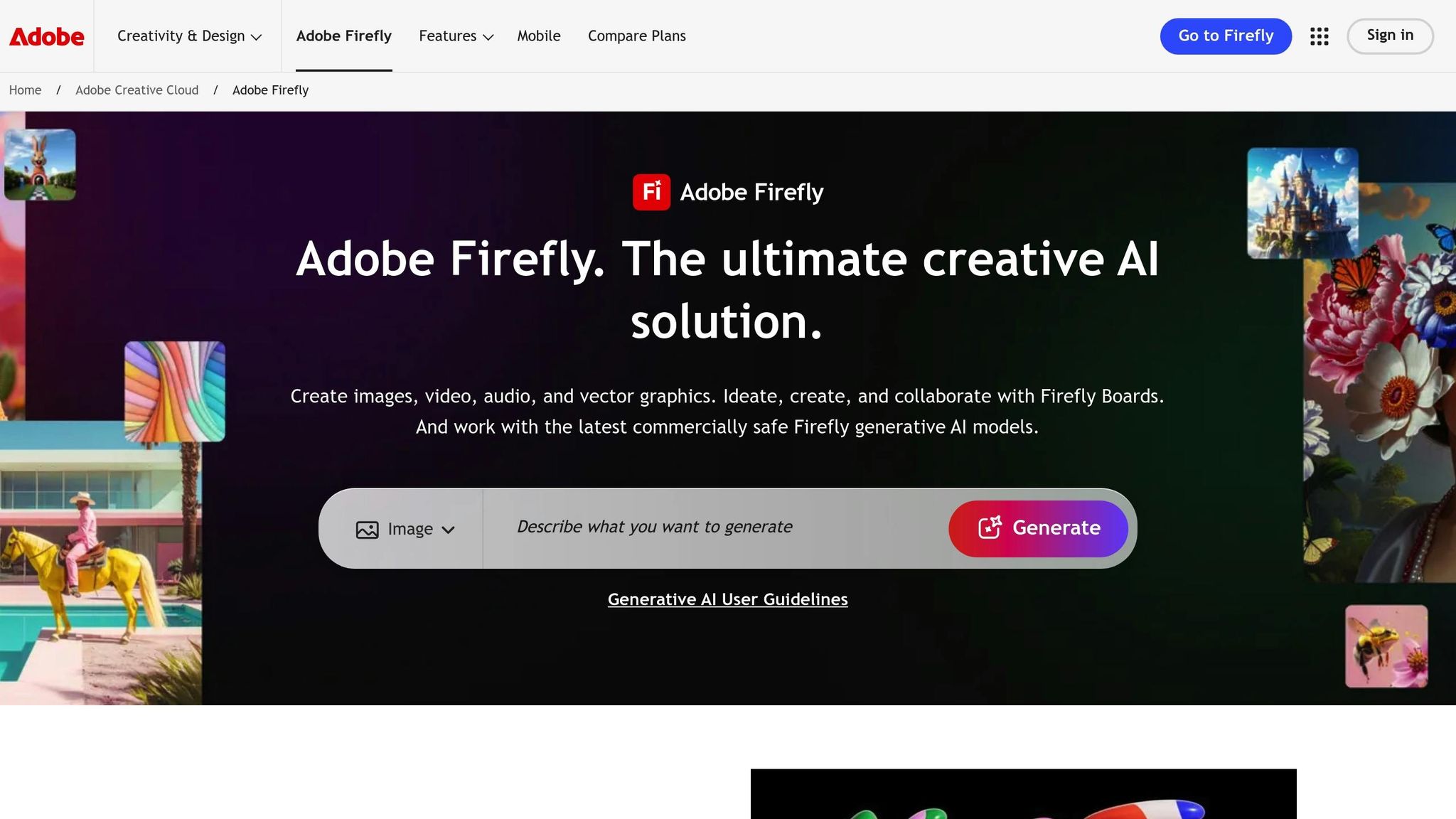
Adobe Firefly stands out in 2025 as a leading AI creative suite, offering tools for video, audio, and vector graphics creation. With its commercial safety guarantee and seamless integration into Adobe Creative Cloud, Firefly has become the platform of choice for professional designers seeking legally secure AI-generated content.
AI Features
Firefly's AI capabilities are nothing short of impressive. Creatives around the globe have used its generative models to produce over 24 billion assets. By combining Adobe's proprietary technology with advanced models from OpenAI, Google, Black Forest Labs, Luma AI, Pika, and Runway, Firefly has expanded its capabilities significantly in 2025.
Some standout features include:
- Style Reference and Structure Reference: These tools let users create images that mimic specific visual styles or compositions.
- Generative Expand, Remove, and Fill: These editing tools allow for precise adjustments.
- Scene to Image (beta) and Text to Vector: These features enhance versatility across different media types.
Additionally, Firefly incorporates a Content Credentials system that adds transparency markers to AI-generated content, ensuring creators can verify the origin and authenticity of their work.
"Our goal with Firefly is to deliver creators the most comprehensive destination on web and mobile to access the best generative models from across the industry, in a single integrated experience from ideation to generation and editing."
- Ely Greenfield, Senior Vice President and Chief Technology Officer
These advanced AI features enhance Firefly's practical tools, making it a powerhouse for design professionals.
Design Functionalities
Firefly simplifies professional design workflows, thanks to its integration with Creative Cloud. Designers can effortlessly switch between Firefly and tools like Photoshop, Illustrator, and Premiere Pro, maintaining their creative momentum while leveraging advanced AI tools.
Key functionalities include:
- Firefly Boards: These enable collaborative brainstorming and moodboarding, speeding up project workflows.
- Marketing Tools: Firefly Services handle time-consuming tasks like resizing assets for multiple formats, creating editable vector-based artwork, and generating custom text effects, avatars, and sound effects from simple prompts.
- Mobile App: Designers can ideate, create, and edit on the go, making Firefly a versatile tool for inspiration anytime, anywhere.
This flexibility has driven rapid growth, with web traffic increasing by more than 30% quarter over quarter and paid subscriptions nearly doubling in the same timeframe.
Pricing
Adobe Firefly offers flexible pricing plans to cater to a wide range of users, from solo creators to enterprise teams. The plans operate on a generative credits system, where the complexity of the task determines the credits consumed.
| Plan | Monthly Cost | Annual Cost | Credits/Month | Best For |
|---|---|---|---|---|
| Firefly Standard | $9.99 | $99.99 | 2,000 | Individual creators, small projects |
| Firefly Pro | $29.99 | $299.99 | 7,000 | Professional designers, regular use |
| Firefly Premium | $199.99 | $1,999.99 | 50,000 | Agencies, high-volume production |
| Creative Cloud Pro | $69.99 | - | 4,000 | Full Adobe suite access |
Students enjoy discounted rates, with Firefly Standard priced at $9.99 per month and Pro at $29.99 per month. The Creative Cloud All Apps plan for students offers even more value, providing a 66% discount at $19.99 per month, which includes 1,000 generative credits.
These flexible pricing options make Firefly accessible to a broad audience while meeting the needs of professionals and businesses alike.
Target Audience
Adobe Firefly is tailored for professional designers and creative teams who value commercial safety and streamlined workflows. The platform has seen a surge in new users, with first-time subscriptions increasing significantly.
- Standard Plan: Best for freelancers and small businesses needing occasional AI assistance.
- Pro Plan: Ideal for professional designers with regular AI needs.
- Premium Plan: Designed for agencies and enterprises managing high-volume content.
- Creative Cloud Pro Plan: Perfect for those already invested in Adobe's ecosystem.
Natasha Polozenko, an illustrator based in New York City, captures Firefly's essence perfectly:
"It allows you to visualize your ideas with extreme specificity. It can also help you test, expand, and elaborate on your ideas, it's the ultimate creative playground."
- Natasha Polozenko
Next, we’ll explore how Canva Magic Studio is democratizing AI design for a broader audience.
5. Canva Magic Studio
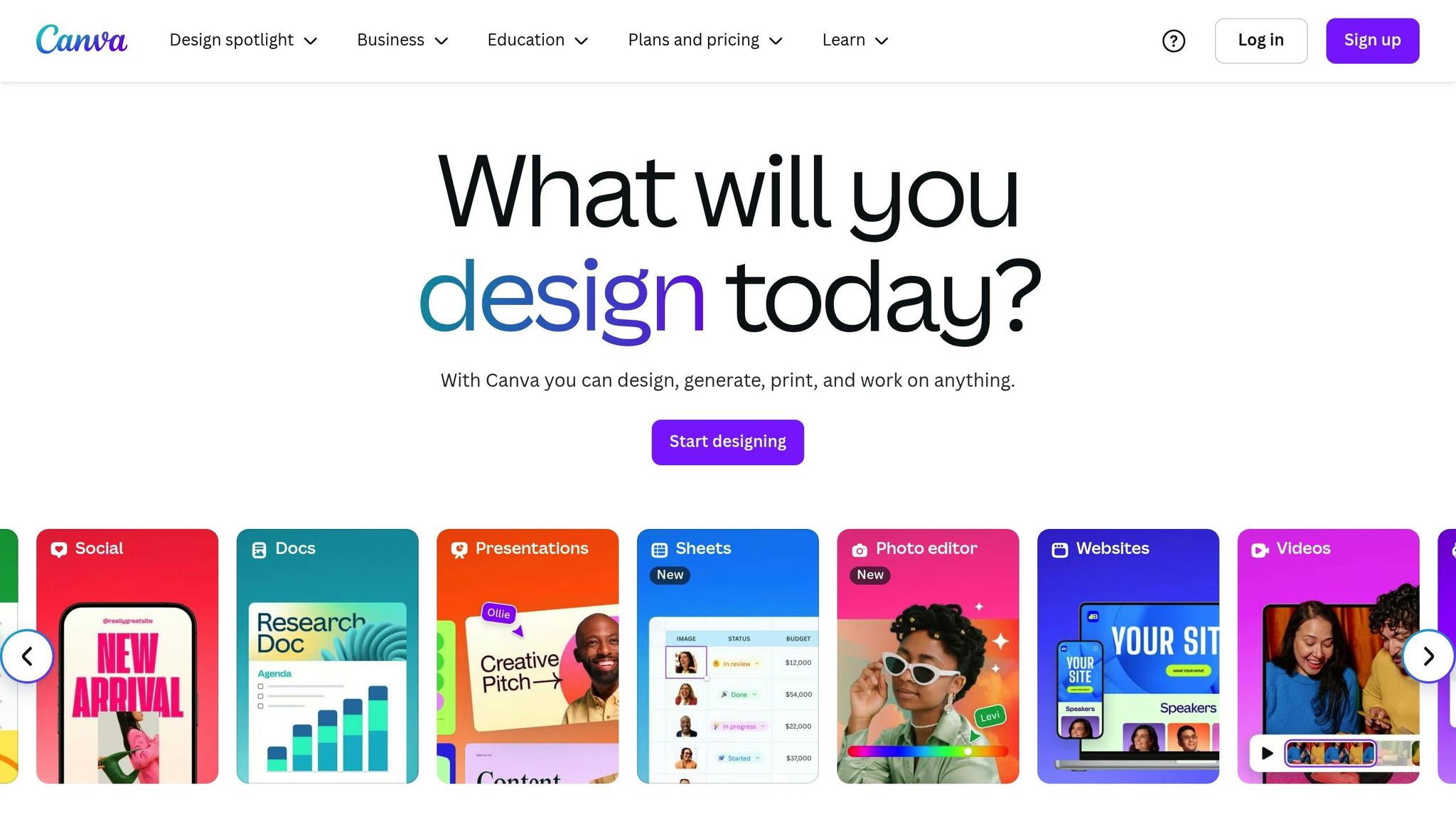
Canva Magic Studio is an AI-powered design platform that makes professional-quality graphic design accessible to everyone, no matter their skill level. With over 16 billion uses of its Magic Studio tools, Canva showcases how artificial intelligence can simplify complex design tasks for users of all backgrounds.
AI Features
Magic Studio integrates AI tools that streamline the design process, making it faster and more intuitive. Here's an overview of its standout features:
- Magic Design: Creates custom, on-brand designs based on text prompts or uploaded media.
- Magic Switch: Adapts designs to different formats, languages, and dimensions with ease.
The photo editing suite offers several advanced tools:
- Magic Edit: Modify images by adding, replacing, or editing elements using text prompts.
- Magic Grab: Select and reposition elements within photos effortlessly.
- Magic Expand: Extend images in any direction seamlessly.
- Background Generator: Generate custom backgrounds from text descriptions.
For dynamic content creation, Magic Studio steps up with tools like:
- Magic Animate: Add smooth transitions to designs.
- Magic Morph: Transform shapes and text creatively.
- AI Voice: Convert text into natural-sounding audio.
- Magic Media: Generate images, videos, graphics, and icons.
- Canva Code: Build interactive experiences without writing code.
These tools are designed to speed up creative workflows and make advanced design features accessible, setting the stage for platforms like Leonardo.
Design Functionalities
In April 2025, Canva launched Visual Suite 2.0, introducing a range of new AI-powered tools aimed at improving productivity and creativity within a unified interface. A standout feature is its cross-format capability, which allows users to transform ideas from one format - like a social media post - into presentations or even websites.
Magic Studio supports various design types, including presentations, videos, whiteboards, and websites. For example:
- Magic Design for Video: Combines clips and images into short videos, complete with music suggestions.
- Magic Charts: Links to live data and recommends optimal chart types.
- Canva Sheets: Brings a creative twist to data analysis with tools like Magic Insights and Magic Formulas for easier visualization.
Additionally, the Draft a doc feature lets users draft content or extract insights from existing documents quickly, making it a versatile tool for a range of professional needs.
Pricing
Canva offers plans tailored to different user needs, with access to AI tools varying by subscription:
| Plan | Monthly Cost | Annual Cost | Best For | AI Tools Access |
|---|---|---|---|---|
| Canva Free | $0 | $0 | Beginners, students, casual users | Limited AI features |
| Canva Pro | $15 | $120 | Freelancers, solo marketers | 500 AI uses/month |
| Canva for Teams | $10/user* | $100/user | Businesses, teams (3+ users) | 500 AI uses/month |
| Canva Enterprise | Custom | Custom | Large organizations (100+ users) | Custom AI allocation |
*Minimum of 3 users required.
Canva also offers free access to eligible K–12 teachers and students through Canva for Education. Nonprofits can apply for Canva for Nonprofits, which provides free access for up to 50 users.
Target Audience
Canva Magic Studio caters to a diverse group of users, including individuals, small businesses, enterprises, and educators.
- Marketers use the platform to create impactful campaigns and product launches.
- Creatives bring their ideas to life with polished designs for projects and client presentations.
- Sales teams craft engaging content to build relationships and drive results.
The platform’s scalability is its strength. Whether you're designing a simple social media post or managing a complex enterprise design system, Canva Magic Studio ensures professional-grade results for all.
Next, we’ll dive into Leonardo.
6. Leonardo
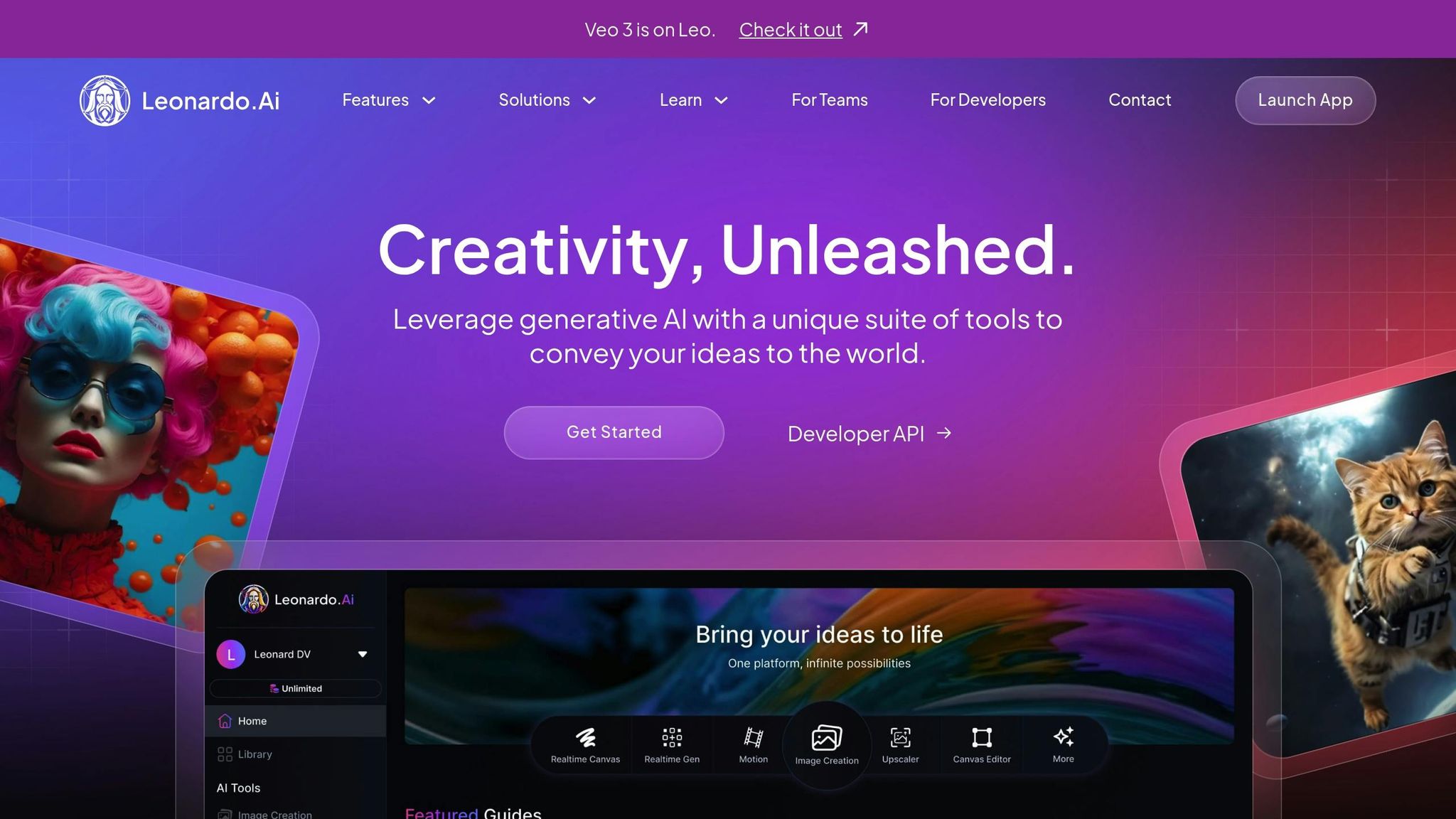
Leonardo is an AI-powered design platform trusted by 18 million creators around the globe. Together, these users have generated over 1 billion images and designs, showcasing the platform's ability to meet a wide range of creative demands.
AI Features
Leonardo comes packed with tools that make it a go-to for creators. Its Intelligent Prompt Rewriting transforms simple ideas into detailed descriptions, complete with lighting and texture suggestions. Meanwhile, the AI Image Generation engine provides access to an extensive library of high-quality models and presets, tailored for various design themes. Users can further customize their visuals by incorporating unique style elements or uploading their own images, making it perfect for banners, mockups, social media graphics, and advertising content.
One of Leonardo's standout features is its custom AI model training, which allows users to train the AI to reflect their specific art style, ensuring consistency across projects. Additional creative tools include:
- An AI upscaler for improving image resolution.
- Motion, which animates static images into 4-second videos.
- The Realtime Canvas, an interactive tool for hands-on creation.
Leonardo has earned a 4.4 out of 5 stars on Trustpilot, with many users highlighting its strong customer service and support.
Design Functionalities
Leonardo's design tools are built to simplify creative workflows. The Canvas Editor allows users to easily add elements, text, and extend designs without needing advanced skills.
The Realtime Canvas is a fast drawing-to-image tool that enables users to experiment with styles and prompts while watching their designs evolve in real time. This makes it especially useful for brainstorming and refining ideas.
Other key features include:
- The Universal Upscaler, which improves the detail and resolution of images, making it ideal for refreshing brand visuals or enhancing low-res graphics.
- The Motion feature, which creates short animated visuals (up to 4 seconds) that can be combined for promo videos, social media posts, and advertisements.
Tests revealed that the Phoenix Model excels at generating precise text, while the Flux Kontext Model can accurately adjust specific design elements like hair or clothing colors.
"Leonardo has become a co-pilot in my creative process. It allows me to transition from writing a pitch or expressing an idea visually immediately to creating full shots that become integral parts of a project."
- Freddy Chavez, Filmmaker, VFX Artist, and Head of AI at Boxel Studios
With these features, Leonardo streamlines the creative process, making it a valuable tool for professionals and beginners alike.
Pricing
Leonardo uses a token-based system, charging users for each image generated. Its flexible pricing plans cater to different needs and budgets.
| Plan | Monthly Cost | Annual Cost | Tokens/Month | Key Features |
|---|---|---|---|---|
| Free | $0 | $0 | 150 daily | Public generations, 1 concurrent generation |
| Apprentice | $12 | $120 | 8,500 | Private generations, 5 concurrent generations |
| Artisan | $30 | $288 | 25,000 | Unlimited real-time canvas, 10 pending generations |
| Maestro | $60 | $576 | 60,000 | Watermark-free videos, 20 concurrent generations |
API plans start at $9/month for 3,500 API credits, and there's also a Leonardo for Teams option at $24 per seat, designed for collaborative workflows.
Target Audience
Leonardo appeals to a wide range of creators, from beginners experimenting with AI art to seasoned professionals needing advanced customization. It’s particularly useful for marketers, content creators, filmmakers, and design agencies looking to optimize their workflows. As Raini Studios puts it:
"Leo is suitable for those who are just starting their way in the world of AI images, as well as for professionals, who are offered a wide range of tools to work with."
Its easy-to-use interface and powerful tools empower creators to move from passive consumers to active contributors in the design world.
Now that we’ve covered Leonardo in detail, let’s dive into its advantages and drawbacks to help you decide if it’s the right fit for your needs.
Advantages and Disadvantages
Every tool comes with its own set of strengths and limitations, and understanding these can help you make the best choice for your needs.
Universal Benefits Across AI Design Tools
AI has completely reshaped the graphic design world. Today, 83% of creative professionals use generative AI, and 75% consider it a key part of their workflow. Tools powered by AI streamline processes, saving time and boosting productivity. Many businesses report significant cost savings - some even saving over $1.4 million on design expenses through AI-driven platforms. However, while the benefits are impressive, there are challenges that shouldn’t be overlooked.
Common Challenges to Consider
AI design tools, despite their advantages, share some common drawbacks. The quality of AI-generated designs can vary, and they often lack the depth or originality seen in work crafted by humans. Automated processes may also lose the “human touch,” making designs feel generic or impersonal. Intellectual property concerns add another layer of complexity, particularly with regulations like the EU AI Act, which requires clearer labeling of AI-generated content. To maintain quality and brand consistency, human oversight remains essential.
| Tool | Key Strengths | Main Limitations | Best For | Relative Cost |
|---|---|---|---|---|
| Ideogram | Precise text generation, high-quality typography | Limited customization options | Text-heavy designs, logos | Free tier available |
| Midjourney V6 | Outstanding image quality, artistic outputs | Steep learning curve, Discord-based interface | Creative artwork, concept art | Mid-range |
| Freepik's Flux and Mystic | Extensive template library, user-friendly | Limited AI model variety | Marketing materials, social media | Subscription-based |
| Adobe Firefly | Seamless Creative Cloud integration, commercial safety | Requires Adobe ecosystem knowledge | Professional workflows, brand consistency | Premium |
| Canva Magic Studio | Intuitive interface, comprehensive features | Can feel overwhelming for simple tasks | All-purpose design, beginners | Budget-friendly |
| Leonardo | Custom model training, versatile tools | Token-based pricing may become costly for heavy users | Professional projects, animation | Variable |
Usability and Learning Curves
Ease of use is a critical factor when choosing an AI design tool. Canva, for instance, is widely praised for its accessibility, earning a 4.7/5 rating for its user-friendly design. It’s ideal for beginners, though some users find its extensive features overwhelming when tackling simpler tasks. On the other hand, Adobe Firefly is tailored for professionals, offering seamless integration with tools like Photoshop and Illustrator. However, this deep integration can be a hurdle if you’re not already familiar with Adobe products. Meanwhile, Midjourney V6 delivers stunning artistic results but operates through Discord, requiring users to have a solid understanding of prompts and technical workflows.
Cost Considerations and Value
Pricing for AI design tools varies widely. Entry-level plans generally range from $9 to $12 per month, while professional tiers can climb above $60 per month. Canva’s annual plan, priced at $55 per year per user, is an affordable option for teams looking for predictable costs. Leonardo’s token-based pricing offers flexibility but can become expensive for frequent users. Adobe’s Creative Cloud, at $59.99 per month, represents a higher investment but provides a fully integrated suite of professional tools.
Integration and Workflow Impact
The best AI design tools are those that fit seamlessly into your existing workflow. For instance, Adobe Firefly is a natural choice for those already using Creative Cloud, while Canva is a standalone solution that doesn’t require prior software expertise. Tools like Leonardo, which allow custom model training, are ideal for brands aiming to maintain a consistent visual identity. However, they do require upfront time and effort for setup. Striking the right balance between automation and human creativity is crucial - 69% of professionals believe generative AI enhances their team’s creativity. This balance ensures that while AI handles efficiency, the human element keeps designs unique and impactful.
Conclusion
Choosing the right AI design tool for 2025 comes down to your specific needs, skill level, and budget. The design world has shifted dramatically, with 95% of professionals agreeing that AI helps them save time on repetitive tasks.
If you're just starting out, Canva Magic Studio offers an intuitive interface, a stellar 4.7/5 rating, and a vast library of templates. For simpler tasks, free options like Google's AutoDraw make it easy to dive into AI-powered design.
For those with more experience, specialized tools provide advanced capabilities. Creative professionals and artists may find Midjourney V6 appealing for its exceptional image quality and artistic output, even if its Discord-based interface requires a bit of adjustment. Meanwhile, Leonardo stands out for professionals who need a versatile tool with features like custom model training.
To make the most of these tools, focus on how they fit into your workflow. Many platforms offer free trials, making it easier to explore options before committing. And with 83% of professionals stating that AI allows them to focus more on the creative aspects of their work, the potential for growth is enormous.
No matter your skill level, the key is finding tools that integrate seamlessly into your process and enhance your creativity. As the global generative AI market is projected to hit $137 billion by 2030, embracing AI as a creative partner - not a replacement - could be the game-changer that propels your design career forward.
FAQs
Are AI graphic design tools in 2025 easy to use for beginners, and do they meet the needs of professionals?
AI Graphic Design Tools in 2025
By 2025, AI graphic design tools are designed to be easy to use for everyone, no matter their skill level. For beginners, these tools come packed with intuitive interfaces, drag-and-drop functionality, and ready-made templates. Whether you're crafting a logo, designing social media posts, or working on marketing materials, these features make it simple to create polished designs - even if you've never done it before.
For seasoned professionals, these tools step up their game with advanced customization options and precise control over design elements. This means experienced designers can tackle more intricate projects while still using AI to speed up repetitive tasks and streamline their workflows. The key focus in 2025 is on versatility and ease of use, making it possible for both newbies and experts to create top-notch designs with minimal hassle.
What are some challenges of using AI tools in graphic design, and how might they affect creativity?
AI tools in graphic design offer incredible capabilities, but they’re not without their challenges. One notable limitation is that AI often falls short when it comes to creating designs that feel deeply personal or emotionally engaging. Since these systems rely on analyzing patterns and existing data, they lack the human intuition needed to produce truly distinctive or heartfelt visuals.
Another concern is the potential for AI to stifle creativity. When designers lean too heavily on these tools, they might miss out on opportunities for hands-on exploration and inventive problem-solving. On top of that, AI-generated results can sometimes be inconsistent due to the randomness inherent in these systems, which can be frustrating - especially during intricate or high-stakes projects.
While AI can certainly streamline workflows and handle repetitive tasks, it works best as a partner to human creativity, not a replacement for it.
How do pricing models for AI graphic design tools impact their accessibility for small businesses and individual creators?
The Pricing Models of AI Graphic Design Tools
The cost of AI graphic design tools can greatly influence their availability to small businesses and independent creators. Subscription plans for these tools, often priced at $150 per year or higher, might feel like a steep expense for smaller users. But these plans usually come with a wide range of features and the ability to scale as needs grow.
For those on tighter budgets, there are more affordable options to consider. Many tools offer free versions or budget-friendly plans starting at $20–$40 per month. These options open the door for small businesses and individuals to create professional-quality designs without overspending. In 2025, this kind of pricing flexibility makes AI-driven graphic design tools more accessible and practical for a broader range of users.

