Best AI Coding Assistant Tools in 2026
Explore the top AI coding assistant tools of 2026 that enhance coding speed, debugging capabilities, and overall developer productivity.

AI coding assistants are helping developers code faster, debug smarter, and learn better. Here’s a quick rundown of the top tools in 2025 and what makes them stand out:
- Qodo: Focused on automated testing and debugging, saving developers 25% of their time. Starts at $15/user/month.
- GitHub Copilot: Supports 15M+ developers with advanced code suggestions and chat features. Plans range from free to $39/month.
- Tabnine: Prioritizes privacy with local deployment options and supports 30+ languages. Pricing starts at $9/month.
- Codeium: Offers free and affordable plans with support for 70+ languages and flexible deployment.
- Gemini Code Assist: Enterprise-focused with robust security and seamless integration with Google Cloud. Free tier available, with paid plans starting at $19/month.
Quick Comparison
| Tool | Key Features | Starting Price | Language Support | Security Features |
|---|---|---|---|---|
| Qodo | Automated testing, PR reviews | $15/user/month | Python, JavaScript, etc. | SOC2 certified |
| GitHub Copilot | GPT-4 code suggestions, chat | Free-$39/month | Python, TypeScript, etc. | Microsoft Responsible AI |
| Tabnine | Privacy-focused, local deployment | $9/user/month | 30+ languages | SOC2, GDPR compliant |
| Codeium | Free tier, 70+ languages | Free-$30/month | 70+ languages | SOC2, FedRAMP certified |
| Gemini Code Assist | Google Cloud integration | Free-$45/month | 22 verified languages | SOC1/2/3, ISO certified |
These tools cater to various needs, from junior developers seeking learning support to enterprises requiring robust security. Choose based on your workflow, language needs, and budget.
Best AI Coding Tools and Assistants in 2025
1. Qodo

Qodo, like other AI coding assistants, is designed to simplify development workflows. Its main focus is on maintaining code quality and testing. By analyzing code behavior, it generates test cases that help developers catch an average of five bugs per month.
Leveraging Retrieval-Augmented Generation (RAG), Qodo takes into account naming conventions, architecture, and past implementations. This allows it to offer context-aware suggestions that can cut development time by 25%.
| Feature | Description |
|---|---|
| Code Testing | Generates automated tests with edge case detection |
| IDE Support | Compatible with VSCode, WebStorm, IntelliJ IDEA, CLion, PyCharm |
| Language Support | Works with Python, JavaScript, TypeScript, and more |
| Git Integration | Supports GitHub, GitLab, and BitBucket |
| Security | SOC2 certified with SSL encryption |
In a real-world example, Qodo was used in the Deepgaze project to generate test cases for the returnMask function in the DiffMotionDetector class. It validated binary threshold generation and handled tricky edge cases like None parameters.
Another standout feature is the Qodo Merge PR-Agent, which cuts down code review time by 70%. It offers:
- Effort estimation for pull request complexity
- Scanning for security vulnerabilities
- Automated improvement suggestions
- Detailed pull request descriptions
Travis, a Full Stack Web Developer, shared his excitement about the tool:
I just tried the @QodoAI tool today - it's the first true 10x dev tool I've seen and far more utilitarian than co-pilot.
For those interested in trying Qodo, there’s a free plan tailored for individual developers. Team plans start at $15 per user per month. The tool has received positive feedback, with Qodo Merge earning an average rating of 4.73 out of 5 from users.
Danny Thompson also praised its capabilities, saying:
I did not expect such detailed and abundant test generation.
Next, we’ll take a closer look at how GitHub Copilot compares in similar scenarios.
2. GitHub Copilot
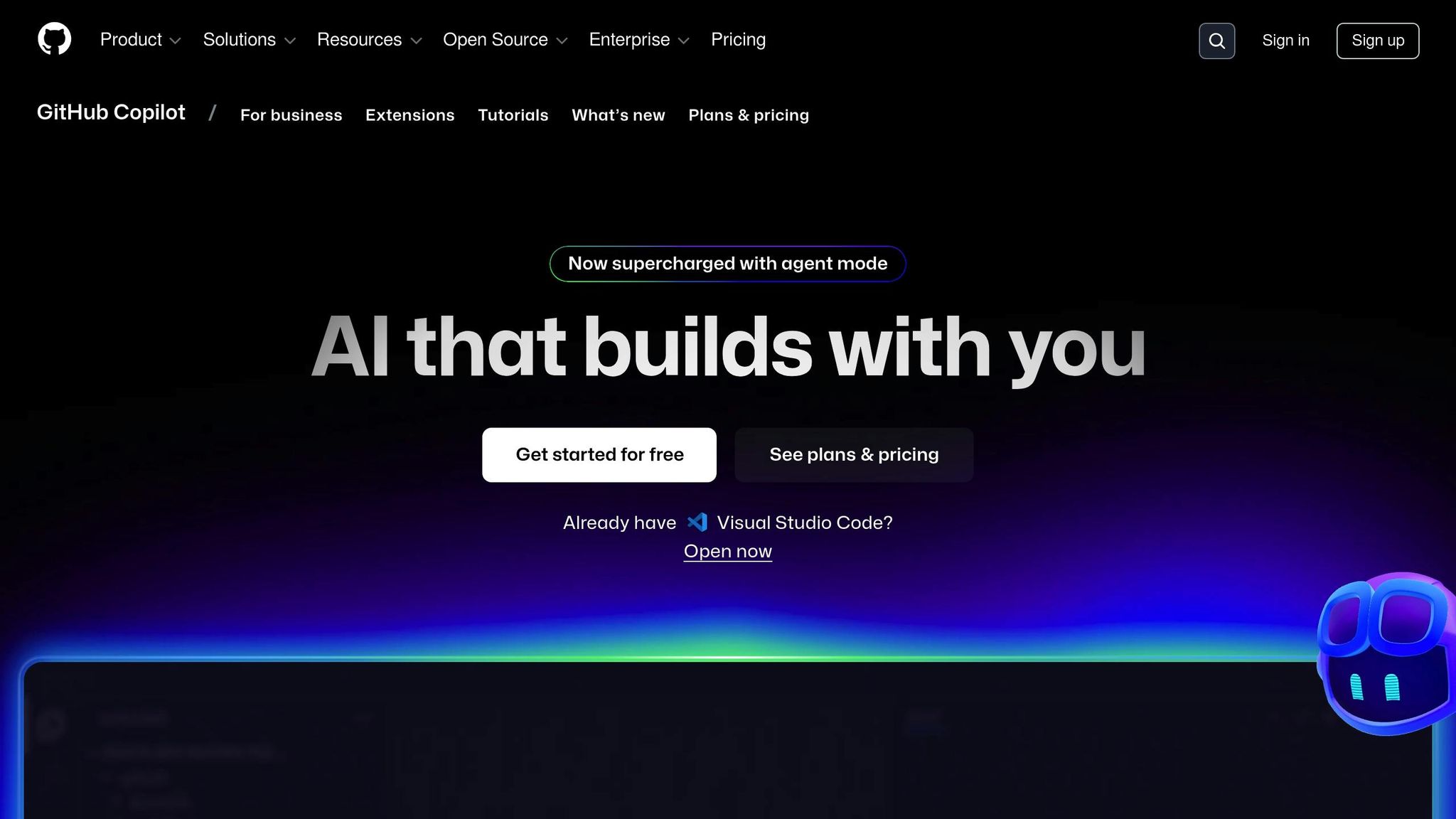
GitHub Copilot supports a global community of 15 million developers, helping them code faster - up to 55% faster, according to reports.
The platform provides three subscription options:
| Plan | Monthly Price | Premium Requests | Key Features |
|---|---|---|---|
| Free | $0 | 50/month | Basic code suggestions, limited chat |
| Pro | $10 | 300/month | Unlimited completions, Copilot Chat |
| Pro+ | $39 | 1,500/month | Full access to premium models |
GitHub Copilot doesn’t just stop at code suggestions - it introduces tools that transform how developers work. One standout feature, the autonomous agent mode, refines code and enhances test coverage automatically. Alex Devkar, Senior Vice President of Engineering and Analytics at Carvana, shares:
"The GitHub Copilot coding agent fits into our existing workflow and converts specifications to production code in minutes. This increases our velocity and enables our team to channel their energy toward higher-level creative work."
Key Benefits and Metrics
- 85% of developers report feeling more confident in their code.
- 88% say it improves their coding flow.
- Developers are 53.2% more likely to pass all unit tests.
Security and Compliance
GitHub Copilot includes robust security measures to protect users:
- Data encryption during transit and storage.
- Fine-grained access controls for managing team permissions.
- Automated scans to detect sensitive information.
- Compliance with Microsoft's Responsible AI Standard.
Advanced Features and Integrations
For premium users, Copilot offers Copilot Extensions, enabling seamless integration with external tools, and Copilot Edits, which supports multi-file changes across popular IDEs like Visual Studio Code, Visual Studio, and JetBrains. It also incorporates PostgreSQL for natural language queries and simplifies Java and .NET upgrades.
James Zabinski, DevEx Lead at EY, highlights how Copilot changes the game:
"The Copilot coding agent is opening up doors for human developers to have their own agent-driven team, all working in parallel to amplify their work. We're now able to assign tasks that would typically detract from deeper, more complex work - allowing developers to focus on high-value coding tasks."
Privacy and Pricing Details
GitHub Copilot adheres to GDPR through its Data Protection Agreement and minimizes the storage of user engagement data to prioritize privacy. For those needing additional premium requests, they’re available at $0.04 per request.
Through these tools and features, GitHub Copilot continues to redefine how developers approach coding, making workflows more efficient and allowing teams to focus on what truly matters: creating impactful, high-quality code.
3. Tabnine
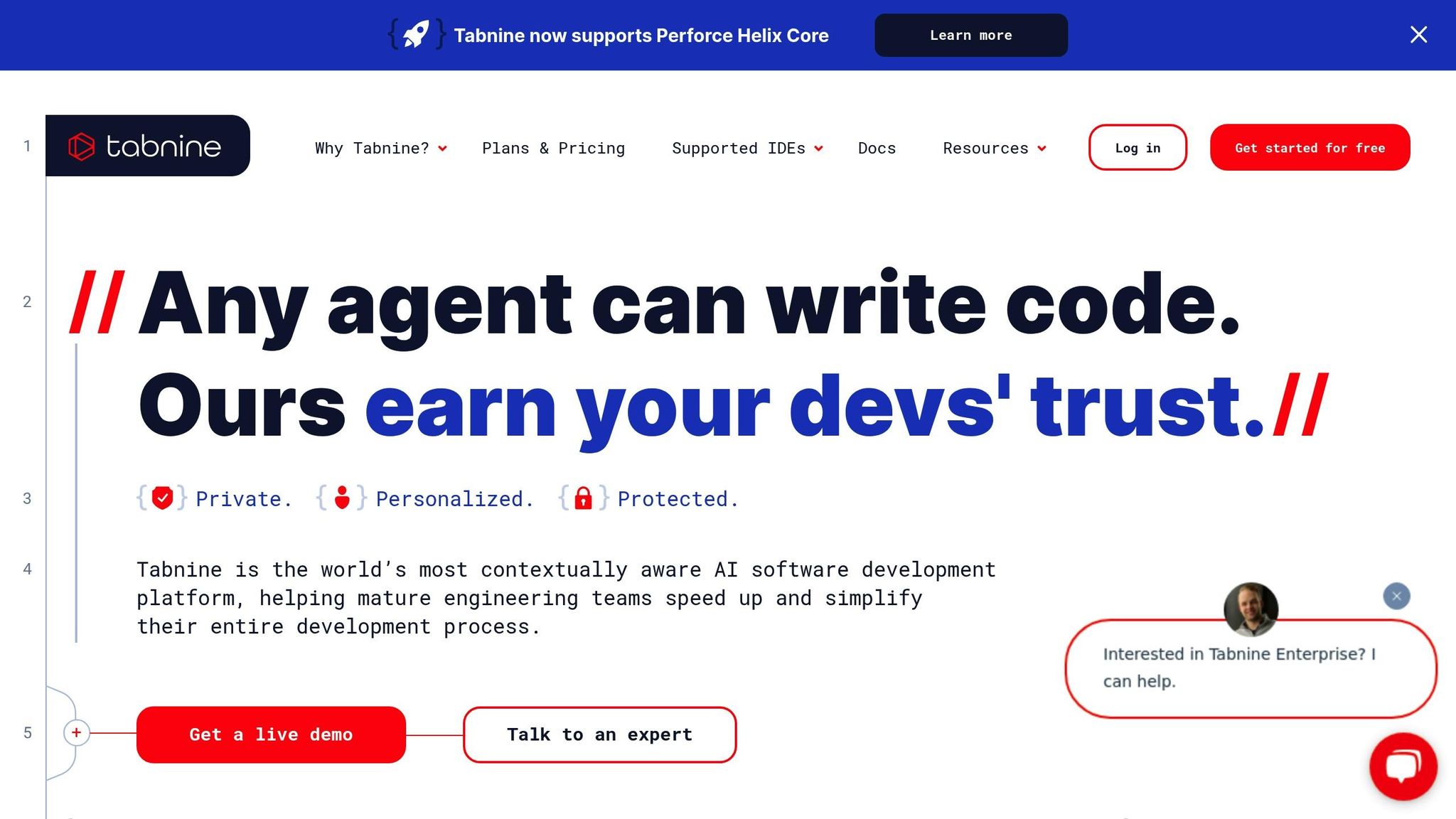
Tabnine is an AI-powered coding assistant with a strong focus on privacy, trusted by over 1 million users every month for its smart code completions. Its commitment to security and efficiency makes it a dependable tool for developers.
Performance and Capabilities
Tabnine's AI contributes to 30% of the code written by its users, with CI&T developers accepting 90% of its single-line suggestions, resulting in an 11% productivity boost.
The platform supports over 30 programming languages and integrates seamlessly with popular IDEs like VS Code, IntelliJ, and Vim. Its advanced context engine examines entire repositories, issue trackers, and documentation to provide suggestions that align with the project's context.
Privacy and Security Features
Tabnine takes a proactive approach to privacy, implementing robust security measures:
| Security Feature | Description |
|---|---|
| Deployment Options | SaaS, VPC, on-premises, or fully air-gapped environments |
| Data Protection | End-to-end encryption with zero code retention |
| Compliance | SOC2 and GDPR certifications |
| Code Training | Models are never trained on user code without explicit consent |
| License Protection | Filters out disallowed license types to ensure compliance |
"Your code is never stored. Your code never trains our models. Your code or usage data is never shared. You control where you deploy. You control the context Tabnine uses." - Tabnine
Subscription Plans and Pricing
Tabnine offers three pricing tiers tailored to different needs:
| Plan | Price | Key Features |
|---|---|---|
| Basic | Free | AI code completions, limited AI chat, and support for major IDEs |
| Dev | $9/month | AI chat in IDE, personalized models, and Jira integration |
| Enterprise | $39/user/month | Private deployment, fine-tuned models, and IP indemnification |
Performance Ratings
User feedback highlights Tabnine's strengths across several key metrics:
- Accuracy and Reliability: 4.5/5
- Ease of Use: 4.7/5
- Data Privacy and Security: 4.9/5
- Customization and Flexibility: 4.8/5
- Overall Score: 4.6/5
The platform's focus on privacy and adaptability has earned praise, especially from enterprise users. Karl Louise R., an IT professional, shares:
"Tabnine stands out from other AI code assistants due to its emphasis on privacy, personalization, and versatility... Tabnine prioritizes user data protection."
Technical Infrastructure
Powered by Amazon Web Services (AWS) and Google Cloud Platform (GCP), Tabnine ensures reliable performance and robust data security. The platform uses industry-standard encryption algorithms and TLS protocols to safeguard user data.
Next, we’ll dive into Codeium to explore how it adds to the landscape of AI coding tools.
4. Codeium
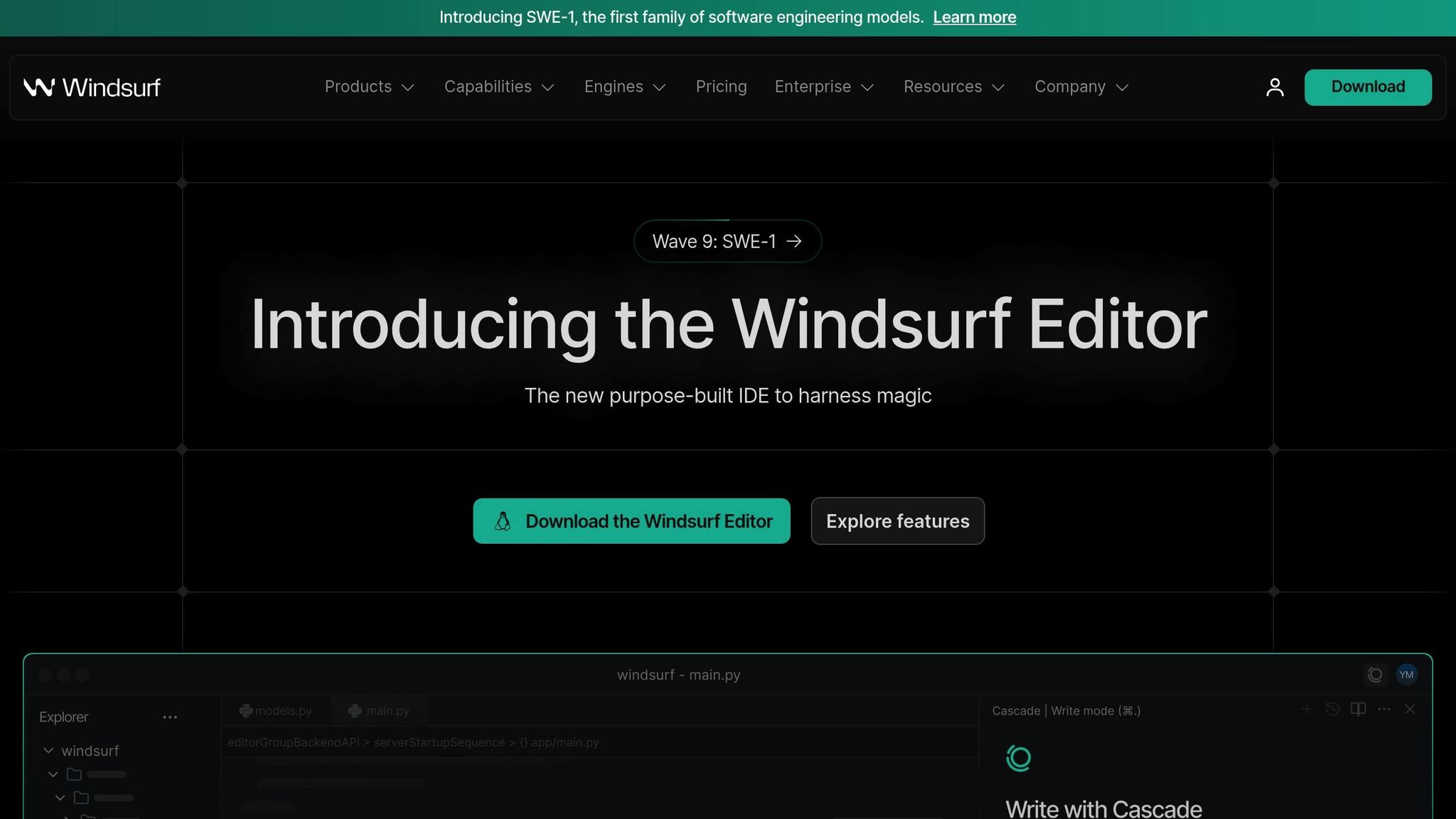
Codeium is an AI-powered coding assistant that supports over 70 programming languages and offers flexible deployment options, including cloud, self-hosted, and hybrid setups. Its emphasis on privacy and security has made it a favorite among developers in 2025. With a range of features designed to boost productivity, Codeium continues to prove its value across the coding community.
Core Capabilities
Codeium users have reported up to a 70% boost in coding efficiency, thanks in part to the Windsurf Editor, which was introduced in November 2024.
| Feature Category | Capabilities |
|---|---|
| Code Assistance | Autocomplete, refactoring, chat integration |
| Language Support | Over 70 programming languages |
| Deployment Options | Cloud, self-hosted, hybrid |
| Security Features | SOC 2 Type II certification, FedRAMP High accreditation |
| Integration | IDE compatibility, SSO support |
Security and Privacy Framework
Codeium takes security seriously, implementing robust measures to protect user data:
- Zero-data retention mode ensures no plaintext code is stored.
- Annual third-party penetration testing keeps vulnerabilities in check.
- Enterprise-grade audit logs are available for private tenants.
- Compliance with open-source licensing requirements is strictly enforced.
Subscription Options
Codeium offers several subscription plans to cater to different user needs:
| Plan | Price | Key Features |
|---|---|---|
| Free | $0 | 25 prompt credits/month, access to premium models |
| Pro | $15/month | 500 prompt credits/month, access to the SWE-1 model |
| Teams | $30/user/month | Centralized billing, admin dashboard, priority support |
| Enterprise | From $60/user/month | RBAC, SSO, dedicated account management |
Performance Metrics
Recent feedback highlights Codeium's strong performance and user satisfaction:
- 82% positive emotional sentiment
- 86% likelihood of recommendation
- 84% user retention rate
- SoftwareReviews Composite Score: 8.2/10
- Customer Experience Score: 8.6/10
Real-World Application
One standout feature is Codeium's advanced refactoring tool, which simplifies complex data processing. For example, it can transform Python functions to handle mixed data types more effectively while maintaining code clarity.
"Every single one of these engineers has to spend literally just one day making projects with Windsurf and it will be like they strapped on rocket boosters." - Garry Tan, President & CEO
Enterprise Integration
Codeium's enterprise solutions include RBAC, SAML-based SSO, volume discounts, dedicated account management, and hybrid deployment options. These features have attracted over 1,000 enterprise customers, showcasing its reliability and appeal in professional settings.
5. Gemini Code Assist
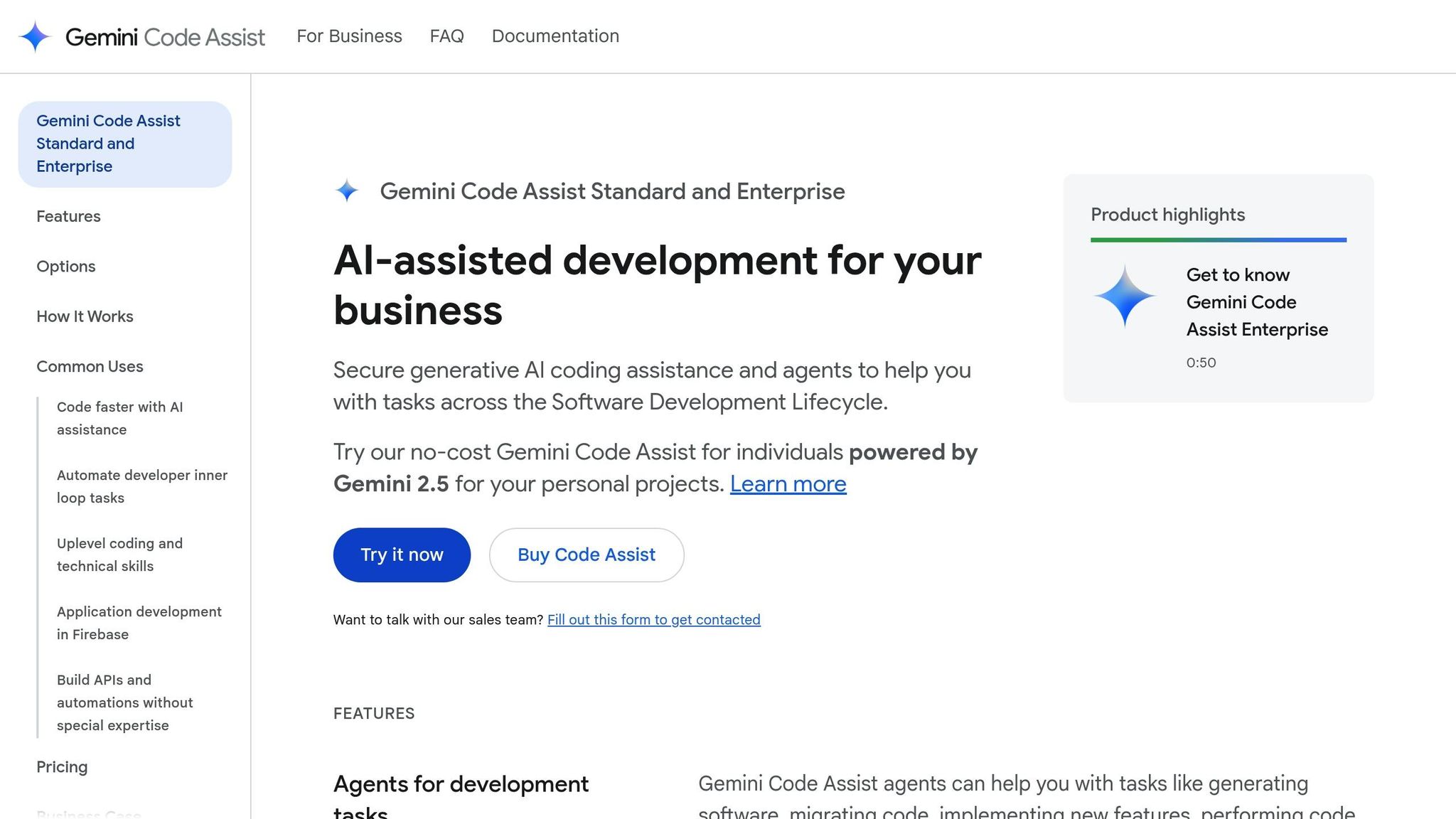
After covering tools like Qodo, GitHub Copilot, Tabnine, and Codeium, Gemini Code Assist stands out with its enterprise-focused features. Powered by Gemini 2.0, this AI-driven coding assistant supports multiple programming languages and offers robust security measures, making it a valuable tool for developers throughout the software development lifecycle.
Core Features and Capabilities
| Feature Category | Details |
|---|---|
| Programming Languages | Supports 22 verified languages with specialized capabilities |
| Prompt Languages | Compatible with 37 languages for natural interaction |
| Monthly Code Completions | Up to 180,000 for free-tier users |
| Unique Integrations | Works with Cloud Shell Editor and Cloud Workstations |
| Enterprise Security | SOC 1/2/3, ISO/IEC certifications, and VPC Controls |
While it shares some features with other top tools, Gemini Code Assist sets itself apart with its extensive language support and seamless integrations.
Performance Impact
Google's recent studies reveal that over 75% of developers now use AI tools daily. Wayfair's experience with Gemini Code Assist highlights its practical benefits:
"Gemini Code Assist brought in significant improvements across the spectrum. For example, developers were able to set up environments 55% faster than before, there was over 48% increase in unit test coverage for the code, and 60% of developers reported that they were now able to focus on more satisfying work."
- Fiona Tan, CTO, Wayfair
Security Framework
Gemini Code Assist prioritizes user data protection and intellectual property security by employing strict protocols:
- Ensures customer code and inputs are never used for model training
- Offers Private Google Access and detailed IAM permissions
- Meets industry standards with certifications like SOC and ISO
Subscription Plans
| Plan Type | Monthly Cost | Annual Cost (per user) |
|---|---|---|
| Individual | Free | Free |
| Standard | $22.80/user | $19.00 (with annual commitment) |
| Enterprise | $54.00/user | $45.00 (with annual commitment) |
The Enterprise plan includes advanced integrations and features tailored for large-scale operations.
Enterprise Integration
The Enterprise edition takes Gemini Code Assist to the next level with features designed for complex environments:
- Custom code suggestions tailored to specific needs
- Extended integrations with Google Cloud services
- Dedicated single-tenant environments for added security
- Administrative access controls for streamlined management
- Usage metrics and observability logging for better oversight
Mitch Ashley, VP and Practice Lead at The Futurum Group, emphasizes the tool's growing importance:
"2025 is the year AI shifts from bolt-on to built-in AI across the software development lifecycle (SDLC). As a development platform provider, companies like Google have a leg up on the competition as they have a deeper understanding of developers, DevOps workflows and platforms. Of particular note is Gemini Code Assist's custom style guides that enable enterprises and teams to standardize how Gemini Code Assist is used. The free tier has plenty of cushion, enabling new users to experience the power of AI-augmented development and DevOps."
Development Support
Gemini Code Assist enhances every stage of the development process with tools like:
- Automated code reviews for cleaner, more efficient code
- Unit test generation to boost testing coverage
- Smart commands to streamline repetitive tasks
- Local codebase awareness for more relevant suggestions
- Chat-based assistance with source citations to improve accuracy
Features Comparison
This section provides a side-by-side look at the standout features that enhance productivity and ensure secure, efficient coding workflows.
Core Features Matrix
| Feature | Qodo | GitHub Copilot | Tabnine | Codeium | Gemini Code Assist |
|---|---|---|---|---|---|
| Code Suggestions | Tailored suggestions | GPT-4 powered | Context-aware | 70+ languages | Advanced suggestions |
| Automated Testing | Full automation | Basic generation | Available | N/A | N/A |
| Security | SOC2 certified | Vulnerability scanning | Local server option | N/A | N/A |
| IDE Support | JetBrains, VSCode | VS Code, JetBrains, Neovim | All major IDEs | VSCode primary | N/A |
| Cost | $15/user/month | $19/user/month | $12/user/month | Free tier | Freemium |
This table highlights the tools' strengths, helping you weigh their potential impact on your development workflow.
Performance Metrics
User feedback from Gartner Peer Insights sheds light on how these tools perform in real-world scenarios:
- GitHub Copilot: Rated 4.4/5 (125 reviews)
- Gemini Code Assist: Rated 4.5/5 (112 reviews)
These ratings reflect their ability to address diverse developer needs effectively.
Language Support
Here's a breakdown of language compatibility across tools:
- Codeium: Supports over 70 programming languages.
- Tabnine: Offers support for 30+ languages.
- GitHub Copilot: Particularly strong in Python, JavaScript, TypeScript, and Golang.
- Qodo: Focuses on Python, JavaScript, and TypeScript.
- Gemini Code Assist: Specializes in tailored language assistance.
Enterprise Features
| Tool | Key Capabilities | Security & Collaboration |
|---|---|---|
| Qodo | Git integration | SOC2 compliance, team workflows |
| GitHub Copilot | Team features | Security scanning, PR reviews |
| Tabnine | Enterprise server | Local deployment options |
| Codeium | Advanced features | Basic team support |
| Gemini Code Assist | Cloud integration | Administrative controls |
These enterprise-focused features make it easier to align the tools with organizational needs.
Cost Overview
Here's a quick look at pricing:
- Codeium: Free tier available
- Qodo: $15/user/month
- Tabnine: $12/user/month
- GitHub Copilot: $19/user/month
- Gemini Code Assist: Offers a freemium model
When choosing, consider factors like language support, security, collaboration capabilities, and overall cost to find the best fit for your team.
How to Choose the Right Tool
Now that we've explored the features of various AI coding assistants, let's break down how to pick the one that fits your development needs. The right tool should blend seamlessly into your workflow and help you get more done.
Evaluate Integration
Start by checking how well the tool works with your current setup. Does it integrate with your favorite IDE or version control system? For example, GitHub Copilot and Codeium work natively with Visual Studio Code, while other tools support a range of development environments.
Consider Your Experience Level
Your level of expertise plays a big role in how much benefit you'll get from an AI coding assistant. Here's a quick guide:
| Experience Level | Productivity Boost | Features to Look For |
|---|---|---|
| Junior Developers | 21–40% | Code explanations, learning resources |
| Senior Developers | 7–16% | Advanced completions, custom workflows |
For junior developers, tools that offer clear explanations and educational resources can be game-changers. Senior developers, on the other hand, may prioritize tools that support advanced features and custom workflows.
Evaluate Security and Privacy
Security is a major concern. Research shows that developers using AI assistants produced less secure code in 80% of tested tasks. To safeguard your projects, look for tools that offer:
- Local deployment options to avoid sending sensitive code to external servers.
- Strong data privacy controls to keep your information secure.
- Frequent security updates to address vulnerabilities.
Consider Cost-Effectiveness
Pricing varies widely, from free options to professional and enterprise-level plans. Weigh the cost against the features offered. For teams, enterprise solutions often provide customized pricing based on the number of users and specific needs.
Test Before Committing
Before making a decision, try out the tools in your own environment. Pay close attention to:
- Whether it supports the programming languages you use.
- How fast it responds and the quality of its suggestions.
- How smoothly it fits into your existing workflows.
- Collaboration features, especially if you're working in a team.
The AI coding assistant market is expected to grow significantly, hitting $27.17 billion by 2032. By following these steps, you can choose a tool that not only meets your current needs but also adapts as your workflow evolves.
FAQs
What should I look for when choosing an AI coding assistant to meet my development needs?
When picking an AI coding assistant, it's important to focus on a few critical factors to ensure it aligns with your needs. Start with compatibility with programming languages - the assistant should support the languages you work with most frequently. Equally important is its integration with your coding environment. A tool that smoothly integrates with your favorite IDE can simplify your workflow and improve productivity.
You’ll also want to evaluate the assistant’s features and usability. Look for helpful tools like code completion, error detection, debugging, and documentation support. A straightforward and easy-to-use assistant can be a real time-saver, especially if you're new to coding. By keeping these points in mind, you can select a tool that not only fits into your workflow but also makes your development process smoother and more efficient.
Why are security and privacy features important in AI coding assistants, and how do they compare?
In 2025, the importance of security and privacy in AI coding assistants can't be overstated, especially as they interact with sensitive code and data. Many tools now support local deployment options, allowing you to keep proprietary information strictly within your own systems. This is a critical feature, as AI-generated code can occasionally introduce vulnerabilities that could put your projects at risk.
Robust security measures not only shield your work from potential cyber threats but also help you stay aligned with increasingly stringent privacy regulations. When evaluating AI coding assistants, look for tools that incorporate strong security protocols and privacy features. These safeguards ensure your data remains protected while still enabling you to streamline your development process.
Can AI coding assistants help junior developers grow their skills, and how do they work?
Yes, AI coding assistants can be a game-changer for junior developers eager to sharpen their skills. They offer real-time feedback, smart code suggestions, and simplify complex coding concepts, making them easier to grasp. These tools guide beginners through best practices by breaking down challenging programming tasks into manageable steps.
By taking over repetitive tasks like writing boilerplate code, AI tools let junior developers concentrate on tackling more creative and strategic problems. They’re also great for debugging - spotting errors and recommending fixes - which not only speeds up the learning curve but also builds confidence. Over time, these assistants help developers master advanced topics, setting them up for success in more demanding roles down the road.

