Best AI Agents for students
Explore the best AI tools that enhance student learning with personalized support, writing assistance, and effective study strategies.

AI tools are transforming how students learn, offering quick solutions, personalized support, and better organization. Here’s a quick overview of the top tools:
- ChatGPT: Personalized tutoring, essay help, and study planning. Free access with premium perks for students.
- Grammarly: Improves writing with grammar checks, style suggestions, and plagiarism detection. Free and paid plans available.
- Photomath: Solves math problems with step-by-step explanations. Free with a premium option.
- Khanmigo: AI-powered tutoring using the Socratic method, covering various subjects. Affordable at $4/month.
- Otter.ai: Transcribes lectures in real time and organizes notes. Free and premium options.
- Quizlet: Interactive flashcards and AI-driven study modes. Free and subscription plans.
- Upskillist: Offers courses with AI tools for personalized learning. Monthly subscription with a free trial.
- Notion AI: Combines note-taking and AI writing assistance for better organization. Free and discounted student plans.
Quick Comparison
| Tool | Key Features | Free Plan? | Student Pricing |
|---|---|---|---|
| ChatGPT | Tutoring, essay help, study planning | Yes | Free; Plus: $20/month |
| Grammarly | Grammar checks, writing improvement | Yes | From $12/month |
| Photomath | Math problem-solving with explanations | Yes | $9.99/month (Plus) |
| Khanmigo | Socratic tutoring across subjects | No | $4/month |
| Otter.ai | Lecture transcription and organization | Yes | From $6.67/month |
| Quizlet | Flashcards, AI study modes | Yes | From $7.99/month |
| Upskillist | Online courses with AI personalization | No | $39.99/month |
| Notion AI | Note-taking, writing assistance | Yes | Free; AI: 50% discount |
These tools make studying easier, faster, and more effective. Whether you need help with writing, math, or organization, there’s an AI tool to fit your needs and budget.
The 8 Best AI-Powered Studying Apps (2024)
1. ChatGPT
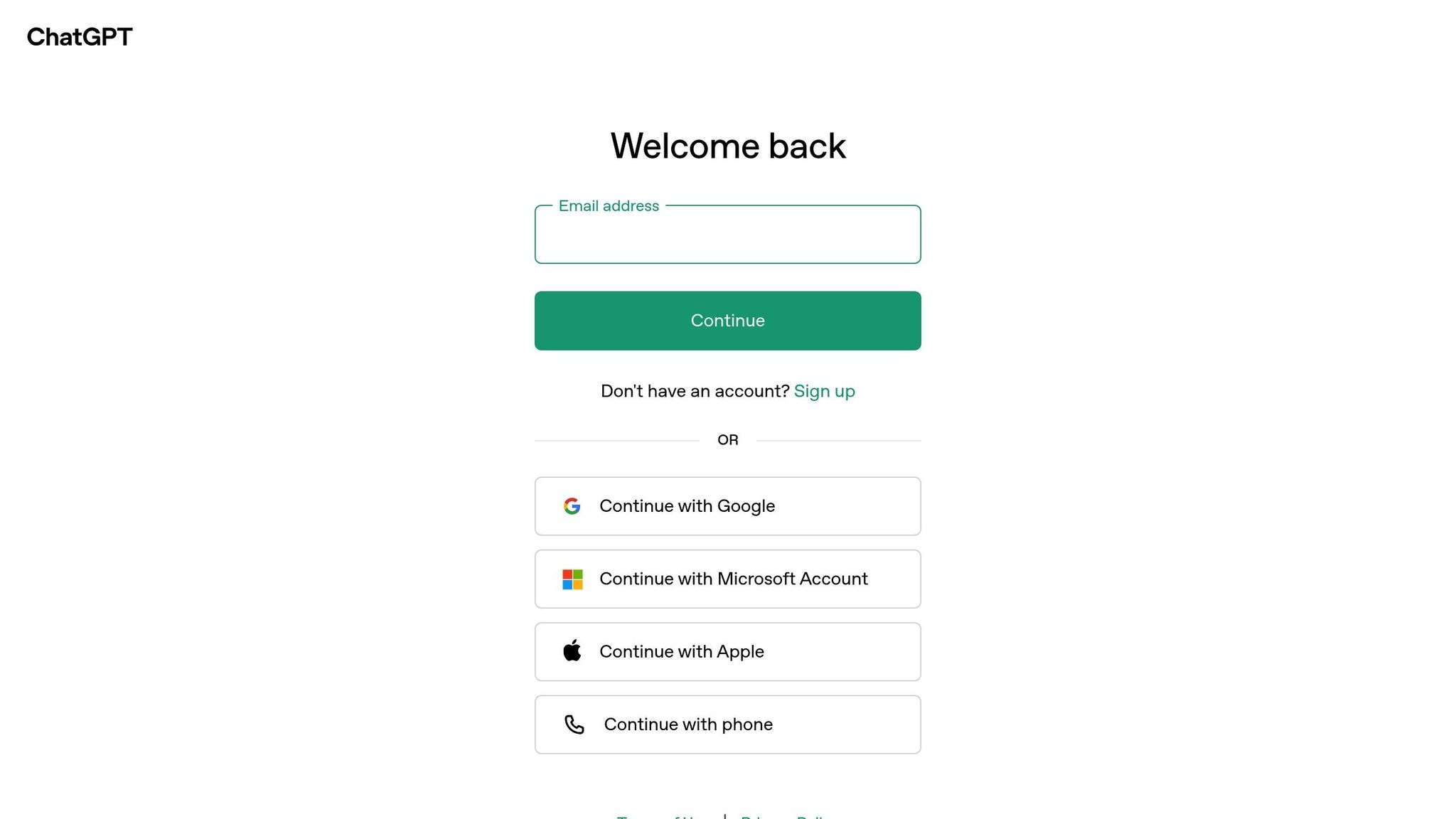
A meta-analysis of 51 studies conducted between November 2022 and February 2025 revealed that ChatGPT significantly enhances learning outcomes, with an effect size of 0.867.
Key Learning Support Features:
- Interactive and personalized tutoring
- Step-by-step problem-solving guidance
- Exercises to improve reading comprehension
- Practice for learning foreign languages
- Assistance with exploring research topics
- Help with structuring essays
These features make ChatGPT a versatile tool for tackling a wide range of academic tasks. Its ability to assist with study planning is a prime example of its utility.
"Like talking with a colleague, it can be an interactive partner that's useful in areas you know a lot about already, so you can critically evaluate the suggestion without blindly copying it".
Study Planning Capabilities: In March 2023, a study highlighted ChatGPT's ability to create detailed, personalized study plans. This functionality complements its ease of access across multiple platforms.
Free Access Options: ChatGPT is available at no cost through its website, mobile app, Microsoft Copilot, Poe by Quora, the Merlin Chrome Extension, and even voice access via 1-800-CHATGPT.
As of April 2025, OpenAI has expanded access for students by offering free ChatGPT Plus memberships to college students in the US and Canada attending degree-granting institutions. This premium version, which typically costs $20 per month, provides faster response times.
Best Practices for Academic Use: Professor Kathy Hirsh-Pasek from Temple University emphasizes:
"ChatGPT teaches students to ask better questions and then defend those questions, which could help them become real scientists".
Students can use ChatGPT to simplify complex topics, create practice exercises, check information, and develop critical thinking skills. However, it’s important to cite sources and maintain originality when using the tool.
With 150 million active weekly users, ChatGPT stands out as a powerful resource for academic support, offering everything from tutoring to scheduling assistance. Its role in modern education highlights how AI tools can reshape the learning experience.
2. Grammarly
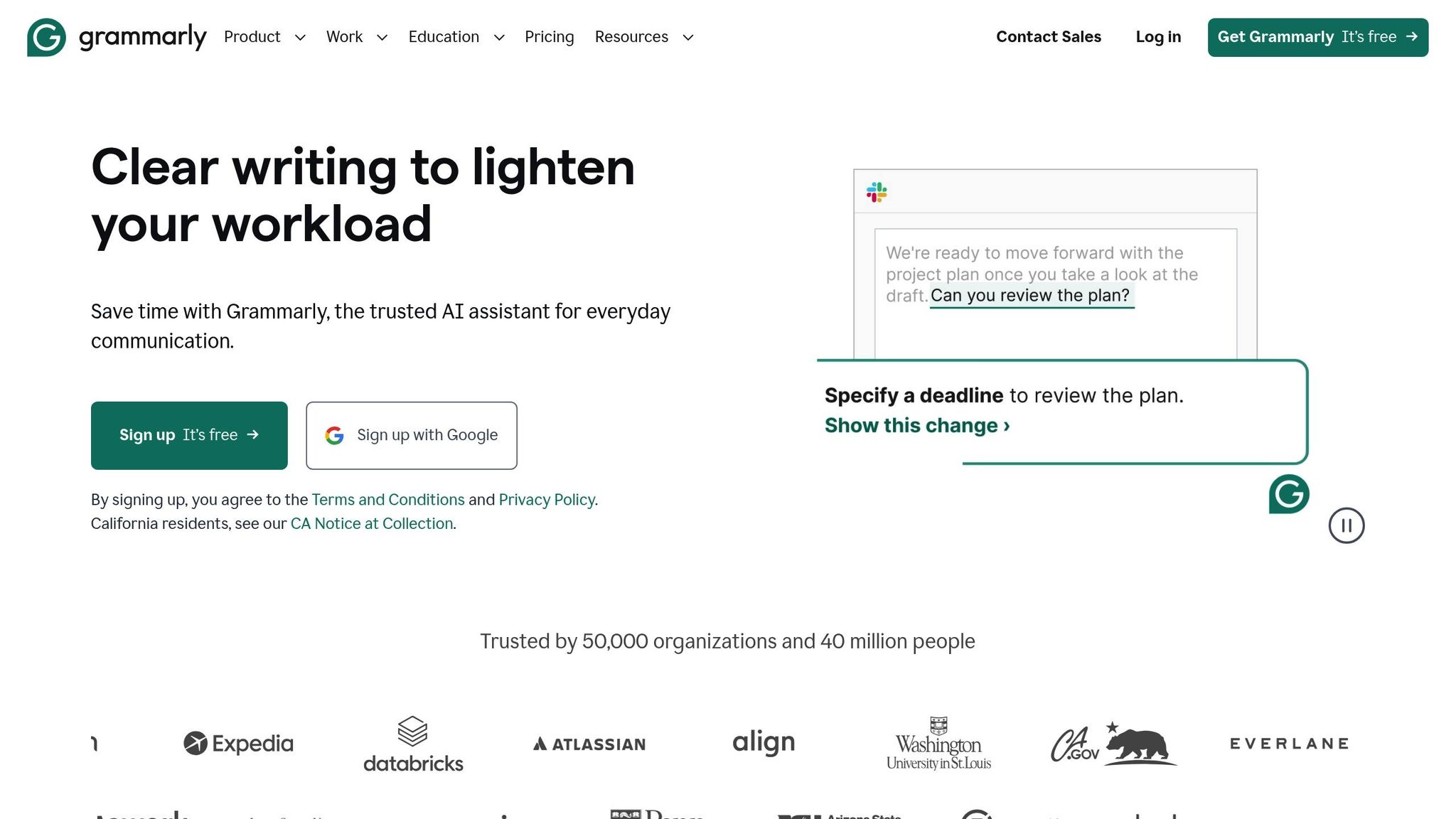
Grammarly is a powerful AI-driven writing assistant tailored for academic needs. Research shows that 94% of students see improved grades, and 87% save over an hour each week using this tool.
Key Features for Academic Writing
Grammarly goes beyond basic grammar checks to enhance academic writing with features like:
- Instant grammar and spelling corrections
- Style suggestions for clearer communication
- Tone adjustments suited for academic work
- Plagiarism detection
- Citation generation in APA, MLA, and Chicago formats
- Thesis statement refinement and argument flow improvement
- Identification of gaps in reasoning or argumentation
These tools work together to sharpen the clarity and precision of academic content.
"Beyond mere error identification, Grammarly proves to be a valuable resource for vocabulary expansion and structural refinement. It goes beyond pointing out mistakes; it actively engages with language use, suggesting alternative words, and addressing issues related to sentence structure."
Pricing Options for Students
Grammarly offers several plans, depending on your needs and budget:
| Plan Type | Cost | Key Features |
|---|---|---|
| Free | $0 | Basic grammar and spelling checks |
| Pro Monthly | $30/month | Full sentence rewrites, tone adjustments |
| Pro Quarterly | $20/month | Billed every three months |
| Pro Annual | $12/month | Most affordable option, billed yearly |
Although Grammarly doesn’t specifically provide student discounts, many universities offer institutional access. Check with your school’s writing center or IT department to see if you can use Grammarly for free.
Educational Advantages
Grammarly doesn’t just fix mistakes - it teaches. By explaining its suggestions, it helps users develop better grammar and writing skills.
"Grammarly teaches me better grammar. It explains its recommendations, enabling controlled learning."
In fact, 85% of Grammarly Premium users report noticeable improvements in their writing skills. This makes it an excellent tool for students who want to enhance their academic work while learning better writing practices.
3. Photomath
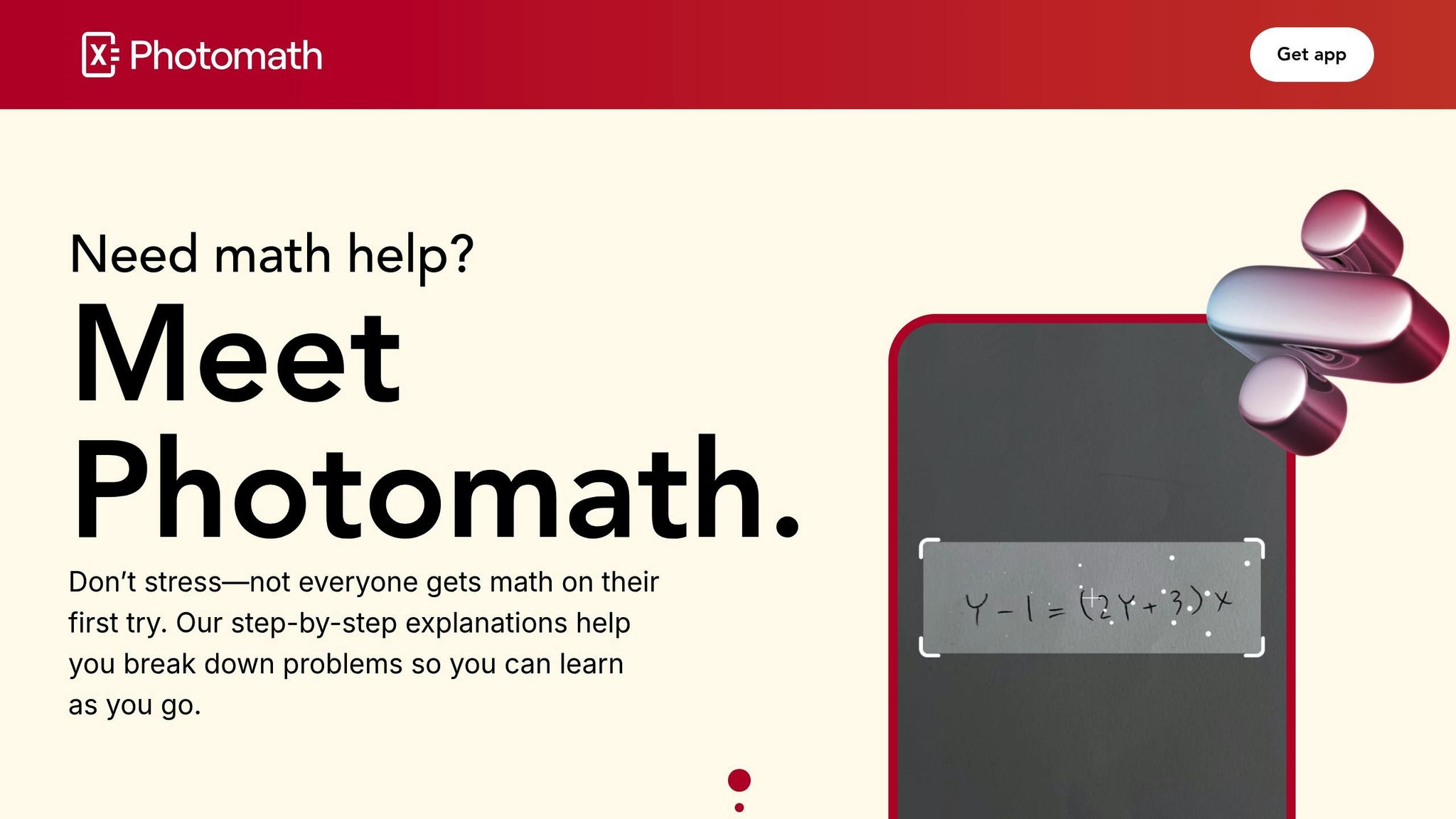
Photomath transforms your smartphone into a powerful math companion. With over 300 million users worldwide solving more than 1 billion problems each month, this app has changed how students tackle math challenges.
Broad Math Coverage
Photomath handles everything from basic arithmetic to advanced calculus and word problems. It also covers algebra, geometry, trigonometry, and sequences, making it a versatile tool for learners at any level.
How It Works
Simply scan a math problem using your phone's camera, and Photomath provides a step-by-step solution. Thanks to its AI and OCR technology, it can recognize both printed and handwritten problems.
"Math is about the process, so Photomath breaks your problem into bite-sized steps to help you understand the 'what' and 'why' along with the 'how.'" - Photomath
Features and Pricing
| Feature | Free Version | Photomath Plus |
|---|---|---|
| Problem scanning | ✓ | ✓ |
| Basic explanations | ✓ | ✓ |
| Multiple solving methods | – | ✓ |
| Animated tutorials | – | ✓ |
| Textbook solutions | – | ✓ |
| Ad-free experience | – | ✓ |
Photomath Plus costs $9.99 per month or $69.99 annually. This premium plan includes features like multiple solving methods, animated tutorials, and textbook solutions, offering extra support for learners who want a deeper understanding of math concepts.
Educational Impact
With stellar ratings (4.8/5 on the App Store and 4.4/5 on Google Play), Photomath has earned high praise. Time describes it as "a dream come true for anyone who struggles with math", while Forbes highlights its clear, step-by-step approach. To make the most of the app, consider these study tips:
- Write out each solution step by hand to reinforce learning.
- Carefully review the detailed explanations provided.
- Use the edit function to fix any scanning errors.
- Practice similar problems to strengthen your skills.
The latest update (version 8.42.0, February 2025) includes performance improvements and bug fixes, ensuring a smoother experience for users.
4. Khanmigo
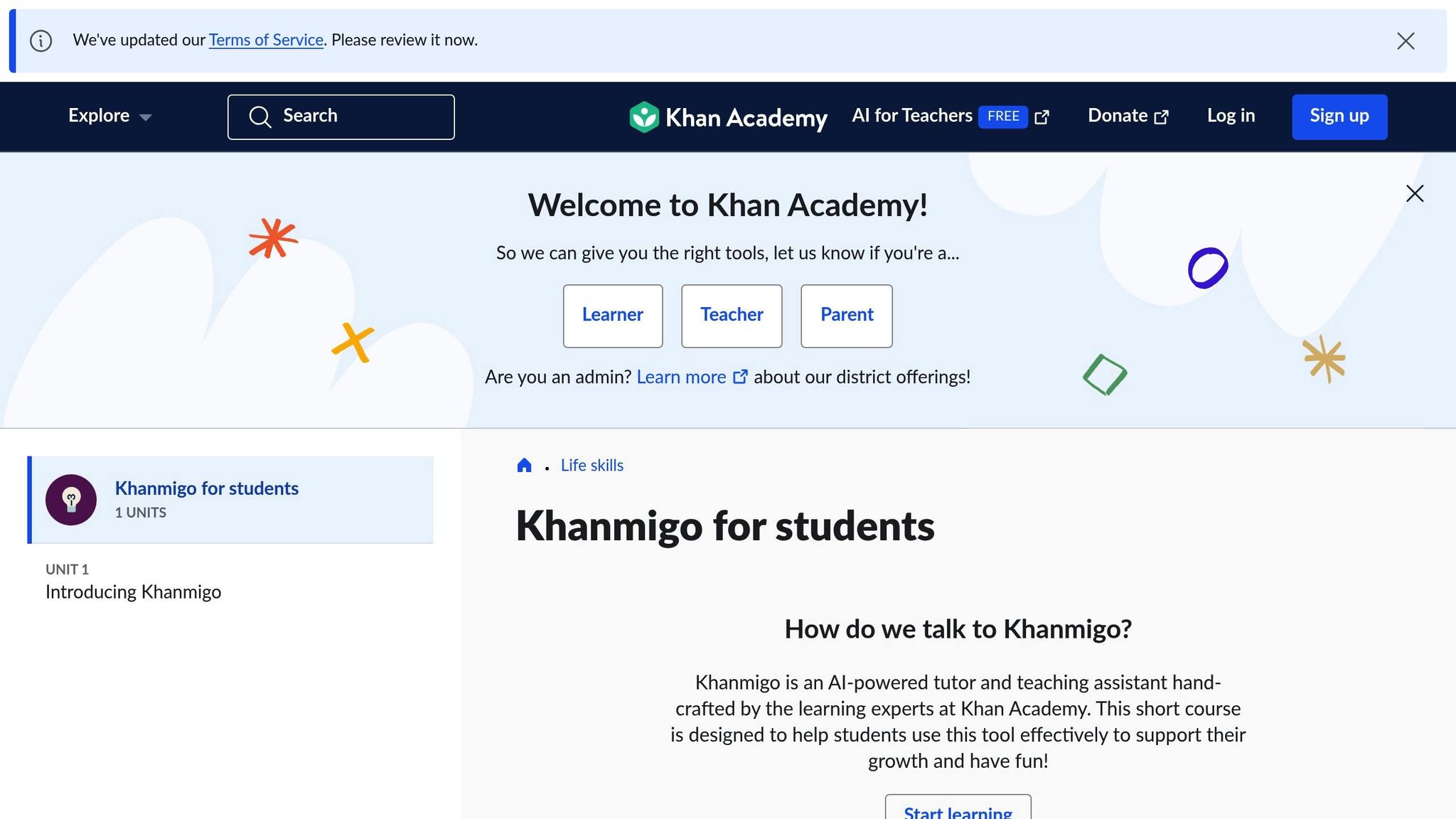
Khanmigo takes AI-driven academic support to the next level by offering personalized tutoring using the Socratic method. Instead of simply delivering answers, this platform encourages students to think critically and work through problems with gentle, patient guidance.
Wide Range of Subjects
Powered by Khan Academy's extensive content library, Khanmigo supports learners from elementary school to college across a variety of subjects:
- Mathematics
- Humanities
- Social Studies
- Computer Programming
- Writing and Literature
This broad subject coverage sets the stage for its intelligent tutoring features.
Intelligent Tutoring Tools
Khanmigo tailors its approach to each student, analyzing their learning habits and even identifying areas of interest based on their chat history. Here are some of the standout features:
| Feature | Description |
|---|---|
| Real-time Feedback | Provides instant responses to assignments and quizzes. |
| Writing Support | Guides students in crafting essays and developing stories collaboratively. |
| Coding Assistance | Offers code reviews and programming tips. |
| Interactive Learning | Simulates conversations with historical figures for an engaging experience. |
| Vocabulary Building | Includes the Word Architect game to enhance language skills. |
Holistic Learning Support
"Khanmigo doesn't just give answers. Instead, with limitless patience, it guides learners to find the answer themselves."
Khanmigo has received a 4-star rating from Common Sense Media, thanks to its thoughtful approach to education. Key highlights include:
- Adaptive Learning: Adjusts to the pace and understanding of each student.
- Emotional Support: Offers encouragement and motivation for tackling difficult topics.
- Accessibility Options: Features like text-to-speech and speech-to-text ensure inclusivity.
Affordable Pricing
Khanmigo is available for just $4 per month, or $44 annually, making it an affordable option for personalized learning. This pricing reflects its mission to make quality education accessible to more students.
"Khanmigo, the GPT-4-powered chatbot by @khanacademy, has been blowing my mind. It will walk you through the solution and ask questions so you can work it out yourself rather than just get the answer."
Success Stories
Many students have shared how Khanmigo has transformed their learning experience. One high schooler highlighted how its step-by-step guidance helped them grasp complex topics on a deeper level. Its growing popularity has even led to international demand, with students in Australia trying to bypass region restrictions to access the platform.
5. Otter.ai
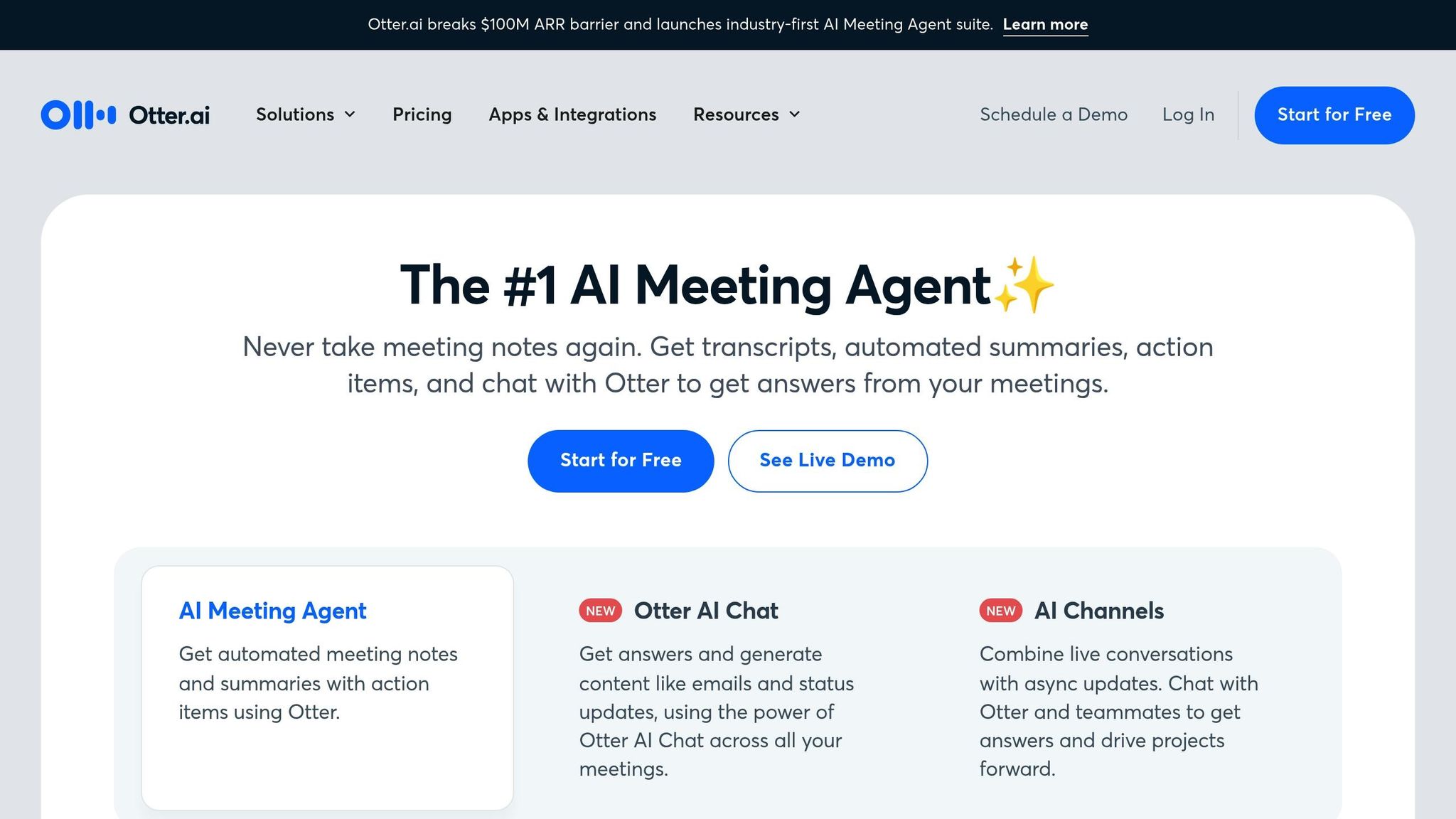
Otter.ai is changing the way students take notes during lectures by using AI to transcribe and organize spoken content. It turns lectures into searchable, editable text in real time, making it a game-changer for anyone looking to keep up with fast-paced lessons.
Smart Recording and Transcription
Otter.ai offers a range of features designed to simplify the note-taking process:
| Feature | Benefit |
|---|---|
| Real-time Transcription | Converts speech to text instantly and with impressive accuracy |
| Slide Integration | Embeds lecture slides directly into the transcript |
| Speaker Recognition | Identifies and separates different speakers during discussions |
| Calendar Integration | Automatically joins and records meetings on platforms like Zoom, Microsoft Teams, and Google Meet |
| Multi-language Support | Supports transcription in English, French, and Spanish |
These tools work together to create a seamless transcription experience, helping students capture and organize key lecture content effortlessly.
Intelligent Organization Tools
Otter.ai goes beyond transcription by organizing lecture content in a way that’s easy to digest. Its Education Agent simplifies the study process by:
- Highlighting key terms, building concept maps, and flagging important deadlines.
- Generating concise lecture summaries and tagging discussion topics for quick reference.
"Before Otter we were using a so-so voice-to-text transcription AI that delivered with comparable accuracy to Otter, but an awful interface and terrible output. After Otter, we received easy-to-read, well-punctuated, and time-stamped transcripts that made it easy to identify important quotes for our research."
– Jeremy, Graduate Student at Northeastern University
Collaborative Features
Otter.ai also makes teamwork easier by allowing students to share notes and collaborate effectively.
"With Otter, I can share class notes with my friends and make sure we all get the material in a way that works for us."
– Clara, Undergraduate Student at a Private Research University in California
Student-Friendly Pricing
Otter.ai offers affordable plans tailored for students:
| Plan | Student Price | Features |
|---|---|---|
| Pro Annual | $6.67/month ($79.99/year) | Unlocks full access to all features |
| Pro Monthly | $13.59/month | Includes complete functionality without a long-term commitment |
| Basic (Free) | $0 | Provides 300 monthly minutes with a 30-minute limit per transcription session |
These options make it easy for students to choose a plan that fits their budget and needs.
Accessibility Benefits
Otter.ai’s features are designed to support a variety of learning styles and needs. Its searchable transcripts and keyword highlighting make reviewing content a breeze.
"When I'm done with a class for the day, I'll search important words from that lecture and they'll pop up, so I can go back and look at those parts specifically to review."
– John, Freshman at Eastern Michigan University
"Otter has greatly increased my productivity, and I can achieve the same amount of tasks in a shorter time span. All my clients are surprised and ask me how I can achieve so much!"
– Juliet Inyang, Educator
With its combination of transcription accuracy, organizational tools, and accessibility features, Otter.ai is a must-have for students looking to simplify their study routines.
6. Quizlet
Quizlet takes the concept of flashcards to the next level by blending traditional study methods with AI-driven features. With over one million daily active users in its Learn mode alone, it has cemented itself as a go-to study tool for students looking to boost their academic results. By personalizing learning experiences and tailoring study routines, Quizlet ensures students get the most out of their study sessions.
Study Features
Quizlet offers a variety of interactive modes to support different learning styles:
| Mode | Features |
|---|---|
| Learn | Adjusts difficulty based on your progress. |
| Test | Creates practice exams from uploaded materials. |
| Write | Gives instant feedback on your answers. |
| Match | Turns study content into memory games. |
| Spell | Provides audio-based learning with pronunciation help. |
With its AI capabilities, Quizlet can transform notes into flashcards and generate custom tests, using strategies like retrieval practice and goal-setting to make studying more effective. Users can either create their own materials or choose from millions of pre-made study sets available on the platform.
Proven Results
Quizlet’s effectiveness is backed by impressive user feedback:
| Metric | Result |
|---|---|
| Grade Improvement | 92% of users say their grades improved. |
| Understanding | 98% report better comprehension of subjects. |
| Test Performance | 94% achieve higher scores using Learn or Test modes. |
Pricing Structure
Quizlet offers flexible pricing plans to suit different needs:
| Plan | Price | Features |
|---|---|---|
| Free | $0 | Basic flashcards and standard modes. |
| Plus Monthly | $7.99/month | Access to all modes, AI tutoring, and ad-free studying. |
| Plus Annual | $35.99/year | Includes all Plus features at a lower yearly rate. |
| Group Plans | From $68.38/year | Adds collaborative features for teams or classrooms. |
Students verified through UNIDAYS can enjoy an additional 5% discount.
Advanced Learning Tools
The Plus subscription unlocks a suite of premium features, including:
- AI-generated practice tests.
- Unlimited access to all study modes.
- Progress tracking to monitor performance.
- Ad-free studying for better focus.
- Custom diagram sets for visual learners.
7. Upskillist
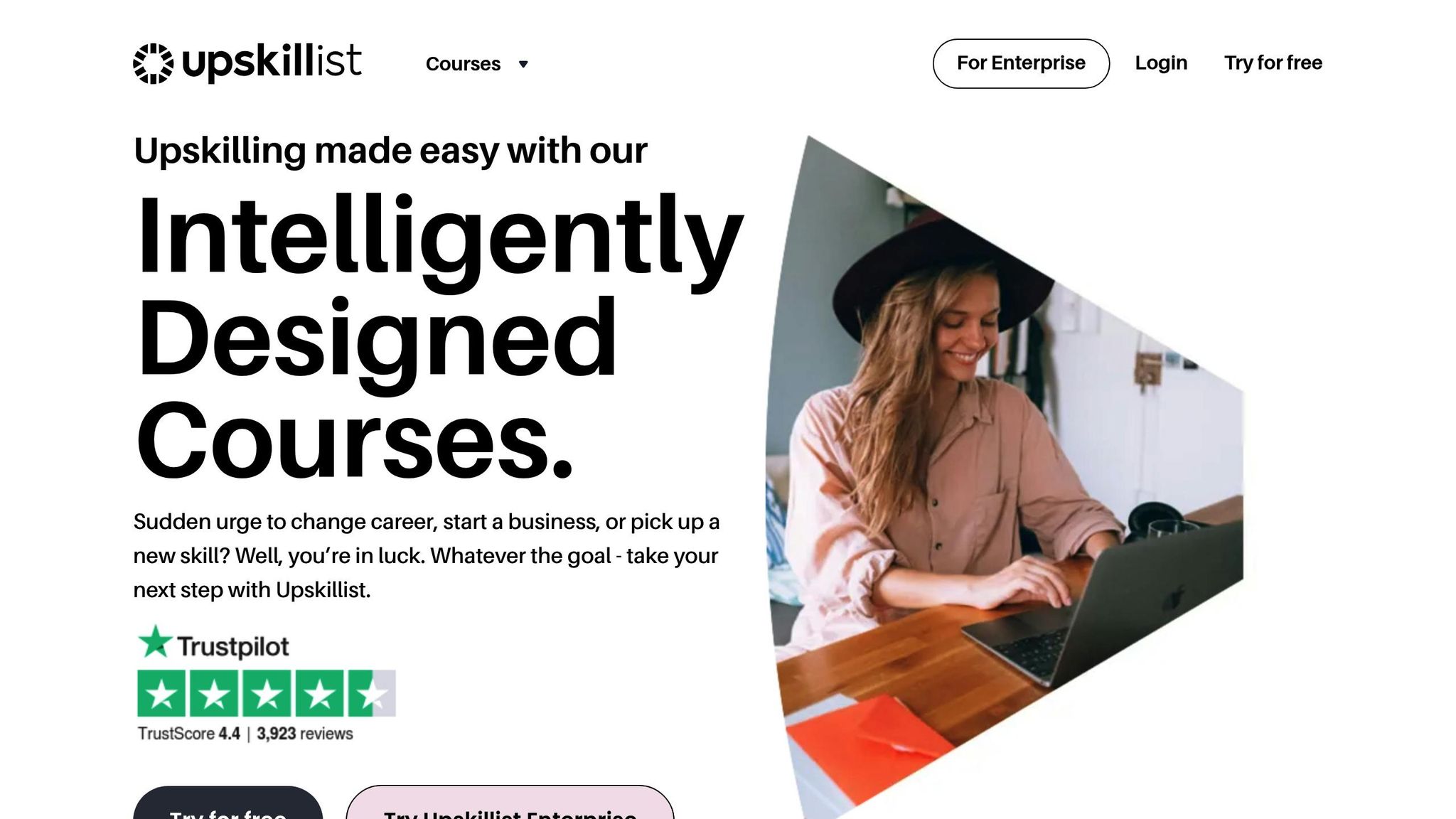
Upskillist is a learning platform powered by AI, blending expertly crafted courses with smart tools to help students achieve their goals. With over 30 million students already benefiting from its offerings, Upskillist focuses on delivering practical skills through advanced AI technology and well-structured learning paths.
AI-Driven Learning Features
Upskillist uses AI to personalize the learning experience, ensuring students get the most out of their courses:
| Feature | What It Does |
|---|---|
| Compass AI | Recommends courses tailored to your learning style and personal goals |
| Pathfinder | Helps create custom study schedules and tracks your progress |
| Continuous Assessment | Provides AI-powered quizzes and assessments to monitor progress in real time |
These tools work together to create a structured and results-oriented learning journey.
Course Structure and Certification
Upskillist's courses are thoughtfully designed to ensure effective learning:
| Component | Details |
|---|---|
| Course Duration | Each course includes over 20 hours of content |
| Learning Format | Offers both on-demand and scheduled online classes |
| Assessment Type | Regular quizzes and real-time assessments |
| Certification | Earn CPD-accredited certificates upon completion |
| Access Period | Lifetime access to all course materials |
This structure allows students to learn at their own pace while achieving tangible outcomes.
Student Success Metrics
Upskillist has a proven track record of delivering strong results:
- Over 3 million students enrolled in photography courses
- More than 2 million active learners in graphic design programs
- A 4.4/5 rating on Trustpilot, based on 3,923 reviews
"Upskillist is unique in that it is dedicated to offering courses that are applicable to the real world and practical, bridging the gap between traditional education and real-world application." - Careers360
Cost and Access
A monthly subscription costs $39.99, and there’s a free 4-week trial to get started. Subscribers gain lifetime access to over 80 courses, complete with AI tools and support resources.
Real-life success stories highlight the platform’s impact. For instance, in February 2025, Barry Trainor shared how completing relevant Upskillist coursework helped him successfully launch a Pilates business.
8. Notion AI
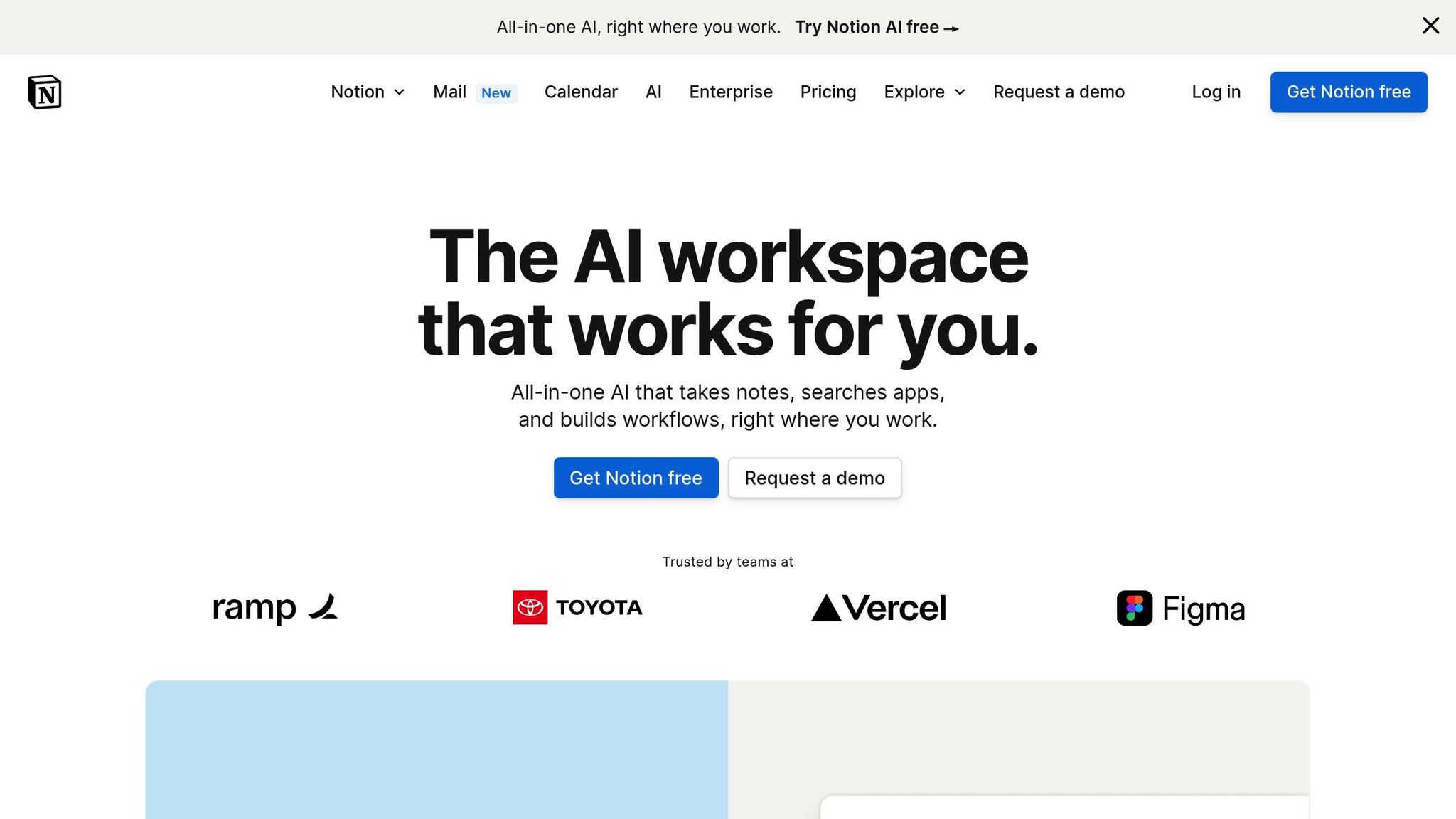
Notion AI simplifies academic organization and writing by combining smart note-taking with AI-powered tools designed to make student life easier.
Smart Organization Features
Notion AI helps students stay on top of their studies with specialized templates tailored for academic needs:
| Template | Key Features |
|---|---|
| StudyOS | Tracks subjects, integrates assignments, and manages exam schedules |
| Academic Dashboard | Organizes assignments, monitors deadlines, and tracks exams |
| Student Planner | Provides weekly/monthly planning, organizes subjects, and tracks book notes |
AI-Powered Writing Assistant
When it comes to academic writing, Notion AI offers tools that make tackling essays and reports much easier:
- Content Creation: Helps generate outlines, craft introductions, and overcome writer’s block.
- Style Improvements: Refines tone for academic papers and improves sentence structure.
- Language Tools: Offers translations, synonyms, and grammar checks to polish your writing.
"Notion AI combines world knowledge from models like GPT-4 with your notes and content stored in Notion to give you personalized responses." - Notion
Perks for Students
Notion AI includes features and discounts specifically for students:
- Free Plus Plan access for individual students.
- 50% discount on Notion AI features for eligible students.
- Access to templates designed for academic use.
- Seamless integration with existing study materials and course content.
"Notion AI is a powerful tool that can help you write and improve your writing in various ways. It is an artificial intelligence tool that is designed to help you organize your ideas, structure your writing, and improve your grammar and style." - Zhelin Chen, Author
These benefits make it a versatile assistant for tackling academic tasks.
Practical Applications
Notion AI brings its organizational and writing features to key academic activities, helping students work smarter:
| Task Type | AI Assistance |
|---|---|
| Research Papers | Generates outlines and summarizes sources for easier drafting. |
| Study Notes | Converts bullet points into detailed summaries and highlights key concepts. |
| Project Planning | Builds timelines, identifies action items, and tracks progress effectively. |
| Group Work | Organizes shared workspaces and summarizes meeting notes. |
Tool Features and Costs
Here's a quick look at some popular AI tools, their standout features, pricing for students, and the best ways to use them:
Essential Learning Tools
| Tool | Key Features | Student Pricing | Best For |
|---|---|---|---|
| ChatGPT | Real-time answers, Writing help, Code support | • Free; Plus: $20/month | Research assistance, Essay ideas, Coding practice |
| Grammarly | Grammar checks, Style tips, Plagiarism detection | • Free: 300 docs/month; Discounts for students | Editing essays, Academic writing, Research papers |
| Otter.ai | Live transcriptions, Audio search, Meeting notes | • Free: 300 mins/month; Paid: $8.33/month | Recording lectures, Study groups, Research interviews |
Specialized Academic Tools
| Tool | Key Features | Student Pricing | Best For |
|---|---|---|---|
| Notion AI | Smart templates, AI writing assistant, Organization tools | • Free version available | Organizing notes, Planning projects, Group studies |
| Perplexity | Research citations, Academic search, Fact-checking | • Free; Pro: $20/month | Writing research papers, Verifying facts, Literature reviews |
| Humata | Document analysis, Study material insights, PDF processing | • Student: $1.99/month; Expert: $9.99/month | Understanding readings, Analyzing documents, Creating study guides |
These tools cater to a variety of academic needs, offering both free and affordable options for students.
Cost-Saving Tips
-
Take Advantage of Free Plans
- ChatGPT's free version supports unlimited content generation.
- Grammarly allows up to 300 documents per month on its free plan.
- Otter.ai includes 300 minutes of free transcription monthly.
-
Look for Student Discounts
- Read AI offers special education plans starting at $5/month.
- StudentAI provides a Scholar Plan for $5/month with 50,000 monthly credits.
Final Tips
Building on the advantages of AI tools discussed earlier, here are some practical strategies to help you get the most out of them while staying academically responsible:
Start with Your Own Ideas
Before diving into AI tools, take time to develop your own thoughts and perspectives. This strengthens your critical thinking skills and ensures that AI enhances your learning rather than taking over. Begin with brainstorming, then use AI to refine and expand on your ideas.
For students who prefer not to rely on AI-generated content, opting for a no ai essay writer approach allows for more personalized, thoughtful writing.
Use the Triple-Check Method
AI-generated content can be helpful, but it’s crucial to verify its accuracy. Follow these steps:
- Cross-check information with trusted academic sources.
- Refer to your course materials and textbooks.
- Discuss key concepts with professors or classmates.
This method ensures that the information you’re using is reliable and aligns with your academic goals.
"There's a big difference between machine learning and 'machine thinking' … the minute we start looking at AI as machine thinking, we're in trouble, because it means we've tried to outsource our own critical thinking and problem solving skills to a machine that is only replicating and regurgitating information it has gathered."
– Ron Carucci, Writer for Forbes
Blend AI Tools with Active Learning
A balanced approach to studying is key. Combine AI’s capabilities with independent work for more effective learning:
| Activity Type | AI-Assisted Tasks | Independent Work |
|---|---|---|
| Research | Use AI to gather initial sources and ideas | Evaluate and synthesize findings yourself |
| Writing | Generate outlines and prompts | Develop original arguments and content |
| Problem-Solving | Access practice questions and explanations | Solve problems on your own first |
By integrating AI thoughtfully, you can enhance your study routine while preserving the originality of your work.
Maintain Academic Integrity
AI tools are there to support your learning, not to do the work for you. Always be upfront with your professors about how you’re using these tools. Relying entirely on AI for assignments without adding your own input could lead to accusations of plagiarism or academic misconduct.
Think Critically About AI Output
When working with AI, don’t accept everything at face value. Take time to:
- Question the assumptions behind the information.
- Verify facts and consider different viewpoints.
- Identify any biases or gaps in the content.
- Ensure sources are recent and relevant to your work.
Using AI effectively means staying engaged, asking questions, and prioritizing the quality of your learning experience.
FAQs
How can students use AI tools like ChatGPT and Grammarly in their studies without becoming too dependent on them?
Students can make the most of AI tools like ChatGPT and Grammarly by viewing them as helpful companions rather than substitutes for their own work. Take Grammarly, for instance - it’s great for polishing grammar and improving style. But the real growth happens when students draft their own work first, using the tool only to refine what they’ve already written. Similarly, ChatGPT can spark ideas or clarify tough concepts, but it’s up to the student to dig deeper, evaluate the information, and truly grasp the material.
To keep things balanced and avoid becoming too dependent, it’s smart to set boundaries for how you use these tools. For example, reserve them for specific tasks like proofreading or brainstorming. Also, take time to reflect on your progress regularly. This way, you’ll stay focused on developing essential skills like critical thinking and problem-solving - cornerstones of academic success.
What’s the difference between free and premium versions of AI tools like Photomath and Otter.ai, and how do they affect students' learning?
The key distinction between the free and premium versions of AI tools like Photomath and Otter.ai lies in the features they provide, which can influence how effectively students learn and stay organized.
With Photomath, the free version offers basic solutions for scanned math problems. However, the premium version, Photomath Plus, steps it up with animated tutorials, detailed explanations, and contextual hints. These extras are designed to help students grasp tough math concepts and improve their problem-solving abilities.
For Otter.ai, the free plan includes basic transcription services with limited minutes and fewer features. The premium version, on the other hand, provides extended transcription time, advanced search capabilities, speaker tagging, and tools like action item assignment. These features make it easier for students to manage notes, work together on projects, and organize study sessions more effectively.
Deciding between the free and premium options depends on how much support and functionality a student needs to reach their academic goals.
How do AI tools like Khanmigo and Notion AI help students improve critical thinking and personalize their learning experience?
AI tools like Khanmigo and Notion AI are changing how students approach learning by encouraging deeper understanding and offering tailored support. Khanmigo, created by Khan Academy, serves as a virtual tutor that adapts to each individual’s learning style. It breaks down complex concepts into easy-to-follow steps, provides immediate feedback, and designs a customized learning path. This helps students zero in on areas where they need the most help, promoting a more thoughtful and analytical approach to their studies.
Meanwhile, Notion AI focuses on helping students stay organized and manage their time efficiently. With features like customizable templates and real-time guidance, it allows students to build study plans and prioritize tasks based on their specific needs. This level of organization helps students engage more actively with their coursework, leading to improved academic performance and critical thinking skills.

