Best AI Agents for Enterprises in 2025
Explore the top AI agents transforming enterprise operations in 2025 with automation, enhanced security, and improved decision-making capabilities.

AI agents are transforming enterprise operations in 2025, automating workflows and improving decision-making. Here’s a quick overview of four leading solutions:
- Upskillist Compass AI: Focuses on automating repetitive tasks, offering data-driven insights, and ensuring strong security.
- Pathfinder by Upskillist: Simplifies workflows with no-code connectors, role-based access controls, and compliance tools.
- IBM Watson Assistant: Combines natural language processing (NLP) with advanced automation for multi-department use.
- Microsoft Azure AI: Offers enterprise-grade security, seamless integration, and tools for scalable AI-driven solutions.
Quick Comparison
| Feature Category | Upskillist Compass AI | Pathfinder by Upskillist | IBM Watson Assistant | Microsoft Azure AI |
|---|---|---|---|---|
| Integration | Easy with platforms | No-code connectors | Multi-channel support | Salesforce, SharePoint |
| Security | Enterprise encryption | Zero-trust architecture | IBM Cloud security | Zero-trust, encryption |
| Compliance | HIPAA, GDPR | Regional compliance | Industry certifications | HIPAA, GDPR |
| Key Use Cases | Workflow automation | Data governance | Customer support | Decision-making, automation |
Key Takeaways
- Focus on Privacy: Ensure compliance with regulations like GDPR and HIPAA.
- Seamless Integration: Choose solutions that connect easily with your existing systems.
- Scalability: Opt for tools that grow with your business.
- Performance Metrics: Track clear benchmarks like response times and operational impact.
These AI agents are helping businesses streamline operations, improve security, and make better decisions in 2025. Whether you prioritize automation, compliance, or integration, there’s a solution to fit your needs.
Enterprise AI Agents in March 2025 Let's Debunk the Hype
1. Upskillist Compass AI
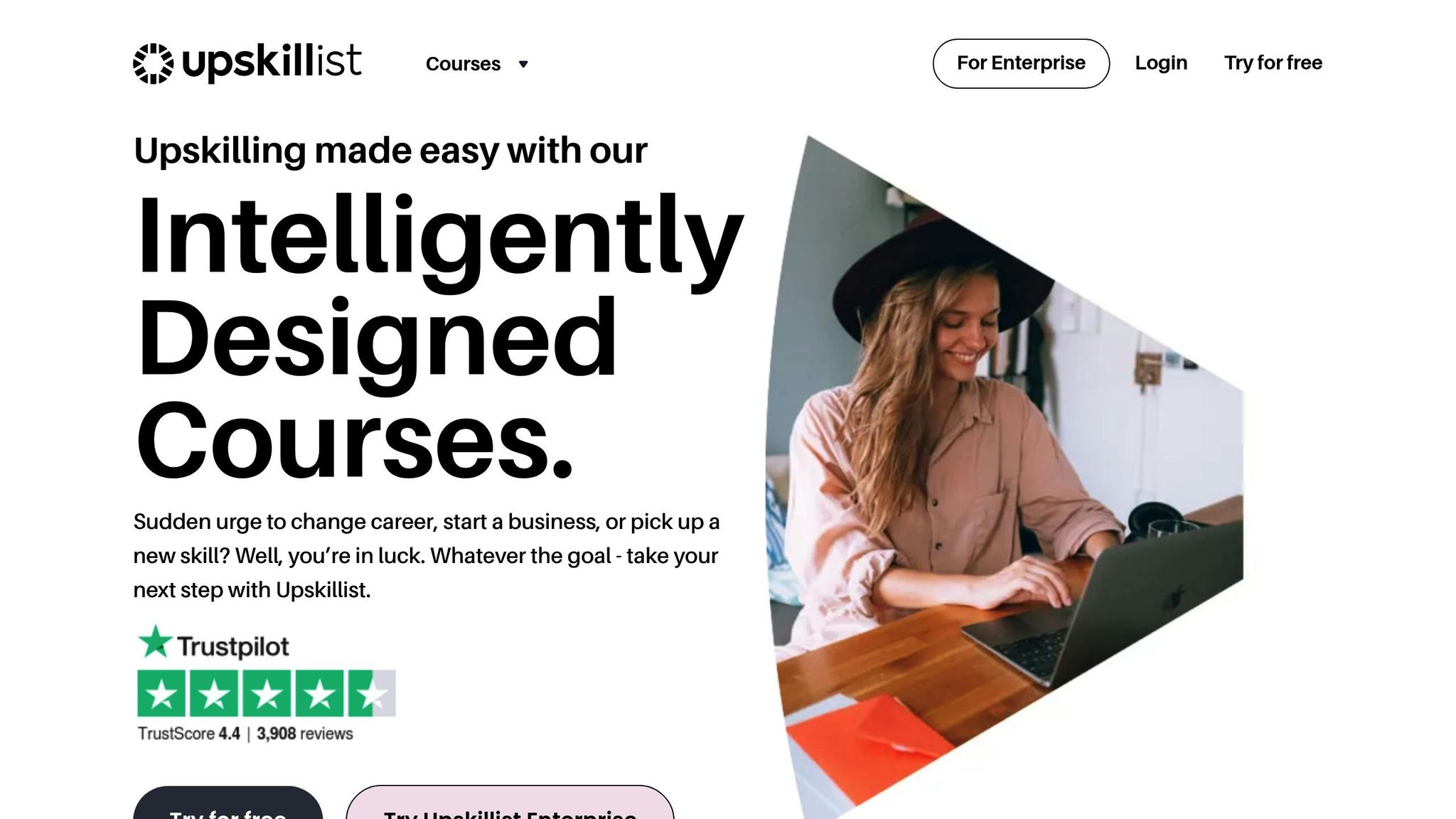
Upskillist Compass AI simplifies operations and improves decision-making using machine learning. It provides insights you can act on and automates everyday tasks, freeing teams to focus on bigger projects.
Key Features:
-
Smart Workflow Automation
Designed to handle repetitive tasks, Compass AI learns from user interactions to cut down on manual work and improve efficiency. -
Data-Driven Decision Support
It uses past data and live metrics to offer recommendations that help businesses make better decisions. -
Strong Security Measures
Equipped with advanced protections, Compass AI keeps sensitive data safe and meets enterprise-level security requirements.
Integration and Customization
This tool connects easily with enterprise systems and works with various data sources. It also offers customization options to adjust workflows and reports to specific needs.
Uses in Business
Compass AI is well-suited for managing resources, optimizing processes, assessing risks, and tracking performance. Its user-friendly interface and quick setup make it a practical choice for businesses.
Next, we'll explore more AI tools that are shaping enterprise solutions in 2025.
2. Pathfinder by Upskillist
Pathfinder is an advanced AI tool designed for businesses, focusing on secure data management and efficient operations. It simplifies complex workflows with features like detailed audit trails, role-based access controls, and options for managing where data is stored.
Key Features
Pathfinder connects effortlessly with enterprise systems using no-code connectors, removing the need for complicated technical configurations. Its governance tools include detailed audit tracking, customizable access controls, and flexible data storage options to meet compliance needs.
Applications Across Industries
Pathfinder proves useful in a range of industries:
- Financial Services: Streamlines compliance checks and risk evaluations.
- Healthcare: Improves patient data handling while adhering to regulatory standards.
- Retail: Optimizes inventory management and enhances customer service.
These examples highlight the tool's adaptability to various business environments.
Performance Insights
Implementations of Pathfinder have shown impressive results:
| Metric | Impact |
|---|---|
| Training Time Reduction | 70% faster |
| Administrative Workload | 30% less |
| Lead Time Processing | 90% faster |
Adoption in Enterprises
According to Deloitte, 25% of companies using generative AI are expected to test agent-based AI by 2025, with this number increasing to 50% by 2027. Pathfinder's secure framework supports companies in staying compliant while boosting productivity and driving innovation.
3. IBM Watson Assistant
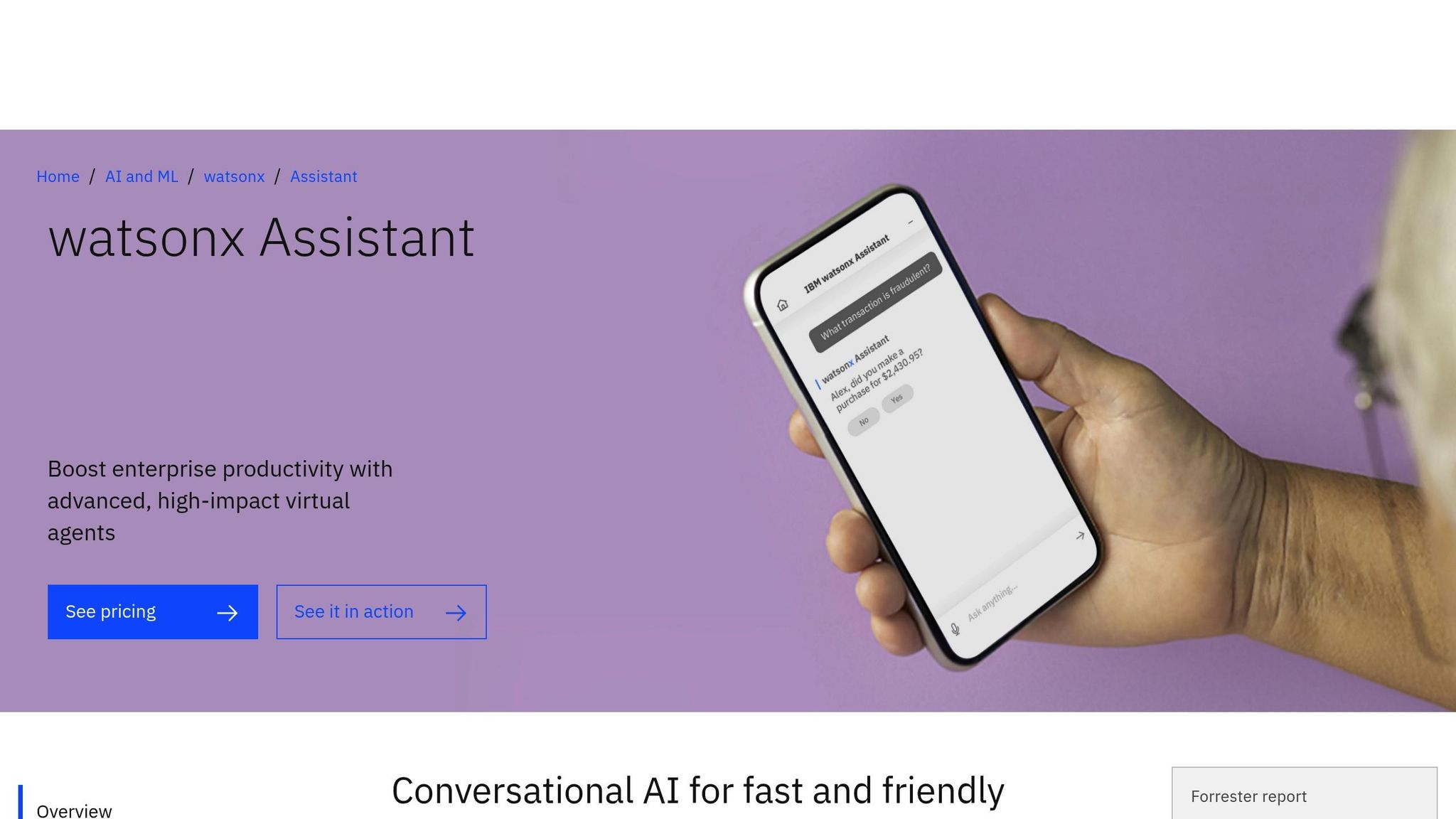
IBM Watson Assistant is designed to enhance enterprise AI with advanced automation and natural language processing (NLP), offering secure self-service solutions.
Key Features
Watson Assistant uses large language and speech models combined with advanced NLP. By incorporating retrieval-augmented generation, it delivers timely, context-aware responses.
Integration Tools for Enterprises
The platform provides a range of tools to simplify integration and deployment, such as:
- Pre-built connectors for integrating with business systems
- An intuitive drag-and-drop conversation builder
- A library of ready-made templates for faster setup
- A detailed analytics dashboard for performance insights
Performance in Action
Case studies reveal how Watson Assistant has positively impacted business operations:
| Metric | Organization | Outcome |
|---|---|---|
| Customer Engagement | Camping World | 40% increase |
| Agent Efficiency | Camping World | 33% improvement |
| Application Understanding Time | Westfield Insurance | 80% reduction |
In addition to its performance capabilities, the platform includes strong measures to protect sensitive data.
Data Security
Watson Assistant is equipped with advanced security features to ensure customer data remains protected.
"Boost enterprise productivity with advanced, high-impact virtual agents" - IBM
Multi-Department Use
The platform is flexible enough to handle complex, multi-departmental setups. For example, the City of Helsinki uses Watson Assistant across various departments, including Human Resources, Procurement, Sales Operations, and Customer Experience Management. This multi-chatbot system integrates data seamlessly across these areas.
Watson Assistant stands out for its combination of cutting-edge technology, seamless integration, and reliable performance - qualities that make it a strong choice for enterprises navigating the demands of 2025.
4. Microsoft Azure AI
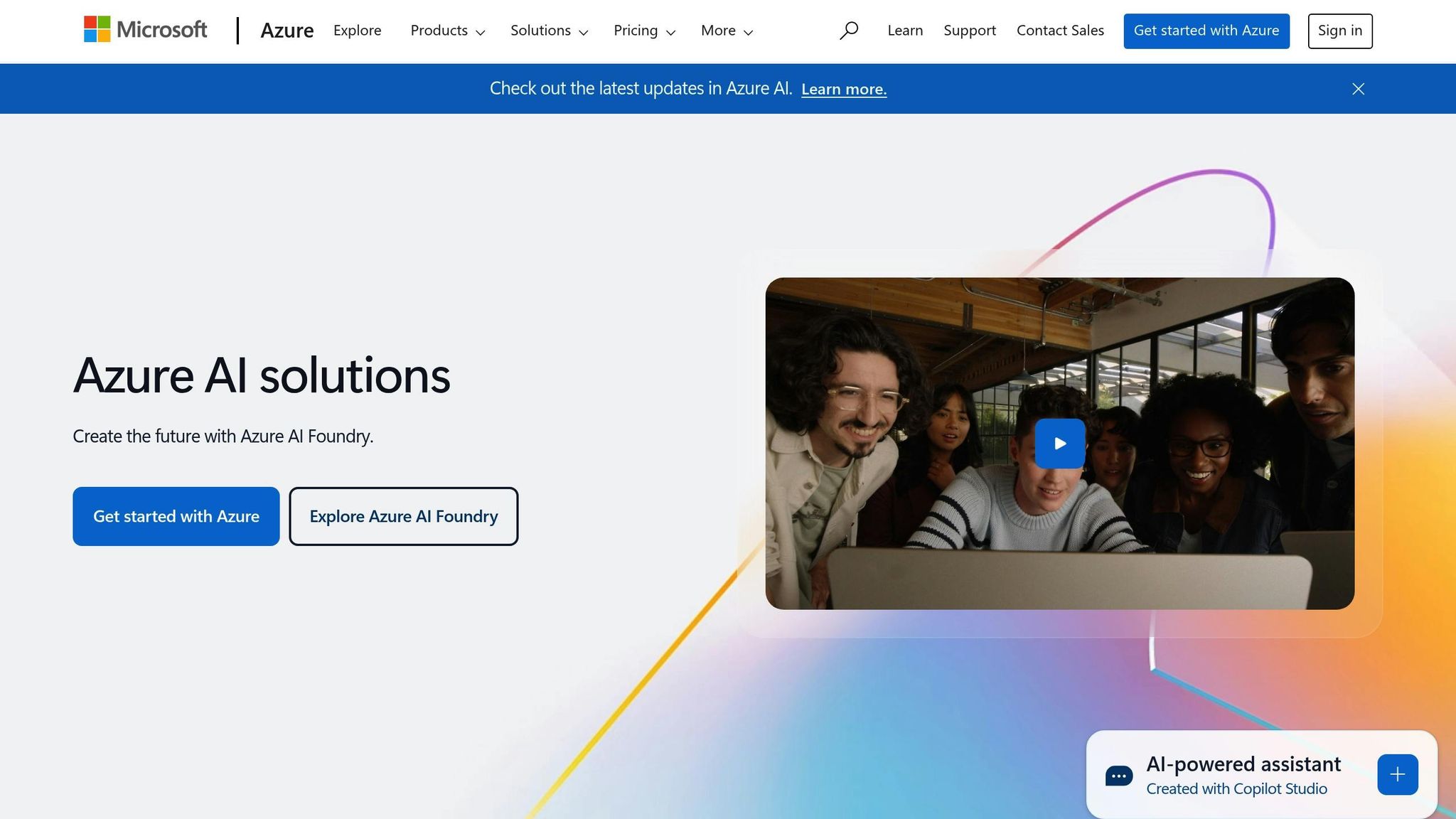
Microsoft Azure AI builds on existing solutions to provide businesses with advanced tools and secure integration options. Its AI Agent Service empowers organizations with automation and decision-making capabilities tailored for enterprise needs.
Core Capabilities
The Azure AI Agent Service blends automation tools with knowledge bases, allowing businesses to create advanced AI-driven solutions. It integrates with critical enterprise systems while adhering to stringent security standards.
Enterprise Security Features
Azure AI's security framework focuses on protecting data and ensuring controlled access. Key features include:
| Security Feature | Business Benefit |
|---|---|
| Virtual Network Integration | Ensures AI processing stays within the company's network |
| Bring Your Own Storage | Provides full control over data ownership |
| Keyless Setup | Simplifies access control |
| On-behalf-of Authentication | Enables secure, user-specific permissions |
These features create a secure foundation for integrating AI into enterprise workflows.
Real-World Impact
Bristol Myers Squibb offers a compelling example of Azure AI's potential. Ethan Sena shares:
"Azure AI Agent Service gives us a robust set of tools that accelerate our enterprise-wide generative AI journey. They help us quickly deploy impactful agents that provide scalable actions for Q&A, analysis, and tasks. By leveraging the service, we're able to shift our engineering time away from custom development and support the differentiators that matter to us."
Integration Capabilities
Azure AI simplifies connectivity across enterprise systems with tools like:
- Azure Logic Apps connectors for automating tasks
- Azure Functions for custom code-based actions
- OpenAPI 3.0 specifications for standardized tool integration
- Code Interpreter for advanced data analysis and insights
These features ensure seamless integration and flexibility to meet diverse business needs.
Industry Adoption
Microsoft Azure AI is trusted by more than 60,000 organizations to improve business outcomes. Core42's plans illustrate the platform's adaptability. Raghu Chakravarthi, EVP, Engineering & GM US at Core42, explains:
"Core42 plans to integrate Azure AI Agent Service APIs into Compass, its managed AI platform, enabling customers to make AI more actionable across their enterprise use cases through plug-and-play integration with various data sources and enterprise applications."
Compliance and Risk Management
Azure AI follows Microsoft's Responsible AI Standard (RAI Standard), which provides guidelines for developing AI systems while addressing risks. This framework ensures compliance with enterprise policies without compromising operational efficiency.
These features position Azure AI as a powerful tool for businesses aiming to implement impactful AI solutions in 2025. A detailed feature comparison follows next.
Features Comparison
Here's a breakdown of the core functionalities of these top AI agents:
| Feature Category | Upskillist Compass AI | Pathfinder by Upskillist | IBM Watson Assistant | Microsoft Azure AI |
|---|---|---|---|---|
| Integration Capabilities | Works seamlessly with learning platforms | Pre-built connectors for enterprise systems | Supports multiple channels | Connects with tools like Salesforce, SharePoint |
| Security Framework | Uses enterprise-level encryption | Implements zero-trust architecture | Relies on IBM Cloud security | Zero-trust security paired with strong encryption |
| Compliance | Meets HIPAA and GDPR standards | Follows regional compliance guidelines | Holds industry certifications | Complies with HIPAA and GDPR |
| Data Processing | Offers real-time analytics | Processes data with contextual awareness | Utilizes Natural Language Processing | Provides advanced analytics |
This table highlights the features that contribute to productivity and secure operations in 2025.
Integration and Performance
These AI agents can pull data from over 50 applications in just seconds, streamlining workflow automation. With smart connectors, they allow for codeless integration with platforms like Salesforce and SharePoint. Additionally, context-aware capabilities can cut training time by as much as 70%.
Each platform is designed to meet specific enterprise priorities, whether it's seamless integration, strong security, or operational efficiency. These insights will guide the upcoming selection process, ensuring businesses make the best choice for their needs.
Selection Guide
Industries have unique needs when it comes to AI solutions. For instance, healthcare organizations must prioritize HIPAA compliance and secure patient data, while financial institutions look for advanced fraud detection and real-time analytics. Here's a quick overview of key industry requirements:
| Industry | Key Requirements | Recommended Features |
|---|---|---|
| Healthcare | HIPAA compliance, patient data security | Advanced data security measures |
| Financial Services | Fraud detection, real-time processing | Real-time monitoring and analytics |
| Retail/E-commerce | Customer engagement, scalability | Multi-channel support, natural language processing |
| Logistics | Process automation, tracking | Integration with ERP systems, real-time updates |
Beyond these sector-specific needs, make sure your infrastructure and systems are primed for AI integration.
Technical Assessment Checklist
-
Data Infrastructure Readiness
Structured data and well-documented APIs are crucial. Companies with organized data systems see AI agent deployment up to 70% faster. -
Integration Requirements
Build a secure API ecosystem to ensure smooth interaction with CRM, ERP, and financial systems. -
Performance Metrics
Evaluate response times, accuracy, scalability during peak usage, and compliance with security standards.
These technical factors should align with earlier discussions on integration and security, helping you choose the right AI solution for your business.
ROI Considerations
After confirming technical capabilities, assess the financial impact. For instance, automated call handling has delivered a 178% ROI, and AI agents now manage over 70% of support interactions in some cases.
Implementation Strategy
Begin with a pilot program to test workflows, gather feedback, measure performance, fine-tune configurations, and monitor security.
Key metrics to track during implementation include:
- User adoption rates
- System reliability
- Integration effectiveness
- Cost efficiency
- Customer satisfaction scores
FAQs
How do AI tools like Upskillist Compass AI and Pathfinder help businesses comply with regulations like GDPR and HIPAA?
AI tools such as Upskillist Compass AI and Pathfinder support regulatory compliance by automating processes, identifying potential risks, and adapting to specific industry requirements. They can monitor regulatory updates, analyze legal documents, and adjust compliance policies automatically, minimizing the chance of human error.
In industries like healthcare, these AI solutions can handle critical tasks such as encrypting sensitive data, managing access controls, and maintaining detailed audit logs to ensure compliance with privacy standards like HIPAA. By streamlining these processes, businesses can focus on their operations while staying aligned with evolving regulations.
What should enterprises consider when integrating AI agents like IBM Watson Assistant or Microsoft Azure AI into their systems?
When integrating AI agents such as IBM Watson Assistant or Microsoft Azure AI into enterprise systems, it's important to evaluate a few key factors. First, ensure the agents align with your business goals and can handle your specific operational needs. This includes understanding their current capabilities, such as function-calling features, and their potential for future scalability.
Additionally, strong compliance frameworks are essential to maintain accountability and ensure smooth operations as these systems grow. Consider data privacy regulations, security protocols, and how the AI interacts with existing tools and workflows. Taking these steps will help you maximize the benefits of AI while minimizing risks during implementation.
What are the best ways for businesses to evaluate the ROI and impact of using AI agents?
To evaluate the ROI and impact of AI agents, businesses should start by identifying clear key performance indicators (KPIs) that align with their goals. Common KPIs include cost savings, revenue growth, improved customer satisfaction, and operational efficiency.
Tracking these metrics over time can help measure the tangible benefits of AI agents. For instance, businesses might analyze reductions in operational costs, faster decision-making processes, or enhanced customer engagement. Additionally, comparing pre- and post-implementation performance offers insights into the value AI agents bring to the organization.
By focusing on measurable outcomes and aligning AI capabilities with business objectives, companies can ensure they maximize the benefits of their AI investments.

