10 Secure Project Management Tools 2026
Explore the top 10 secure project management tools of 2026, highlighting essential security features and compliance standards for safeguarding data.

Managing projects securely is non-negotiable in 2025. With cyberattacks targeting sensitive business data, choosing the right project management tool is critical. Here's a quick breakdown of 10 tools that prioritize data protection while offering robust functionality:
- Wrike: Advanced encryption, role-based access, and over 400 integrations. Starting at $9.80/user/month.
- Asana: AES-256 encryption, MFA, and SOC 2 compliance. Starting at $10.99/user/month.
- Monday.com: Secure workflows with SSO and audit logs. Starting at $12/seat/month.
- ClickUp: Budget-friendly with granular permissions and MFA. Starting at $10/member/month.
- Smartsheet: Combines spreadsheet-style management with enterprise-grade security. Starting at $9/user/month.
- ProofHub: Flat pricing ($50/month) with GDPR compliance and role-based access.
- Jira Software: Ideal for agile teams, offering encryption and detailed permission settings. Starting at $10.75/user/month.
- Basecamp: Simple to use with MFA and GDPR compliance. Starting at $15/user/month or $299/month for unlimited users.
- Zoho Projects: Affordable with SOC 2 compliance and strong encryption. Starting at $4/user/month.
- Teamwork: Designed for agencies with secure permissions and GDPR compliance. Starting at $12.50/user/month.
Quick Comparison
| Tool | Key Security Features | Starting Price (USD) | Compliance Certifications | Best Use Case |
|---|---|---|---|---|
| Wrike | SSO, 2FA, role-based access | $9.80/user/month | SOC 2, ISO 27001 | Enterprise teams needing integrations |
| Asana | SSO, 2FA, encryption | $10.99/user/month | SOC 2, GDPR | Cross-functional teams |
| Monday.com | SSO, audit logs, encryption | $12/seat/month | SOC 2, ISO 27001 | Custom workflows |
| ClickUp | 2FA, permissions, encryption | $10/member/month | SOC 2, GDPR | Budget-conscious teams |
| Smartsheet | SSO, MFA, audit logs | $9/user/month | SOC 2, ISO 27001 | Spreadsheet-style management |
| ProofHub | Role-based access, SSL | $50/month (flat rate) | GDPR | Predictable pricing for teams |
| Jira | SSO, MFA, encryption | $10.75/user/month | SOC 2, ISO 27001 | Agile software development |
| Basecamp | MFA, encryption | $15/user or $299/month | GDPR | Simple collaboration |
| Zoho | MFA, encryption | $4/user/month | SOC 2, ISO 27001 | Small teams on tight budgets |
| Teamwork | MFA, permissions | $12.50/user/month | GDPR | Agencies managing client projects |
These tools protect sensitive data with features like encryption, multi-factor authentication, and compliance with standards like SOC 2 and GDPR. Whether you're a small team or a large enterprise, there's a secure solution for your needs.
Ranking the Best Project Management Tools of 2025
Security Features to Look For
When choosing project management tools, certain security features are absolutely essential. Together, these capabilities create layers of protection designed to keep your sensitive business data safe.
End-to-end encryption is the cornerstone of any secure platform. It ensures that your data - whether stored or transmitted - remains unreadable to unauthorized users. Top platforms like Wrike and Asana use advanced encryption protocols, such as AES-256, to safeguard files, messages, and user credentials. This means that even if data is intercepted, it’s virtually impossible to decipher.
Multi-factor authentication (MFA) is another critical layer of defense. Passwords alone can be vulnerable, but MFA requires users to verify their identity through multiple methods, like a password combined with a one-time code sent to their phone. Tools like Monday.com and Jira now include MFA as a standard feature, making it much harder for attackers to gain access.
Role-based access control (RBAC) ensures that users can only access what’s relevant to their role. For example, a project manager might have broader permissions compared to a team member or an external client. Platforms such as Smartsheet and ProofHub provide detailed RBAC settings, allowing administrators to fine-tune access levels for every user.
Compliance with industry standards is a strong indicator of a platform’s commitment to security and privacy. Look for tools that meet certifications like SOC 2, ISO 27001, GDPR, or HIPAA (if handling healthcare data). These certifications reflect rigorous audits of a provider’s security measures, helping your organization stay compliant with legal and regulatory requirements.
Secure integrations are equally important, especially since third-party connections can introduce vulnerabilities. In fact, 15% of breaches in 2024 are expected to involve third-party suppliers. Platforms like Wrike address this by securing integrations with popular tools like Google Workspace, Slack, and Microsoft Office using robust APIs and authentication protocols. This approach minimizes risks while maintaining the flexibility of connected workflows.
The financial impact of poor security is staggering. In 2023, the average cost of a data breach in the United States soared to $9.48 million, the highest globally. These numbers underscore why investing in strong security features is critical for protecting your business.
Finally, think about how these security measures align with your workflows and user training. The best tools are those that combine strong protection with interfaces that are easy for your team to navigate.
1. Wrike
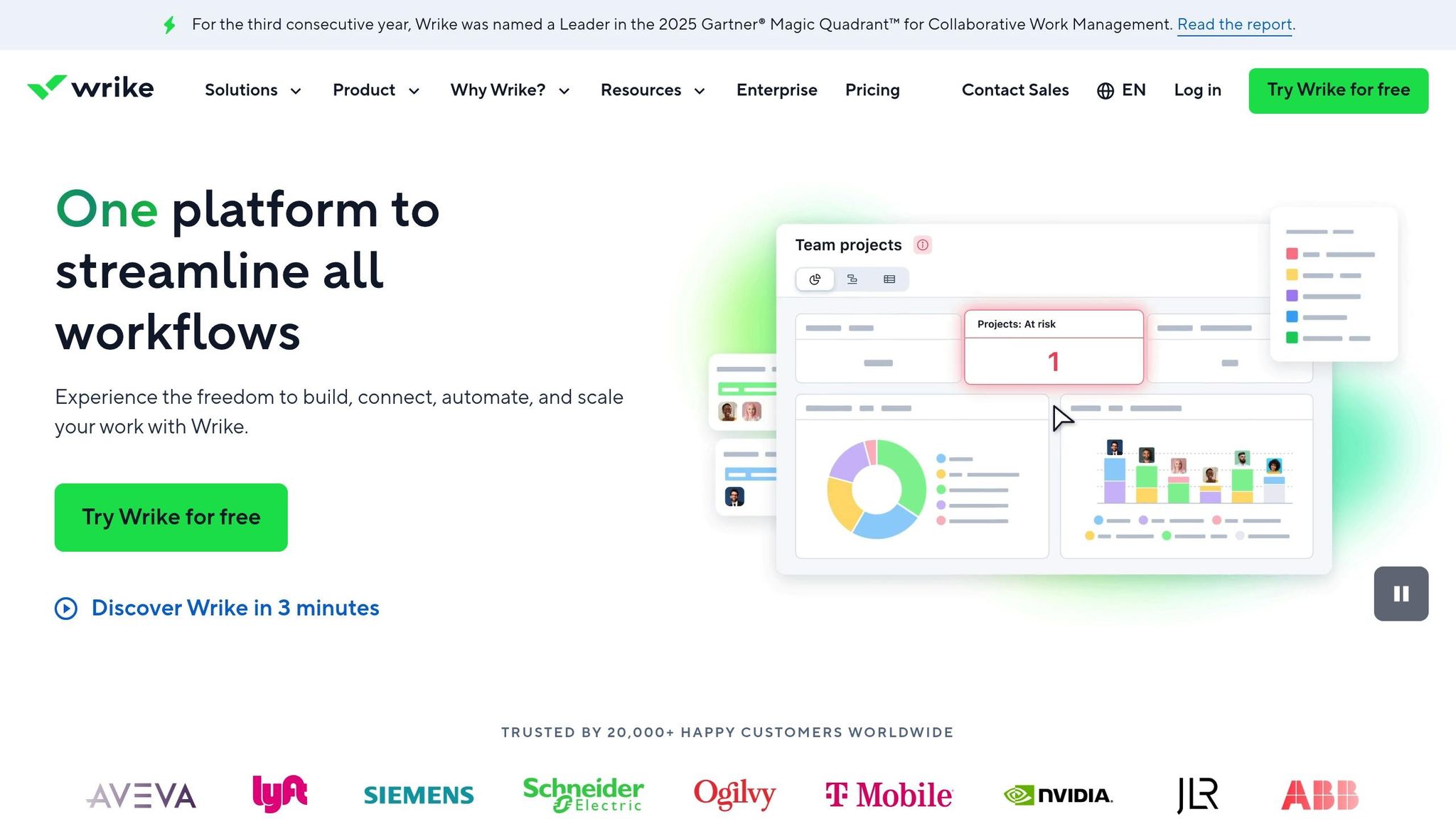
Wrike is a project management platform designed with a strong focus on security and functionality, making it a reliable choice for managing sensitive data.
Role-Based Access Control
With Wrike's role-based access control (RBAC) system, administrators can set detailed permission levels. This helps minimize unauthorized access while ensuring internal policies are followed.
Compliance with Security Standards
Wrike adheres to strict security standards, including SOC 2 Type II and GDPR compliance. This provides organizations with confidence that their data is being managed securely and responsibly.
Integration and Scalability
Wrike connects seamlessly with over 400 business tools, such as Google Workspace, Microsoft Office 365, and Slack. This allows teams to maintain secure workflows across their existing tech stack.
Cassidy Pillow, Senior Manager of Client Services Operations at Granicus, shared that Wrike's user-friendly interface and integrations played a key role in their decision to adopt the platform.
Pricing begins at $9.80 per user per month. Higher-tier plans include advanced features like single sign-on for enhanced security. Up next, we’ll take a closer look at Asana's security features.
2. Asana
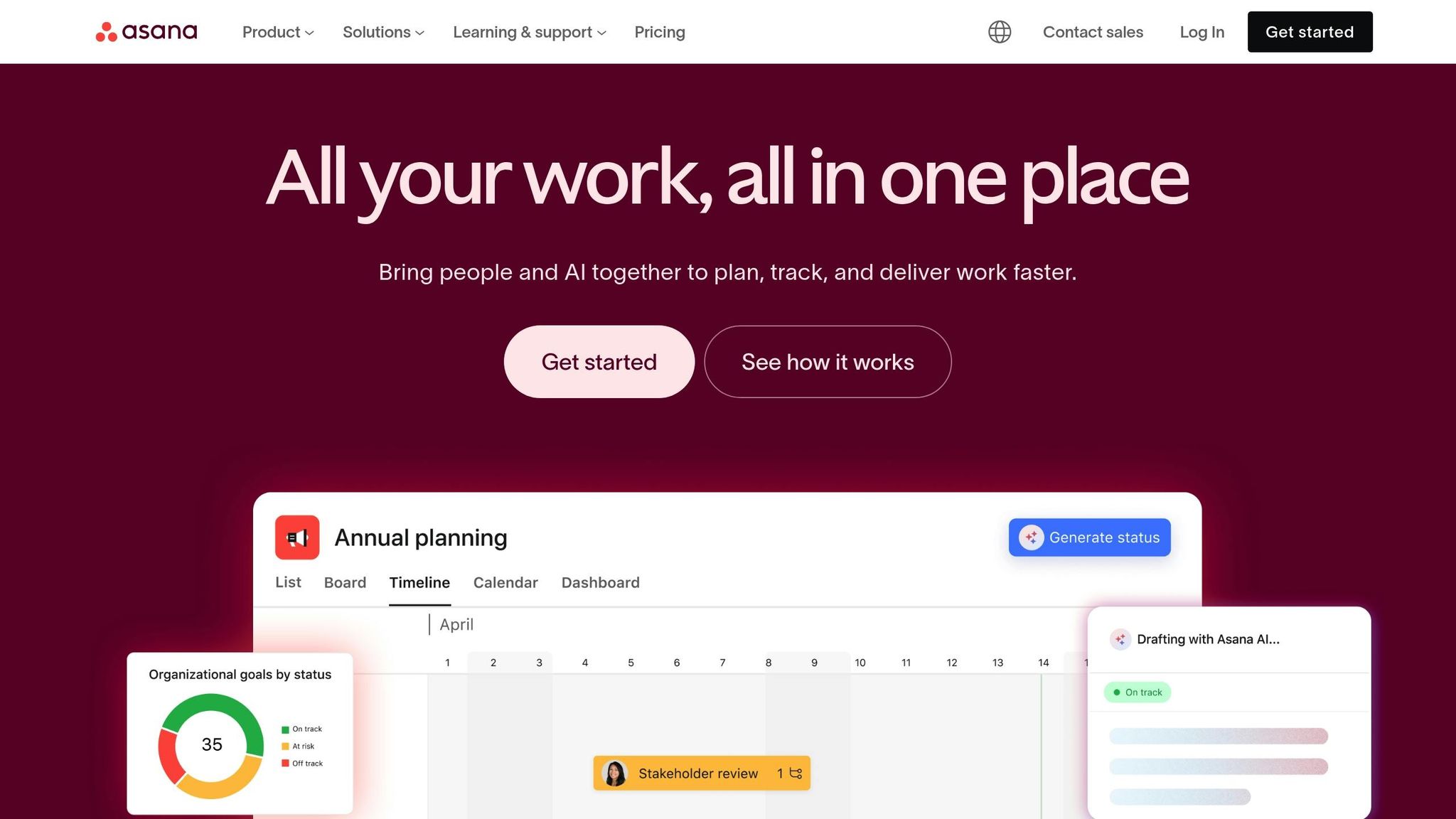
Asana combines ease of use with strong security features, making it a solid choice for safeguarding sensitive information.
Data Encryption
To keep your project data secure, Asana employs AES-256 encryption for data at rest and TLS (Transport Layer Security) for data in transit. This ensures your information is protected whether it's being stored or shared online.
Multi-Factor Authentication
Asana supports multi-factor authentication (MFA) through SAML 2.0-compatible identity providers or single sign-on (SSO). This extra layer of security goes beyond just passwords, which is particularly critical considering that the 2024 Verizon Data Breach Investigations Report revealed 14% of breaches result from software vulnerabilities.
Role-Based Access Control
With role-based access control (RBAC), administrators can assign roles to limit access to tasks and data strictly to authorized personnel.
Compliance with Security Standards
Asana meets SOC 2 Type II and GDPR standards, though it does not comply with HIPAA requirements.
For instance, a U.S.-based marketing agency uses Asana's encryption, MFA via SSO, and RBAC to protect client data. Permissions are set so that only account managers can access financial documents, while creative team members are limited to design-related tasks.
Asana Premium, which includes these advanced security features, starts at $10.99 per user per month. Up next, we’ll dive into Monday.com's security offerings.
3. Monday.com
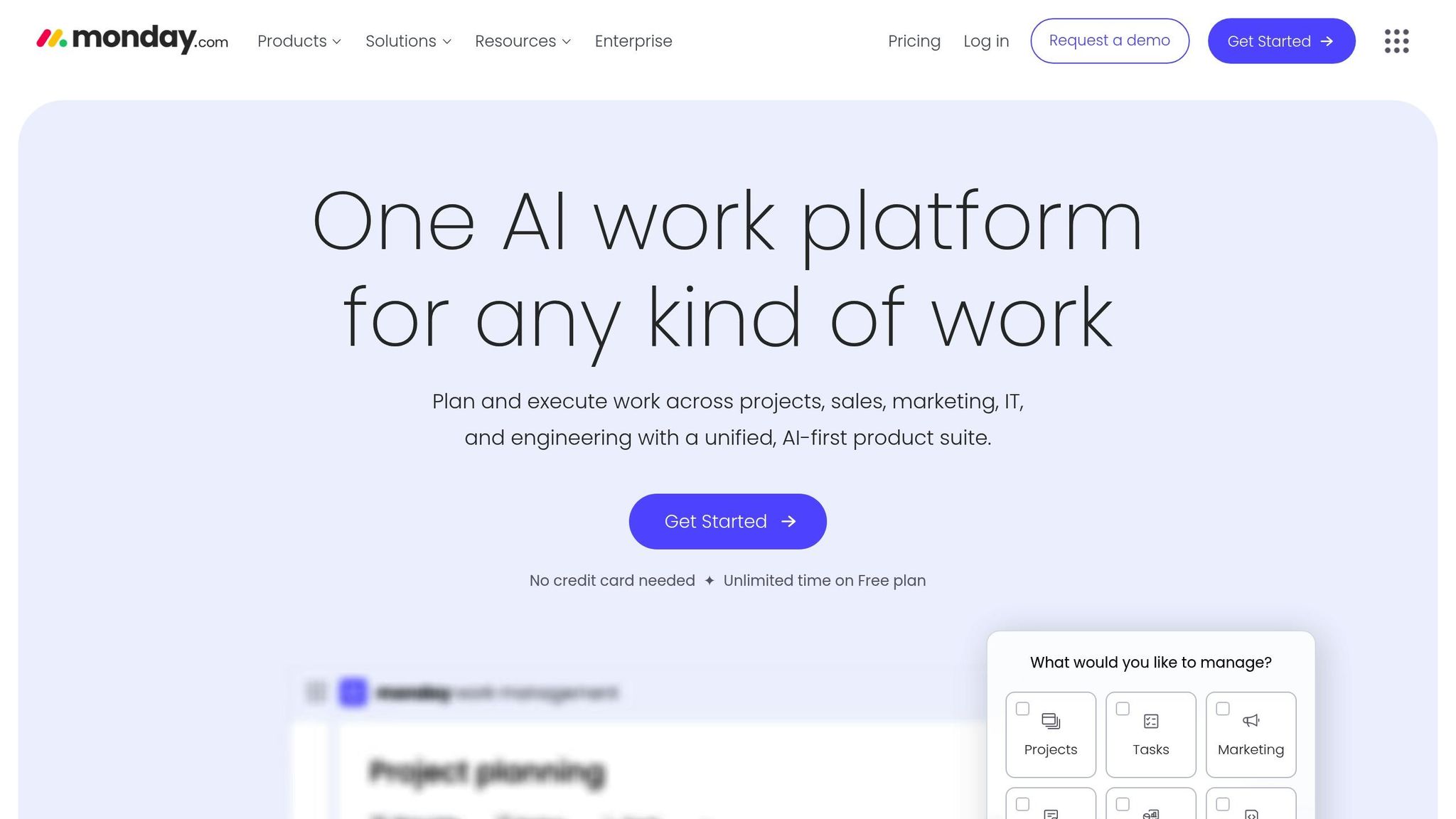
Monday.com offers a blend of robust security features and an intuitive interface, making it accessible to users while maintaining high standards of protection. While it doesn't provide certain advanced technical elements like multi-factor authentication or data encryption, it adheres to top-tier security protocols and holds respected certifications.
For a closer look at its security framework, certifications, and compliance measures, check out Monday.com's Trust Center. This provides a solid foundation before diving into how ClickUp handles security.
4. ClickUp
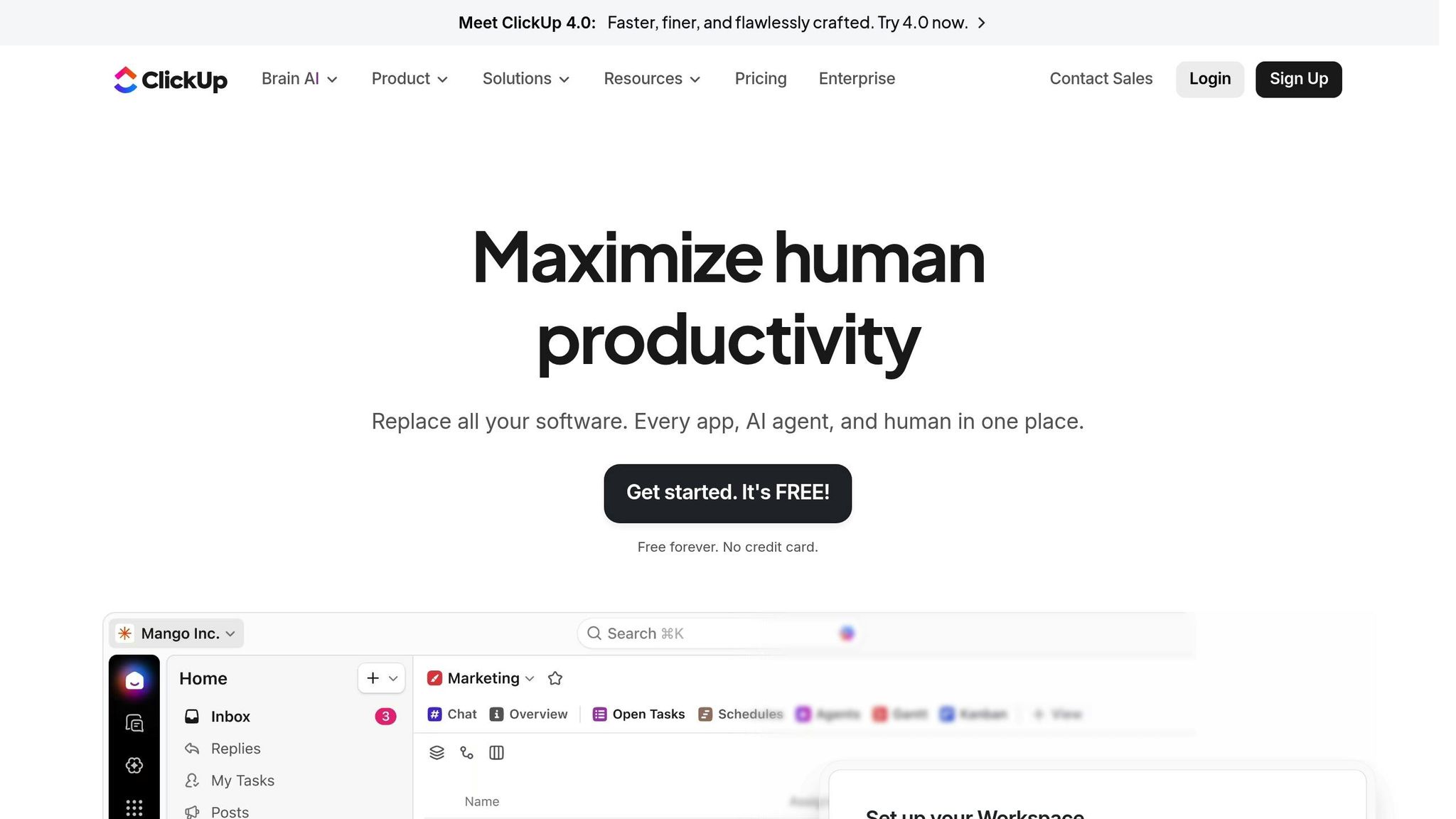
ClickUp combines extensive functionality with strong security measures, all at a competitive price. At $10 per member per month (billed annually), it offers enterprise-grade security features without breaking the bank.
Known for its wide range of built-in tools and robust security, ClickUp is a favorite among larger teams that need to balance efficient project management with data protection. The platform’s dedication to security is clear, with regular updates ensuring its features remain up to date. Let’s dive into the key security measures ClickUp employs.
Data Encryption (At Rest and In Transit)
ClickUp prioritizes data protection with AES-256 encryption for data at rest, safeguarding information stored on its servers. For data in transit, it employs TLS (Transport Layer Security) protocols, ensuring secure communication between users and servers.
This dual-layer encryption ensures that sensitive project information stays protected, whether it’s being stored or accessed by team members from different locations.
Multi-Factor Authentication
To enhance account security, ClickUp offers multi-factor authentication (MFA). This feature adds an extra layer of protection by requiring users to verify their identity with a secondary method, such as a code from an authenticator app, in addition to their password.
Even if a password is compromised, MFA significantly reduces the risk of unauthorized access. Administrators can easily enforce MFA across their organization, ensuring consistent security standards for all users.
Role-Based Access Control
ClickUp employs role-based access control (RBAC), allowing organizations to manage permissions with precision. Access can be restricted at various levels - workspace, folder, list, and individual task - so sensitive information stays protected while maintaining collaboration.
This granular control ensures that team members only access the data necessary for their roles, reducing potential security risks.
Compliance with Security Standards
ClickUp meets key compliance requirements, including SOC 2 and GDPR. For U.S. organizations, SOC 2 certification ensures adherence to strict standards for security, availability, and confidentiality. GDPR compliance is especially important for companies handling data from EU citizens.
For healthcare organizations, HIPAA compliance may be available for enterprise customers managing protected health information. It’s recommended to confirm this directly with ClickUp to ensure it meets specific organizational needs.
Additionally, ClickUp supports secure integrations with popular tools like Slack, Google Workspace, and Microsoft Office. These integrations maintain the same high encryption and access control standards as ClickUp’s core features, ensuring seamless functionality without compromising data security.
5. Smartsheet
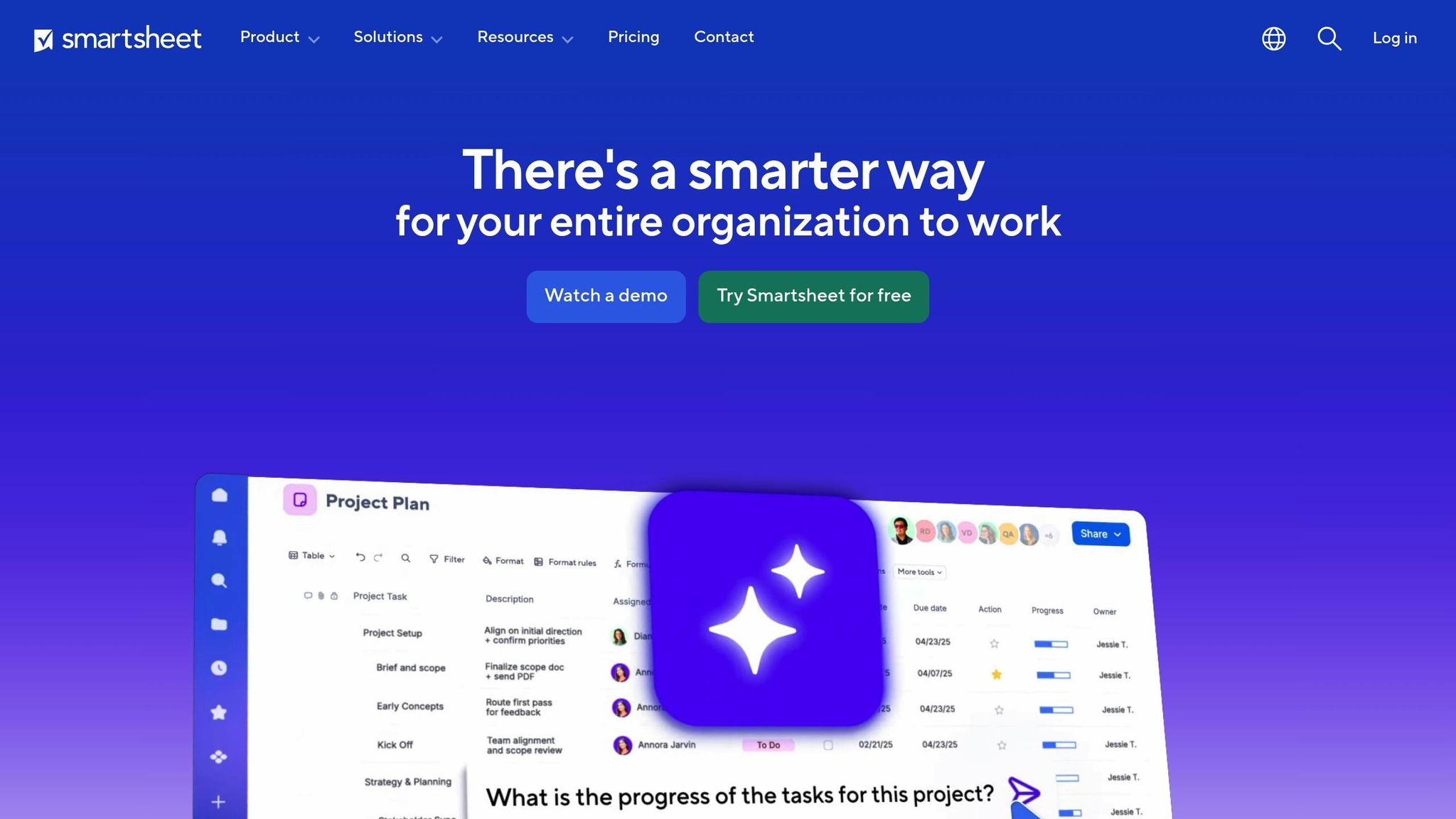
Smartsheet provides a spreadsheet-like interface that feels familiar to teams already using tools like Excel or Google Sheets. Priced at $9 per user per month (with annual billing), it combines ease of use with enterprise-level security features.
Its user-friendly design, paired with robust security protocols, makes it an excellent choice for large teams managing complex projects. Plus, its encryption methods ensure your data is safe whether it's being transmitted or stored.
Data Encryption (At Rest and In Transit)
Smartsheet employs TLS encryption for data in transit and AES-256 encryption for data at rest.
This dual-layer protection ensures that your project files and sensitive documents remain secure, whether your team is accessing them remotely or storing them on the platform.
Multi-Factor Authentication
To enhance security, Smartsheet supports multi-factor authentication (MFA) through enterprise identity providers like Okta and Azure AD. IT teams can enforce company-wide authentication policies while leveraging existing MFA setups, including authenticator apps, SMS codes, or hardware tokens.
Role-Based Access Control
With role-based access control, administrators can assign precise permissions to manage who can view, edit, or share data. For instance, financial planning sheets can be restricted to senior management, while project timelines can remain accessible to the entire team. This granular control helps ensure that sensitive information stays in the right hands.
Compliance with Security Standards
Smartsheet adheres to SOC 2 Type II and GDPR standards, ensuring high levels of security, availability, and confidentiality. For healthcare organizations, its HIPAA compliance (available on enterprise plans) makes it a reliable option for managing protected health information. Additionally, publicly available security documentation and certifications simplify due diligence and audit processes for enterprise customers.
6. ProofHub
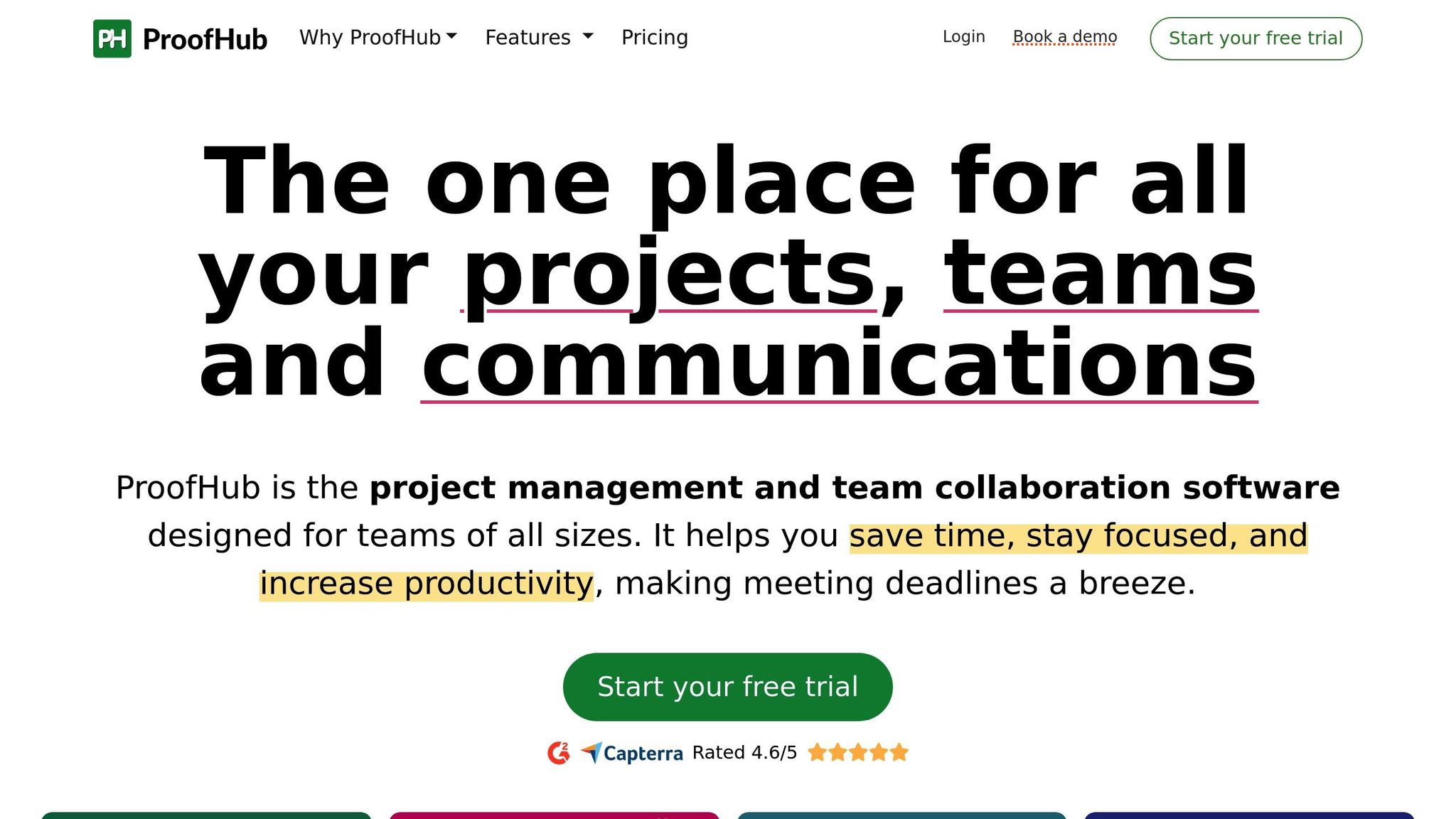
ProofHub takes a different approach with its flat-fee pricing model, offering plans between $45–$50 per month for unlimited users. This makes it an appealing choice for teams looking to manage costs without worrying about per-user charges. It's designed as an all-in-one solution, focusing on simplicity and keeping all project data in one place.
Data Encryption: Keeping Your Information Safe
ProofHub prioritizes security by using SSL/TLS protocols to protect data in transit and strong encryption methods for data stored on its servers. This ensures that project files, messages, and credentials remain secure at all times.
Role-Based Access Control (RBAC)
With its role-based access control feature, administrators can assign custom access levels to team members. This means users only see and interact with the data they need, reducing the risk of unauthorized access.
Meeting Security Standards
ProofHub aligns with GDPR requirements, showcasing its dedication to protecting user privacy and safeguarding the personal data of EU citizens. However, as of 2025, ProofHub does not hold SOC 2 or HIPAA certifications. If your organization operates in a heavily regulated sector like healthcare or finance, it's a good idea to confirm your compliance needs with ProofHub before using the platform to manage sensitive data.
Next, we'll dive into other tools that prioritize robust data protection.
7. Jira Software
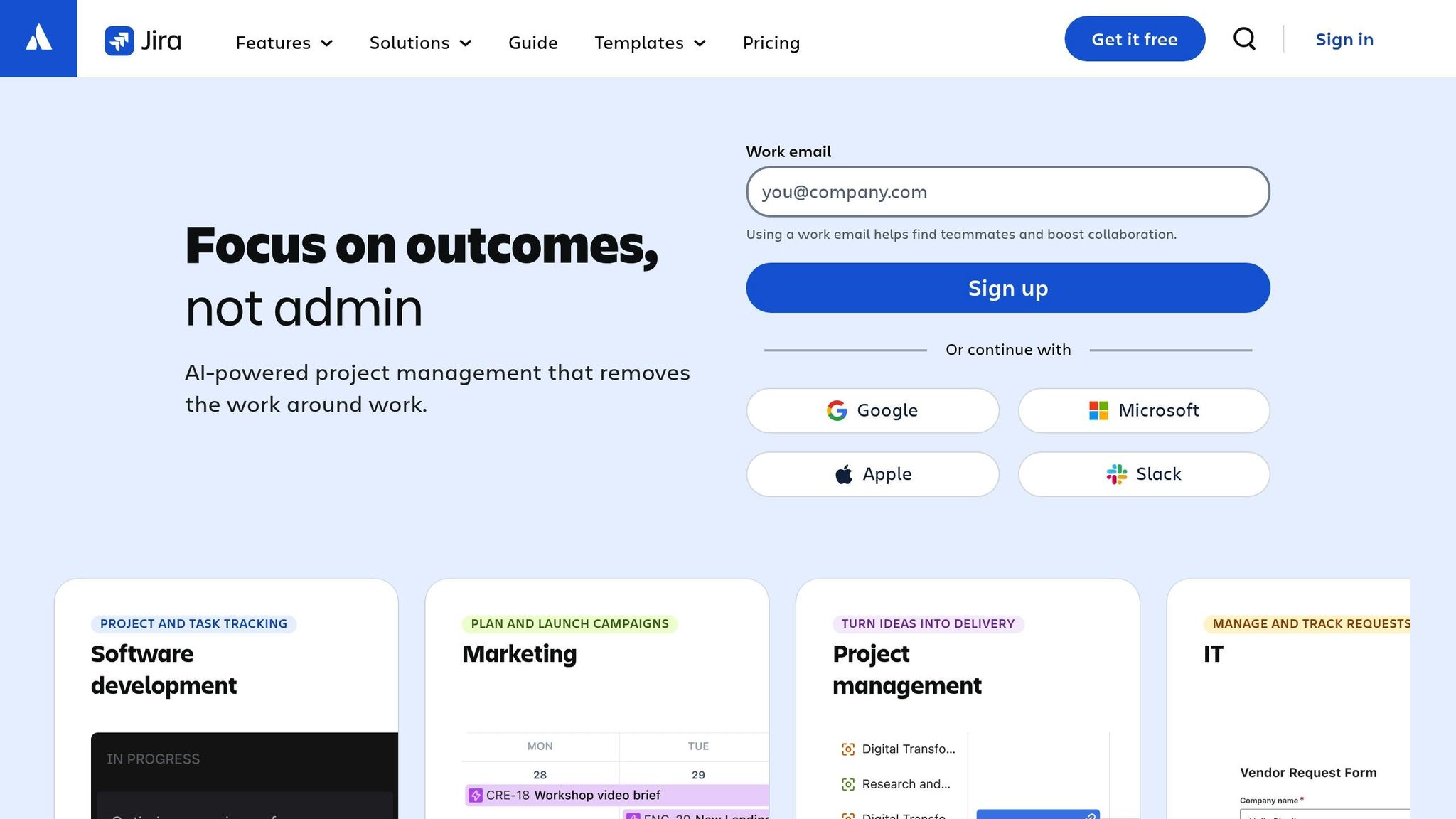
Jira Software, priced at $10.75 per user per month, is a trusted tool for agile development teams worldwide. Its robust features and focus on security make it a go-to choice for managing complex projects.
Data Encryption
Jira safeguards your project data with top-tier encryption protocols. It uses TLS to protect data in transit and AES-256 encryption for data stored at rest, ensuring a high level of security.
Multi-Factor Authentication
Security gets a boost with Atlassian Access, which enforces multi-factor authentication (MFA) across all Jira users. The system supports time-based one-time passwords (TOTP) and integrates seamlessly with identity providers like Okta and Azure AD. This extra layer of protection helps prevent unauthorized access. Beyond MFA, Jira enhances security with detailed permission settings.
Role-Based Access Control
Jira offers a highly customizable permission system, allowing administrators to control access at various levels - project, issue, and even individual fields. Custom roles can be created to suit organizational needs, such as granting full access to managers while restricting team members to viewing or commenting. This "least privilege" approach ensures users only access what they need for their role.
Compliance with Security Standards
Atlassian meets numerous security certifications, including SOC 2, SOC 3, ISO/IEC 27001, ISO/IEC 27018, and GDPR compliance. For organizations that need to demonstrate regulatory adherence, Atlassian provides detailed audit reports and compliance documentation. While certain Atlassian products are HIPAA-compliant, healthcare organizations must carefully review configuration requirements to ensure they meet standards for handling protected health information.
For U.S.-based organizations aiming to strengthen their security, experts suggest integrating Jira with a centralized identity provider, performing regular permission audits, and using Jira's audit logs to monitor for unusual activity. These steps can help maintain a strong security posture.
8. Basecamp

Basecamp offers a straightforward pricing model, charging either $15 per user per month or a flat $299 per month for unlimited users. This makes it a solid choice for teams looking for a secure and cost-efficient way to collaborate.
Data Encryption
Basecamp prioritizes security by using TLS encryption for data in transit and strong encryption for stored files. This ensures that your project files remain safe from interception or unauthorized access.
Multi-Factor Authentication
To add an extra layer of security, Basecamp supports multi-factor authentication (MFA) through authenticator apps or SMS. For U.S. organizations managing sensitive data, enabling MFA for all team members during setup is a smart way to minimize the chances of account breaches.
Role-Based Access Control
Basecamp employs role-based access control to manage user permissions effectively. Administrators can assign roles such as owner, admin, or team member, each with specific access rights. This approach ensures that users only access what they need, aligning with the principle of least privilege.
For example, marketing agencies and consulting firms have found that Basecamp's centralized access control, combined with its encryption features, helps mitigate data leaks and maintain client confidentiality. This level of control is especially helpful for meeting regulatory requirements.
Compliance with Security Standards
Basecamp complies with GDPR standards, making it a safe option for U.S. organizations handling data from European clients or managing international data transfers. However, it's important to note that Basecamp does not meet HIPAA compliance standards, so industries with strict healthcare regulations should evaluate its suitability carefully.
To maximize security, experts suggest reviewing user permissions regularly, keeping an eye on activity logs for unusual behavior, and educating team members on best practices for secure collaboration.
9. Zoho Projects

Zoho Projects provides a secure project management solution at an affordable rate of $4 per user per month (billed annually). It combines enterprise-level security with cost-efficiency, making it a compelling option for businesses that prioritize data protection.
Data Encryption
Zoho Projects takes data security seriously by employing advanced encryption measures. It uses TLS/SSL protocols to safeguard data during transmission and AES-256 encryption to secure data at rest. This dual-layer approach ensures that sensitive information remains protected from unauthorized access, whether it's being transmitted or stored.
Multi-Factor Authentication
To reduce the risk of unauthorized access, Zoho Projects integrates multi-factor authentication (MFA) into its security framework. Managed through the Zoho admin console, MFA adds an additional verification step beyond the standard password. This extra layer of security is especially valuable for U.S.-based organizations handling sensitive client or proprietary data. By enabling MFA, businesses can significantly enhance their account protection without adding complexity for users.
Role-Based Access Control
Zoho Projects also provides granular role-based access control, allowing administrators to tailor permissions based on individual user responsibilities. For example, project managers can be granted full access to all features and data, while team members might only have access to specific tasks relevant to their roles. This approach ensures that sensitive information is only accessible to those who truly need it, aligning with the principle of least privilege.
This flexibility not only supports internal security policies but also helps organizations meet compliance standards. By customizing permissions, businesses can maintain a secure work environment while fostering collaboration across teams.
Compliance with Security Standards
Zoho Projects aligns with key security frameworks, including GDPR for data protection and SOC 2 for service organization controls. These certifications highlight the platform's commitment to maintaining high standards in data handling, privacy, and auditability.
While Zoho Projects does not explicitly claim HIPAA compliance, its adherence to SOC 2 and GDPR provides a solid foundation for most business security needs in the U.S. To ensure optimal security, experts suggest enabling MFA for all users, regularly reviewing access permissions, and monitoring audit logs for unusual activity. Staying informed about Zoho’s compliance updates and certifications can further help organizations meet industry-specific security requirements.
With its strong focus on data protection, Zoho Projects is a smart choice for teams seeking an affordable yet secure project management tool. It strikes a balance between cost and robust security features, making it a reliable option for businesses of all sizes.
10. Teamwork
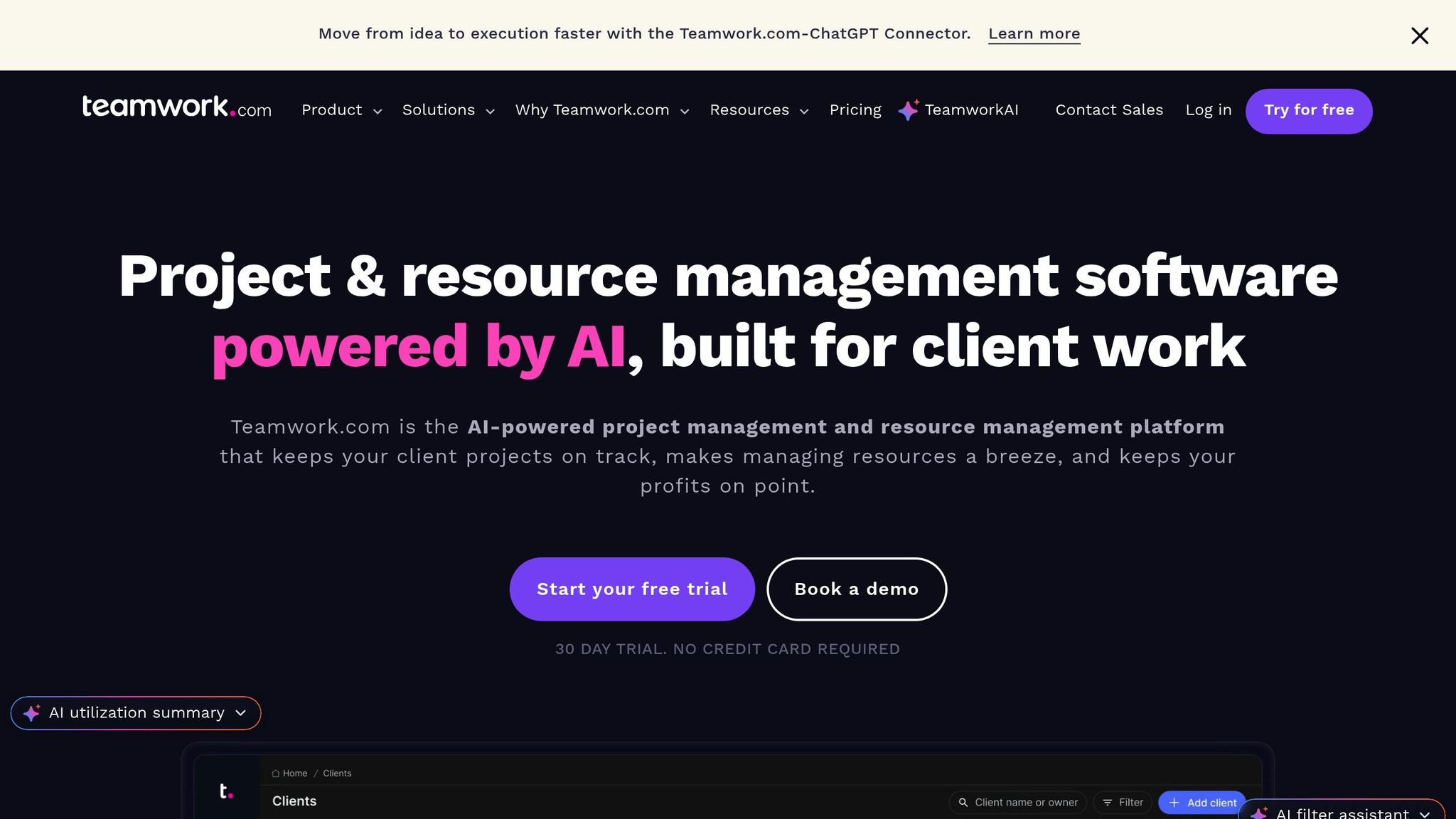
Teamwork is a project management platform designed for agencies, offering solid security features alongside an easy-to-navigate interface. Priced at $12.50 per user per month (with annual billing), it provides a secure environment for managing projects. Here’s a closer look at how Teamwork safeguards your data.
Data Encryption
Teamwork employs encryption protocols that meet industry standards. It uses TLS (Transport Layer Security) to protect data while it's being transmitted, ensuring that sensitive information exchanged between users and servers stays secure. For data at rest, the platform relies on AES-256 encryption, one of the most secure encryption methods available.
Multi-Factor Authentication
To add an extra layer of security, Teamwork offers multi-factor authentication (MFA). This requires users to verify their identity through a secondary method, such as a mobile app or SMS, in addition to their password. Administrators can enforce MFA for all users from the admin dashboard. This feature ensures that even if a password is compromised, unauthorized access remains highly unlikely.
Role-Based Access Control
Teamwork uses role-based access control (RBAC) to manage permissions effectively. Administrators can assign predefined roles such as owner, admin, collaborator, or client. This setup ensures that users can only access information relevant to their role - for example, project managers can view all project data, while clients are restricted to specific deliverables. This level of control supports smooth collaboration while maintaining confidentiality.
Compliance with Security Standards
Teamwork adheres to GDPR regulations, ensuring strong personal data protection for clients in both the EU and the U.S. While it may not hold certifications like SOC 2 or HIPAA, its compliance with GDPR demonstrates a commitment to responsible data handling. To maximize security, regular reviews of user roles and periodic security audits are recommended. Teamwork strikes a balance between robust security features and ease of use, making it a reliable choice for agencies seeking dependable project management tools.
Security Features Comparison
When evaluating security features across various tools, understanding how they align with your organization's needs is critical. Below is a comparison of each platform's security measures, pricing, compliance certifications, and ideal use cases.
| Tool | Key Security Features | Starting Price (USD) | Compliance Certifications | Best Use Case |
|---|---|---|---|---|
| Wrike | SSO, 2FA, role-based access, audit logs | $9.80/user/month | SOC 2, ISO 27001 | Enterprise teams needing extensive integrations |
| Asana | SSO, 2FA, data encryption, admin controls | $13.49/user/month | SOC 2, GDPR | Cross-functional teams with automation needs |
| Monday.com | SSO, 2FA, audit logs, data encryption | $12/seat/month | SOC 2, ISO 27001 | Custom workflows and visual project tracking |
| ClickUp | 2FA, SSO, granular permissions, encryption | $10/member/month | SOC 2, GDPR | Feature-rich platform for budget-conscious teams |
| Smartsheet | SSO, 2FA, user permissions, audit logs | $9/user/month | SOC 2, ISO 27001 | Spreadsheet-style project management |
| ProofHub | Role-based access, SSL, IP restrictions | $50/month (flat rate) | GDPR | Growing teams wanting predictable pricing |
| Jira Software | SSO, 2FA, encryption, audit logs | $10.75/user/month | SOC 2, ISO 27001 | Agile software development teams |
| Basecamp | 2FA, encryption, permissions | $15/user/month or $349/company/month | GDPR | Simple collaboration without complexity |
| Zoho Projects | 2FA, SSO, encryption, audit logs | $4/user/month | SOC 2, ISO 27001 | Small teams on tight budgets |
| Teamwork | SSO, 2FA, permissions, audit logs | $12.50/user/month | SOC 2, GDPR | Agencies managing client projects |
Pricing models vary: While most platforms charge on a per-user basis, ProofHub offers a flat $50 monthly rate for unlimited users, making it a predictable option for growing teams. Basecamp provides flexibility with both per-user and company-wide pricing options.
Compliance certifications play a key role in defining enterprise-grade tools. Platforms like Wrike, Smartsheet, and Jira Software meet SOC 2 and ISO 27001 standards, which are essential for companies operating in regulated industries. Meanwhile, simpler tools such as Basecamp and ProofHub prioritize ease of use and basic security measures over comprehensive certifications.
Integration capabilities also affect security. Wrike stands out with 400+ integrations, allowing seamless connections with other tools in your tech stack, minimizing the need for risky workarounds that could compromise data security. This makes it particularly appealing for organizations managing complex systems and workflows.
Conclusion
Picking a secure project management tool isn’t just a convenience - it’s a critical step in safeguarding your business’s most valuable assets. In today’s digital world, where cyber threats grow more sophisticated by the day, the tools you choose can make all the difference.
From Zoho Projects to Wrike, the tools we’ve discussed cater to a range of security and operational needs. Some offer basic protections like encryption and two-factor authentication, while others provide advanced features such as IP restrictions, detailed audit logs, and compliance certifications. Whether you’re looking at Zoho Projects starting at $4 per user per month or Wrike at $9.80 per user per month, your choice should align with your organization’s specific security priorities. These considerations will be even more crucial as we move into 2025.
Features like 256-bit encryption, single sign-on (SSO), and granular access controls don’t just protect sensitive client data - they create an environment where teams can collaborate with confidence. This level of security fosters trust with clients and ensures smooth business operations, both of which are essential for long-term success.
However, having the right tool is only part of the equation. Knowing how to use it effectively is just as important. Platforms like Upskillist offer valuable educational resources, including their popular Diploma in Project Management program, which has already drawn over 267,000 students. Pairing secure tools with proper training strengthens your overall approach to project management.
As cyber threats continue to evolve, combining secure tools with expert training doesn’t just protect your business - it gives you a competitive edge. Together, they help secure your projects, maintain client trust, and support sustainable growth in an ever-changing digital landscape.
FAQs
What security features should you prioritize in a project management tool in 2025?
When selecting a project management tool in 2025, make sure it offers data encryption to keep sensitive information secure, multi-factor authentication (MFA) for added account protection, and granular access controls to fine-tune user permissions.
It’s also wise to choose tools that conduct regular security audits and hold certifications like ISO 27001 or SOC 2, which demonstrate adherence to strict industry standards. These measures are essential for safeguarding your projects against unauthorized access and potential data breaches.
Why are compliance certifications like SOC 2 and GDPR important when choosing a project management tool?
Compliance certifications like SOC 2 and GDPR play a crucial role when evaluating a project management tool. They confirm that the platform meets rigorous standards for data security and privacy, offering reassurance that sensitive information is well-protected.
For companies managing confidential data, opting for a tool with these certifications minimizes risks, ensures regulatory compliance, and shields critical project information from potential breaches. These measures are essential for maintaining trust and protecting your business.
What should small teams look for in a secure project management tool?
When picking a secure project management tool, small teams need to prioritize essential security features to keep sensitive information safe and enable secure collaboration. Be sure to choose tools that offer encryption, user access controls, and frequent security updates - these are crucial for protecting your projects.
It’s also smart to think about how easy the tool is to use and whether it can grow with your team. A tool that balances security with functionality ensures your team can stay productive while keeping data well-protected.

